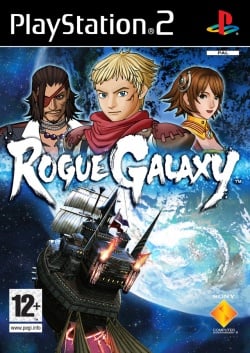Rogue Galaxy: Difference between revisions
No edit summary |
No edit summary |
||
| Line 59: | Line 59: | ||
|hacks = | |hacks = | ||
|fpsinfo = | |fpsinfo = | ||
|comment = It is also known as Rogue Galaxy director's cut for the NTSC-J version(The original NTSC-J does not have as much content as the director's cut version). There is a known flashback graphical issue in game using hardware mode. It can be fixed by changing to software mode. (I think it may be fixed in New versions of pcsx2 because I used hardware and saw nothing out of place unless it's on certain videos or hardware related issues | |comment = It is also known as Rogue Galaxy director's cut for the NTSC-J version(The original NTSC-J does not have as much content as the director's cut version). There is a known flashback graphical issue in game using hardware mode. It can be fixed by changing to software mode. (I think it may be fixed in New versions of pcsx2 because I used hardware and saw nothing out of place unless it's on certain videos or hardware related issues | ||
<!-- Linux specs --> | <!-- Linux specs --> | ||
|linuxpcsx2ver = | |linuxpcsx2ver = | ||
Revision as of 13:30, 9 May 2013
Developer(s): Level-5
Genre: Role-Playing Game (RPG)
Wikipedia: Link
Game review links: Link
Game review score: Metacritic: 83
Game description: The story of Jaster Rogue, a good-natured young man who's just trying to make ends meet hunting beasts on his dusty little home planet. He longs for more excitement in his life, and he gets it when one day he has a run-in with an enigmatic man who is a highly experienced bounty hunter.
![]() Test configuration on Windows:
Test configuration on Windows:
| PCSX2 version: | 1.0 |
| Graphics by GSDX: | r3063 |
| Sound by SPU2-X: | r3117 1.4.0 |
| Pad plugin is Lilypad: | r2930 0.1.0 |
Comments: It is also known as Rogue Galaxy director's cut for the NTSC-J version(The original NTSC-J does not have as much content as the director's cut version). There is a known flashback graphical issue in game using hardware mode. It can be fixed by changing to software mode. (I think it may be fixed in New versions of pcsx2 because I used hardware and saw nothing out of place unless it's on certain videos or hardware related issues
| PCSX2 version: | untested |
| Graphics by ZZogl: | untested |
| Sound by SPU2-X: | untested |
![]() PC specs used to test the game:
PC specs used to test the game:
| CPU: | ? |
| GPU: | ? |
Comments:
Known Issues
black squares
- Type: Graphical Error
- Affected Game Versions: Unknown
- Description: Black Squares appear behind weapons
- Solution: Disabling Alpha correction (FBA) in GSdx (D3D9) graphics plug-in's configuration or using D3D 10 renderer
Corrupt Flashbacks
- Type: Graphical Error
- Affected Game Versions: Unknown
- Description: Flashback Cutscenes are corrupt and you are unable to tell whats going on
- Solution: Under "special game fixes" checking the "manual fix" box and "switch to software mode for cutscenes" or pressing F9 durring play, solves the issue
Vedan: Myna Out of bounds
- Type: Gameplay bug
- Affected Game Versions: Unknown
- Description: Upon reaching Vedan: Myna, you may suffer a glitch where your character gets stuck to the roof of the map.
- Solution: Set VU Clamping mode to positive seems to correct the issue, It is unknown whether this causes issues elsewhere in the game.