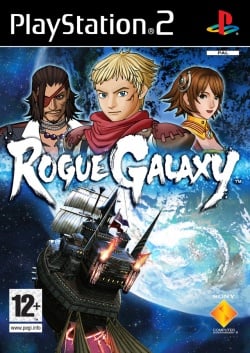Rogue Galaxy: Difference between revisions
Jump to navigation
Jump to search
No edit summary |
No edit summary |
||
| Line 111: | Line 111: | ||
|Workaround='''There is currently no solution to this bug.''' Some report that modifying the VU clamping or rounding may fix it, but most report that no combination of these settings works. This bug occurs primarily on the railroad tracks (whether you're walking or standing atop the train). The only confirmed workaround is to avoid walking on the tracks; stay on the raised sidewalk, instead, and save your state often, just in case. Saving to multiple slots is also advised, in case you accidentally save just before you get stuck. If you do go out of bounds, there is no in-game way to return and you'll have to either load to a state before you went out of bounds or reset the game and load the last save. | |Workaround='''There is currently no solution to this bug.''' Some report that modifying the VU clamping or rounding may fix it, but most report that no combination of these settings works. This bug occurs primarily on the railroad tracks (whether you're walking or standing atop the train). The only confirmed workaround is to avoid walking on the tracks; stay on the raised sidewalk, instead, and save your state often, just in case. Saving to multiple slots is also advised, in case you accidentally save just before you get stuck. If you do go out of bounds, there is no in-game way to return and you'll have to either load to a state before you went out of bounds or reset the game and load the last save. | ||
}} | }} | ||
==The gallery== | |||
<gallery> | |||
File:Rogue_Galaxy_Forum_1.jpg|Rogue Galaxy (SCUS 97490) | |||
</gallery> | |||
{{ForumLinksList|list= | {{ForumLinksList|list= | ||
*[http://forums.pcsx2.net/Thread-Rogue-Galaxy-SCUS-97490-U--29891 Rogue Galaxy (SCUS 97490) (U)]}} | *[http://forums.pcsx2.net/Thread-Rogue-Galaxy-SCUS-97490-U--29891 Rogue Galaxy (SCUS 97490) (U)]}} | ||
Revision as of 06:46, 10 December 2014
Developer(s): Level-5
Genre: Role-Playing Game (RPG)
Wikipedia: Link
Game review links: Link
Game review score: Metacritic: 83
Game description: The story of Jaster Rogue, a good-natured young man who's just trying to make ends meet hunting beasts on his dusty little home planet. He longs for more excitement in his life, and he gets it when one day he has a run-in with an enigmatic man who is a highly experienced bounty hunter.
![]() Test configurations on Windows:
Test configurations on Windows:
| Environment | Configurations | Comments | Tester | ||||
|---|---|---|---|---|---|---|---|
| Region | OS | CPU/GPU | Revision | Graphics | Sound/Pad | ||
| NTSC-U/J | ? |
|
0.9.7 3113 beta | GSDX r3063 |
|
There is a known flashback graphical issue in game using hardware mode. It can be fixed by changing to software mode. | CKL |
| ? | ? |
|
r1888 | GSDX 2660 |
|
Set the Interlace Mode to Bob Tff (use Blend if shaking) to make the game look smooth. | 79.24.35.124 |
| Environment | Configurations | Comments | Tester | ||||
|---|---|---|---|---|---|---|---|
| Region | OS | CPU/GPU | Revision | Graphics | Sound/Pad | ||
| NTSC-U | Mint 16 KDE edition |
|
r5864 | GSdx-OGL 0.1.16 |
|
BIOS: 2.20 USA. I tested it using a HD 6850 with the open source video drivers on Linux mint 16 KDE edition and all defaults settings for pcsx2. | Joder666 |
Known Issues
Black Squares
- Status: Fixed
- Type: Minor
- Description: Black Squares appear behind weapons
- Workaround: Disabling Alpha correction (FBA) in GSdx (D3D9) graphics plug-in's configuration or using D3D 10 renderer. Fixed in r5649.
Corrupt Flashbacks
- Status: Active
- Type: Serious
- Description: Flashback Cutscenes are corrupt and you are unable to tell whats going on
- Workaround: Under "special game fixes" checking the "manual fix" box and "switch to software mode for cutscenes" or pressing F9 durring play, solves the issue
Vedan: Myna Out of bounds
- Status: Active
- Type: Serious
- Description: Upon reaching Vedan: Myna, you may suffer a glitch where your character gets stuck to the roof of the map when passing over certain sections of the map, particularly on or around the railroad tracks. Sometimes the character will suddenly be thrown high into the air and fall back to the ground instead of going out of bounds.
- Workaround: There is currently no solution to this bug. Some report that modifying the VU clamping or rounding may fix it, but most report that no combination of these settings works. This bug occurs primarily on the railroad tracks (whether you're walking or standing atop the train). The only confirmed workaround is to avoid walking on the tracks; stay on the raised sidewalk, instead, and save your state often, just in case. Saving to multiple slots is also advised, in case you accidentally save just before you get stuck. If you do go out of bounds, there is no in-game way to return and you'll have to either load to a state before you went out of bounds or reset the game and load the last save.
The gallery
-
Rogue Galaxy (SCUS 97490)