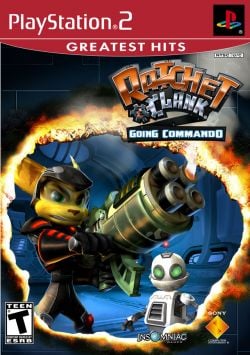Ratchet & Clank: Going Commando
Developer(s): Insomniac Games
Genre: Platformer
Wikipedia: Link
Game review links: Link
Game review score: Metacritic: 90/100
Game description: The exciting sequel to Ratchet & Clank!!!
![]() Test configurations on Windows:
Test configurations on Windows:
| Environment | Configurations | Comments | Tester | ||||
|---|---|---|---|---|---|---|---|
| Region | OS | CPU/GPU | Revision | Graphics | Sound/Pad | ||
| NTSC/PAL | ? |
|
0.9.9 r5347 | GSDX | HACKS: sometimes when a video loads the game crashes (PAL version, NTSC seems fine); EE timing hack fixed it., •If you can use PAL version, since it has less slowdowns because of running @ 50fps
•50-60+ FPS (software mode) depending on scene with speedhacks, no EE cycle rate,no Cycle steal , DirectX HW mode = Texture issues(Mipmap) Fix: use software mode with mipmap enabled. You will need CPU power like hardcore to run it smooth |
Mkav | |
| NTSC-U | Windows 7 |
|
1.3.0-20140805121745 | GDSX | SPU2-X | Used all recommended speedhacks, EE cyclerate 2, and VU stealing 1. Using hardware mode, it ran at playable speeds with lag when there are a lot of on screen elements. | Clank |
Known Issues
Broken textures
- Status: Active
- Type: Minor
- Description: Garbage textures until you stand close to objects due to GDSX not supporting mip-mapping in hardware mode.
- Workaround: Run the game in software mode (F9), this however will cause a considerable speed hit. To minimize the speed hit, set "Extra rendering threads" to one less than the number of CPU cores that you have.