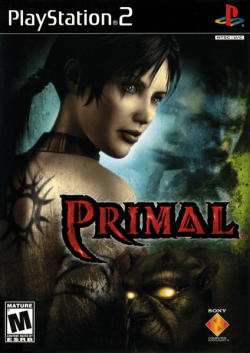Primal: Difference between revisions
m (Major is too harsh in my opinion...) |
No edit summary |
||
| Line 123: | Line 123: | ||
|Comments=Always the same: this amazing game refuses to display anything 3D in hardware mode, only software looks good. | |Comments=Always the same: this amazing game refuses to display anything 3D in hardware mode, only software looks good. | ||
|Tester={{ForumUser|Parotaku}} | |Tester={{ForumUser|Parotaku}} | ||
}} | |||
{{TestingEntry | |||
|Status=2 | |||
|Region=NTSC-U | |||
|OS=Windows 7 64-bit | |||
|CPU=Intel Core i7-2600K @ 3.40 GHz | |||
|GPU=GIGABYTE NVIDIA GEFORCE GTS 450 OC. GV-N450OC-1GI | |||
|Revision=PCSX2 1.7.0-20201102173902 | |||
|Graphics=GSdx 20201102173902 (MSVC 19.26 SSE4.1/AVX) 1.2.0 | |||
|Sound=SPU2-X | |||
LilyPad (20201102173902) 0.12.1 | |||
|Comments= | |||
|Tester=Dhillel | |||
}} | }} | ||
{{TestingFooter}} | {{TestingFooter}} | ||
| Line 148: | Line 162: | ||
* Also known as '''Saints: Seinaru Mamono''' (JP) | * Also known as '''Saints: Seinaru Mamono''' (JP) | ||
* Access the Progressive Scan menu in NTSC releases by holding the '''cross''' and '''triangle''' keys together when the game boots up. In PAL versions this menu will always appear, with no need for user input. | * Access the Progressive Scan menu in NTSC releases by holding the '''cross''' and '''triangle''' keys together when the game boots up. In PAL versions this menu will always appear, with no need for user input. | ||
* This game has built-in [[Talk:Primal#Game | * This game has built-in [[Talk:Primal#Game cheats|cheats]]. | ||
<!-- IssueLevel is issue severity level -1,0,1 or 2 (note, minor, serious and major accordingly)--> | <!-- IssueLevel is issue severity level -1,0,1 or 2 (note, minor, serious and major accordingly)--> | ||
| Line 166: | Line 180: | ||
|Description=FMV and ingame are showing black screen, menus are fine | |Description=FMV and ingame are showing black screen, menus are fine | ||
|Workaround=Go to Config -> Video(GS) -> Plugin Settings, and set Renderer to any of the "(Software)" options to get the best results. | |Workaround=Go to Config -> Video(GS) -> Plugin Settings, and set Renderer to any of the "(Software)" options to get the best results. | ||
WORKAROUND2=Use this pnach fix to play in hardware mode: | |||
//Raziel GS patch that fixes HW renderer on any version of the gsdx plugin | |||
patch=1,EE,003C67E8,word,00051842 | |||
patch=1,EE,003C67E8,word,00051842 | |||
patch=1,EE,003C67F0,word,AC450014 | |||
patch=1,EE,003C67F4,word,AC430008 | |||
patch=1,EE,003C67FC,word,AC430010 | |||
}} | |||
}} | }} | ||
Revision as of 11:29, 8 November 2020
Developer(s): SCEE
Publisher(s): SCEA (US), SCEE (EU), SCEJ (JP)
Genre: Action, Adventure
Wikipedia: Link
Game review links: Metacritic: 73/100
Game description: Primal follows Jennifer Tate, a modern-day girl who is ripped from her normal life of being a student and thrown into an epic battle with demon forces from an immortal world. As Jen, you'll assume a host of savage demon forms, each with its own unique powers and abilities. With the help of your ally Scree, unleash devastating combos, finishing moves, and stealth attacks upon legions of enemies. With an intricate weave of plot and multiple sub-plots, Primal will have you spiraling through a world driven by exploration, puzzle-solving, combat, and story.
The player can control either Jen or Scree as they navigate the realms of Oblivion. As the game progresses, newer demonic forms are obtained, which prove invaluable in solving various puzzles and combat. When in control of Scree, the player is invulnerable; Scree, being a gargoyle, cannot suffer damage, making him an effective scout. Scree is capable of climbing on stone walls, a necessary ability when traversing the realms.
![]() Test configurations on Windows:
Test configurations on Windows:
| Environment | Configurations | Comments | Tester | ||||
|---|---|---|---|---|---|---|---|
| Region | OS | CPU/GPU | Revision | Graphics | Sound/Pad | ||
| PAL | ? |
|
0.9.8 | GSdx (r4600) |
|
BIOS: Europe 2.00, HACKS: none used, This game does only work, if you use the Bugfix "try to skip MPEG videos"(at least that is the translated german name of the fix). GSdx renderer: Direct3D11 | Mel1993 |
| NTSC-U | Windows |
|
1.1.0 (r5492) | GSdx |
|
US v01.60 (07/02/2002), All Recommend + MTVU, Works in Hardware - (Somewhat) & Software, Ingame cutscenes show a black screen with sound in Hardware switching to Software mode fixes this but also makes the FPS tank 12 to 25 at most is what i was getting with EE going from 95 to 100% at times ingame is another story hardware kinda works. The screen is flashing constantly software shows everything fine but depending what's on screen i got 40 to 23 FPS. | |
| NTSC-U | Windows |
|
1.1.0 (r5576) | GSdx SSE41 (r5570) |
|
Runs at 50% speed. In-game videos are blank screens if gsdx is in hardware mode. Looks fine in software mode. Speed may not be 100%, but the game is still technically playable, as it can be played from start to finish. | |
| NTSC-U | Windows 7 SP1 x64 |
|
v1.2.1 (728-g7328e55) | GSdx |
|
While using GSdx rendere Direct3D9/11 hardware intro runs at full speed but immediately it goes to the first cut-scene (which can be skipped) it tanks to ~10 FPS, plus a switch to software mode is needed to properly render the cut-scene as well as the game. While in-game FPS went up but still to slow to enjoy ~25-30 FPS. Direct3D9 software mode + setting the preset to "Aggressive" makes the game playable. | Joder666 |
| PAL | Windows |
|
1.3.0 (git 05-06-2014) | GSdx SSE41 |
|
Always the same: this amazing game refuses to display anything 3D in hardware mode, only software looks good. | |
| NTSC-U | Windows 7 64-bit |
|
PCSX2 1.7.0-20201102173902 | GSdx 20201102173902 (MSVC 19.26 SSE4.1/AVX) 1.2.0 | SPU2-X
LilyPad (20201102173902) 0.12.1 |
Dhillel | |
Trivia
- Original names: セインツ 聖なる魔物 (SCPS-15052)
- Also known as Saints: Seinaru Mamono (JP)
- Access the Progressive Scan menu in NTSC releases by holding the cross and triangle keys together when the game boots up. In PAL versions this menu will always appear, with no need for user input.
- This game has built-in cheats.
Known Issues
Huge slowdown
- Status: Fixed
- Type: Serious
- Description: Game runs at very low framerates even with very powerful hardware
- Workaround: use the latest pcsx2 dev version.
Black screen
- Status: Active
- Type: Serious
- Description: FMV and ingame are showing black screen, menus are fine
- Workaround: Go to Config -> Video(GS) -> Plugin Settings, and set Renderer to any of the "(Software)" options to get the best results.
WORKAROUND2=Use this pnach fix to play in hardware mode: //Raziel GS patch that fixes HW renderer on any version of the gsdx plugin patch=1,EE,003C67E8,word,00051842 patch=1,EE,003C67E8,word,00051842 patch=1,EE,003C67F0,word,AC450014 patch=1,EE,003C67F4,word,AC430008 patch=1,EE,003C67FC,word,AC430010 }}
The gallery
-
Primal (SCUS 97142)
-
Primal (SCUS 97142)
-
Primal (SCES 51135)
-
Primal (SCES 51135)
- Games rated C in Japan
- Games rated M in North America
- Games with widescreen support
- Games with progressive support
- CPU intensive games
- Software rendering only games
- Games with English language
- Games with Japanese language
- Games with German language
- Games with French language
- Games with Spanish language
- Games with Italian language
- Games with Russian language
- Games
- Playable games
- Action
- Adventure
- Games by Sony
- Games with serious issues