Pinocchio: Difference between revisions
Jump to navigation
Jump to search
No edit summary |
No edit summary |
||
| Line 65: | Line 65: | ||
--> | --> | ||
== Known Issues == | == Known Issues == | ||
{{Issue | {{Issue | ||
|IssueName= | |IssueName=Game stutters and is slow | ||
|IsFixed= | |IsFixed= 1 | ||
|IssueLevel= | |IssueLevel= 1 | ||
|Description= | |Description= Game is very slow to react, stutters | ||
|Workaround= | |Workaround= (in the WxWidgets version) Config -> Emulation Settings -> Enable manual game fixes -> Enable EE Timing hack | ||
(In the QT version) Enable "Show Advanced Settings" in the Tools tab of the main window then go to Settings -> Game Properties -> Game Fixes -> Enable EE Timing Hack | |||
NOTE: in the Advanced tab of the "Game Properties" window, leave the PAL frame rate at 50Hz or else the cutscenes will skip at incorrect times. | |||
}} | }} | ||
<!-- Remove comment signs and add game screenshots or videos here --> | <!-- Remove comment signs and add game screenshots or videos here --> | ||
Revision as of 22:41, 17 March 2023
| Pinocchio | ||||||||||||||||||||||||||||
|---|---|---|---|---|---|---|---|---|---|---|---|---|---|---|---|---|---|---|---|---|---|---|---|---|---|---|---|---|
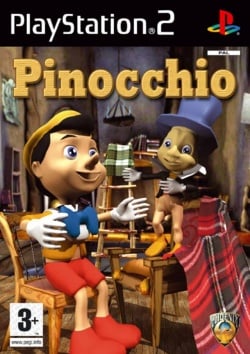
| ||||||||||||||||||||||||||||
Developer(s): Aqua Pacific
Publisher(s): Phoenix Games
Genre: Adventure, Puzzle
![]() Test configurations on Windows:
Test configurations on Windows:
| Environment | Configurations | Comments | Tester | ||||
|---|---|---|---|---|---|---|---|
| Region | OS | CPU/GPU | Revision | Graphics | Sound/Pad | ||
| ? | ? |
|
? | ? | ? | This is a test placeholder. Add your configuration here. | ? |
Known Issues
Game stutters and is slow
- Status: Fixed
- Type: Serious
- Description: Game is very slow to react, stutters
- Workaround: (in the WxWidgets version) Config -> Emulation Settings -> Enable manual game fixes -> Enable EE Timing hack
(In the QT version) Enable "Show Advanced Settings" in the Tools tab of the main window then go to Settings -> Game Properties -> Game Fixes -> Enable EE Timing Hack
NOTE: in the Advanced tab of the "Game Properties" window, leave the PAL frame rate at 50Hz or else the cutscenes will skip at incorrect times.