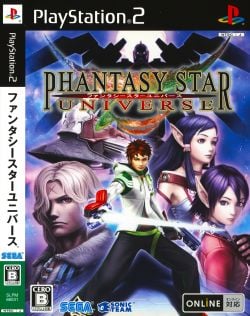Phantasy Star Universe: Difference between revisions
Jump to navigation
Jump to search
No edit summary |
m (Entry update, issue updated to Major severity, and added more info about it.) |
||
| Line 72: | Line 72: | ||
*6GB DDR3-1333 | *6GB DDR3-1333 | ||
|Revision= | |Revision= | ||
* 1.3.0-648 (GIT) | * 1.3.0-648 (GIT) | ||
|Graphics= | |Graphics= | ||
* GSdx | * GSdx 1.3.0-648 0.1.16 AVX2 | ||
* | ** Renderer: D3D11 HW | ||
|Sound= | ** Internal Res: 2560x1440 | ||
* SPU2-X | ** Enable FXAA: ON | ||
* | |Sound= | ||
* LilyPad 0.11.0 | * SPU2-X 1.3.0-648 | ||
|Comments=BIOS: USA | ** Module: XAudio2 | ||
** Latency: 150ms | |||
** Sync Mode: TimeStretch | |||
* LilyPad 0.11.0 | |||
|Comments=BIOS: USA 2.30, Fully playable. Had one case of where I couldn't progress at Chapter 7's boss, but this was fixed by setting EE Round Mode to Positive. | |||
|Tester=Ryudo | |Tester=Ryudo | ||
}} | }} | ||
| Line 109: | Line 112: | ||
{{Issue | {{Issue | ||
|IssueName=Enemies stop moving | |IssueName=Enemies stop moving (Will result in getting stuck in Chapter 7's boss) | ||
|IsFixed=0 | |IsFixed=0 | ||
|IssueLevel= | |IssueLevel=2 | ||
|Description=Enemies stop moving | |Description=Enemies stop moving. This is particularly an issue in Chapter 7, where you have to fight a boss that's initially invisible. Because of this bug he will stay invisible and you'll be unable to progress. Make sure you have/create a regular Memory Card Save before this point, or you will have to start over the game, because Save States save this bug. | ||
|Workaround=Needs '''EE Round Mode''' set to "Nearest" or "Positive". | |Workaround=Needs '''EE Round Mode''' set to "Nearest" or "Positive". But as previously mentioned; You will need to do a clean boot of the game and load via a Memory Card Save. | ||
}} | }} | ||
[[Category:temp Navbox required]] | [[Category:temp Navbox required]] | ||
Revision as of 18:48, 21 November 2014
Developer(s): SEGA
Genre: Action / RPG
Wikipedia: Link
![]() Test configurations on Windows:
Test configurations on Windows:
| Environment | Configurations | Comments | Tester | ||||
|---|---|---|---|---|---|---|---|
| Region | OS | CPU/GPU | Revision | Graphics | Sound/Pad | ||
| NTSC-U(?) | ? |
|
0.9.8 r4463 | gsdx r4459 |
|
BIOS: USA v02.00. FPS: 60/60FPS | Machina |
| NTSC-U | ? |
|
1.0.0 | gsdx 1.16 |
|
BIOS: USA v02.00. Got 42-60 fps. 60 is common, in some areas dropped to 52 fps, uncommonly it dropped to 42-45. Setting 'Core GS' 'speedhacks' 'VU Cycle stealing' to 2 helped some, and MTVU helped a lot (CPU has 4 cores). | Bluezeak |
NTSC-U
|
Windows 7 Ultimate x64 (SP1)
|
|
|
|
|
BIOS: USA 2.30, Fully playable. Had one case of where I couldn't progress at Chapter 7's boss, but this was fixed by setting EE Round Mode to Positive. | Ryudo |
Known Issues
Enemies stop moving (Will result in getting stuck in Chapter 7's boss)
- Status: Active
- Type: Major
- Description: Enemies stop moving. This is particularly an issue in Chapter 7, where you have to fight a boss that's initially invisible. Because of this bug he will stay invisible and you'll be unable to progress. Make sure you have/create a regular Memory Card Save before this point, or you will have to start over the game, because Save States save this bug.
- Workaround: Needs EE Round Mode set to "Nearest" or "Positive". But as previously mentioned; You will need to do a clean boot of the game and load via a Memory Card Save.