Peter Pan: Difference between revisions
Jump to navigation
Jump to search
No edit summary |
mNo edit summary |
||
| Line 74: | Line 74: | ||
|Description= Game is very slow to react, stutters | |Description= Game is very slow to react, stutters | ||
|Workaround= (in the WxWidgets version) Config -> Emulation Settings -> Enable manual game fixes -> Enable EE Timing hack | |Workaround= (in the WxWidgets version) Config -> Emulation Settings -> Enable manual game fixes -> Enable EE Timing hack | ||
(In the QT version) Enable "Show Advanced Settings" in the Tools tab of the main window then go to Settings -> Game Properties -> Game Fixes -> Enable EE Timing Hack | (In the QT version) Enable "Show Advanced Settings" in the Tools tab of the main window then go to Settings (while the game is running, right click the game on the list if it isn't running) -> Game Properties -> Game Fixes -> Enable EE Timing Hack | ||
NOTE: in the Advanced tab of the "Game Properties" window, leave the PAL frame rate at 50Hz or else the cutscenes will skip at incorrect times. | NOTE: in the Advanced tab of the "Game Properties" window, leave the PAL frame rate at 50Hz or else the cutscenes will skip at incorrect times. | ||
Latest revision as of 10:56, 19 March 2023
| Peter Pan | ||||||||||||||||||||||||||||
|---|---|---|---|---|---|---|---|---|---|---|---|---|---|---|---|---|---|---|---|---|---|---|---|---|---|---|---|---|
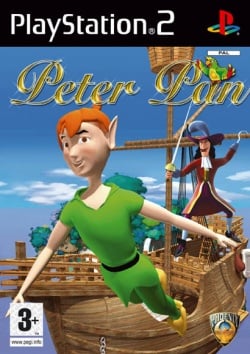
| ||||||||||||||||||||||||||||
Developer(s): Aqua Pacific
Publisher(s): Phoenix Games
Genre: Adventure, Puzzle
![]() Test configurations on Windows:
Test configurations on Windows:
| Environment | Configurations | Comments | Tester | ||||
|---|---|---|---|---|---|---|---|
| Region | OS | CPU/GPU | Revision | Graphics | Sound/Pad | ||
| ? | ? |
|
? | ? | ? | This is a test placeholder. Add your configuration here. | ? |
Known Issues
Game stutters and is slow
- Status: Fixed
- Type: Serious
- Description: Game is very slow to react, stutters
- Workaround: (in the WxWidgets version) Config -> Emulation Settings -> Enable manual game fixes -> Enable EE Timing hack
(In the QT version) Enable "Show Advanced Settings" in the Tools tab of the main window then go to Settings (while the game is running, right click the game on the list if it isn't running) -> Game Properties -> Game Fixes -> Enable EE Timing Hack
NOTE: in the Advanced tab of the "Game Properties" window, leave the PAL frame rate at 50Hz or else the cutscenes will skip at incorrect times.