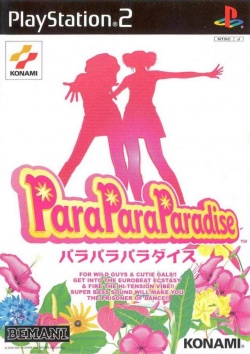Para Para Paradise: Difference between revisions
Jump to navigation
Jump to search
(Updating... (You can always "hide" the wall of text by pressing F5. I'm too lazy&busy with RL right now to play with JS (shouldnt be too hard though))) |
(Game tested with original parapara controllers using Windows controller enabler from https://github.com/Dahrkael/PPPA) |
||
| Line 35: | Line 35: | ||
|Comments=Game is running, however cannot be played with original controllers. Enable "Multiple Bindings" in main Lilypad window. Then on the Pad 1 tab, set for example the 7 key of the numpad to the left key and to the up key of the D-Pad. It will then act like an upper-left key in the game. | |Comments=Game is running, however cannot be played with original controllers. Enable "Multiple Bindings" in main Lilypad window. Then on the Pad 1 tab, set for example the 7 key of the numpad to the left key and to the up key of the D-Pad. It will then act like an upper-left key in the game. | ||
|Tester={{ForumUser|CK1}} | |Tester={{ForumUser|CK1}} | ||
}} | |||
{{TestingEntry | |||
|Status=2 | |||
|Region=NTSC-J | |||
|OS=Windows | |||
|CPU=Intel Core i5-6600K @ 3.5Ghz | |||
|GPU=GeForce GTX 1080 TI 8GB - 16 GB RAM | |||
|Revision=PCSX2 v1.5.0-20180926143719 | |||
|Graphics=GSdx | |||
|Sound= | |||
|Comments=Game is running. Played with Original ParaPara controller. Enable "Multiple Bindings" in main Lilypad window. Then on the Pad 1 tab, set the sensors as follows: B0:R-Stick Right, B1:R-Stick Right and Up, B2:R-Stick Up and L-Stick Up, B3:L-Stick Left and Up, B4:L-Stick Left. Enable Rapid Fire for all buttons. | |||
You will need this program to wake up the controller and inputs being detected by windows: https://github.com/Dahrkael/PPPA | |||
|Tester={{ForumUser|Darkphoenixfox}} | |||
}} | }} | ||
{{TestingFooter}} | {{TestingFooter}} | ||
Revision as of 21:24, 7 July 2019
Developer(s): KCEJ
Publisher(s): Konami
Genre: Music
Wikipedia: Link
![]() Test configurations on Windows:
Test configurations on Windows:
| Environment | Configurations | Comments | Tester | ||||
|---|---|---|---|---|---|---|---|
| Region | OS | CPU/GPU | Revision | Graphics | Sound/Pad | ||
| NTSC-J | Windows |
|
PCSX2 v1.5.0-dev-2263-g24b83fd96 | GSdx | Game is running, however cannot be played with original controllers. Enable "Multiple Bindings" in main Lilypad window. Then on the Pad 1 tab, set for example the 7 key of the numpad to the left key and to the up key of the D-Pad. It will then act like an upper-left key in the game. | ||
| NTSC-J | Windows |
|
PCSX2 v1.5.0-20180926143719 | GSdx | Game is running. Played with Original ParaPara controller. Enable "Multiple Bindings" in main Lilypad window. Then on the Pad 1 tab, set the sensors as follows: B0:R-Stick Right, B1:R-Stick Right and Up, B2:R-Stick Up and L-Stick Up, B3:L-Stick Left and Up, B4:L-Stick Left. Enable Rapid Fire for all buttons.
You will need this program to wake up the controller and inputs being detected by windows: https://github.com/Dahrkael/PPPA |
||
Trivia
- Original names: パラパラパラダイス (SLPM-65020)