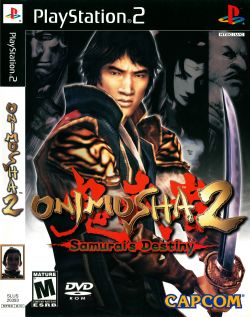Onimusha 2: Samurai's Destiny: Difference between revisions
m (1 revision imported) |
(Pilot program for test tables visible by default.) |
||
| (One intermediate revision by one other user not shown) | |||
| Line 49: | Line 49: | ||
}} | }} | ||
{{TestingHeader|OS=Windows}} | {{TestingHeader|OS=Windows}} | ||
{{TestingEntry | {{TestingEntry | ||
| Line 156: | Line 155: | ||
{{TestingFooter}} | {{TestingFooter}} | ||
{{TestingHeader|OS=Linux}} | |||
{{TestingEntry | |||
|Status=? | |||
|Region=? | |||
|OS=? | |||
|CPU=? | |||
|GPU=? | |||
|Revision=? | |||
|Graphics=? | |||
|Sound=? | |||
|Comments={{TestPlaceholder}} | |||
|Tester=? | |||
}} | |||
{{TestingFooter}} | |||
{{TestingHeader|OS=macOS}} | |||
{{TestingHeader|OS= | |||
{{TestingEntry | {{TestingEntry | ||
|Status=? | |Status=? | ||
| Line 168: | Line 180: | ||
|Graphics=? | |Graphics=? | ||
|Sound=? | |Sound=? | ||
|Comments= | |Comments={{TestPlaceholder}} | ||
|Tester=? | |Tester=? | ||
}} | }} | ||
{{TestingFooter}} | {{TestingFooter}} | ||
== Trivia == | == Trivia == | ||
* Original names: '''鬼武者2''' (SLPM-65101) & (SLPM-65100) & (SLPM-66504), '''귀무자 2''' (SLPM-67518) | * Original names: '''鬼武者2''' (SLPM-65101) & (SLPM-65100) & (SLPM-66504), '''귀무자 2''' (SLPM-67518) | ||
* Also known as '''Onimusha 2''' | * Also known as '''Onimusha 2''' | ||
{{SpoilerTable|caption=Additional Patches|text=Deinterlace Patch for 5848889C (use 5A1410AB if playing with the undub patch) : | |||
<pre> | <pre> | ||
patch=1,EE,0172A37D,extended,00000000 | patch=1,EE,0172A37D,extended,00000000 | ||
| Line 185: | Line 195: | ||
patch=1,EE,20183CB4,extended,00007025 | patch=1,EE,20183CB4,extended,00007025 | ||
patch=1,EE,2019CAB4,extended,24047900 | patch=1,EE,2019CAB4,extended,24047900 | ||
</pre> | </pre>}} | ||
==Known Issues== | ==Known Issues== | ||
{{noknown}} | |||
==Fixed Issues== | |||
{{Issue | {{Issue | ||
|IssueName=Objects thru walls | |IssueName=Objects thru walls | ||
| Line 199: | Line 209: | ||
::Note: Keep in mind that OGL has worse performance for AMD GPU users. It runs a lot faster on NVIDIA cards because OGL is just better supported there for the time being. | ::Note: Keep in mind that OGL has worse performance for AMD GPU users. It runs a lot faster on NVIDIA cards because OGL is just better supported there for the time being. | ||
}} | }} | ||
== Screenshots == | == Screenshots == | ||
| Line 208: | Line 216: | ||
Oni2-GP003-chern40+7.jpg|v1.7.0 dev-1907, 5x Native Resolution (1620p), 16xAF, FXAA | Oni2-GP003-chern40+7.jpg|v1.7.0 dev-1907, 5x Native Resolution (1620p), 16xAF, FXAA | ||
</gallery> | </gallery> | ||
[[Category:temp Navbox required]] | [[Category:temp Navbox required]] | ||
{{ForumLinksList|list= | {{ForumLinksList|list= | ||
*[ | *[https://forums.pcsx2.net/Thread-Onimusha-2-Samurai-s-Destiny-SLUS-20393-U--29405 Onimusha 2 - Samurai's Destiny (SLUS 20393) (U)] | ||
*[ | *[https://forums.pcsx2.net/Thread-Onimusha-2-Samurai-s-Destiny-SLES-50978-E--30527 Onimusha 2 - Samurai's Destiny (SLES 50978) (E)]}} | ||
Latest revision as of 21:21, 14 May 2024
Developer(s): Capcom
Publisher(s): Capcom
Genre: Action, Adventure
Wikipedia: Link
Game review links: Eurogamer: 7/10, GameSpot: 7.9/10, Metacritic: 84/100, IGN: 8.9/10
Game description: The sequel to Onimusha takes place ten years after the lone swordsman Samanosuke rose up against an army of demon warriors. As Nobunaga's evil campaign continues to wreak havoc across feudal Japan you must assume the role of a young warrior: Jubei Yagyu, as he embarks on an epic and magical adventure of vengeance. Earn the respect of confidants along the way to help Jubei battle demons and monstrous bosses, overcome ingenious puzzles and defeat Nobunaga's pillaging hordes.
![]() Test configurations on Windows:
Test configurations on Windows:
| Environment | Configurations | Comments | Tester | ||||
|---|---|---|---|---|---|---|---|
| Region | OS | CPU/GPU | Revision | Graphics | Sound/Pad | ||
| NTSC-J | ? |
|
r1888 | GSDX r2693 |
|
BIOS: Japan v2.20, The game can be run at full speed without any speedhacks. | CKL |
| NTSC-U | ? |
|
0.9.7 r3698 | GSDX ? |
|
There is a graphics clipping problem that enables you to see characters and objects through solid matter, but you can switch to software mode F9 and the game will be normal again. FPS: 55-60 FPS most of the time even in software mode. | Dhillel |
| NTSC-U | Windows |
|
1.1.0 r5492 | GSdx 5464 SSE41 |
|
Runs above full speed. | |
| PAL | Windows 7 x64 |
|
1.2.1 | GSdx 5875 SSE2 |
|
Bios 2.30, native resolution, directX 9 (hardware), allow 8 bit textures enabled, interlacing set to auto to reduce the flickering, texture filtering enabled for better graphics, logarithimic z enabled to avoid graphic issues with Jubei Yagyu, sound interpolation = linear. It's playable with slowdowns when there are several monsters in the screen or visual effects such as fire or fog. Speedhacks: Both EE cyclerate and VU cycle stealing must be set on 2 because otherwise the audio/video of the cutscenes will be out of sync. INTC spin detection, wait loop detection and mVU flag hacks must be enabled. You still can see through the walls in several places like it happens with Onimusha: Warlords. | Felipe |
| PAL | Windows 10 |
|
1.4.0 | GSDX 1.0.0 |
|
BIOS: EUv2.20, The game runs flawlessly without any issues either by using SW mode or OGL HW with Hardware Depth enabled (to avoid seeing 3d models through the pre-rendered backgrounds) & Blending Unit Accuracy at high (for the missing shadows). | |
| PAL-M5 | Windows 8.1, x64 |
|
v1.7.0-dev-1907 | GSdx |
|
Europe v02.00(14/06/2004), Perfect, The game runs at full speed 1620p (3K), with no brakes, bugs or freezes. | Chern40+7 |
| Environment | Configurations | Comments | Tester | ||||
|---|---|---|---|---|---|---|---|
| Region | OS | CPU/GPU | Revision | Graphics | Sound/Pad | ||
| ? | ? |
|
? | ? | ? | There are no test results for this game on this OS. You can help by playing and submitting your test results here. |
? |
| Environment | Configurations | Comments | Tester | ||||
|---|---|---|---|---|---|---|---|
| Region | OS | CPU/GPU | Revision | Graphics | Sound/Pad | ||
| ? | ? |
|
? | ? | ? | There are no test results for this game on this OS. You can help by playing and submitting your test results here. |
? |
Trivia
- Original names: 鬼武者2 (SLPM-65101) & (SLPM-65100) & (SLPM-66504), 귀무자 2 (SLPM-67518)
- Also known as Onimusha 2
| Additional Patches |
|---|
Deinterlace Patch for 5848889C (use 5A1410AB if playing with the undub patch) :
patch=1,EE,0172A37D,extended,00000000 patch=1,EE,20100F4C,extended,00000000 patch=1,EE,201011B4,extended,00000000 patch=1,EE,20183CB4,extended,00007025 patch=1,EE,2019CAB4,extended,24047900 |
Known Issues
There are currently no known, active issues for this title. If you find one, please add it here.
Fixed Issues
Objects thru walls
- Status: Fixed
- Type: Minor
- Description: There is a graphics clipping problem that enables you to see characters and objects through solid matter using DX9/DX11 HW
- Workaround: Use software mode or OGL HW with Hardware Depth enabled (for the clipping) & Blending Unit Accuracy at high (for the missing shadows).
- Note: Keep in mind that OGL has worse performance for AMD GPU users. It runs a lot faster on NVIDIA cards because OGL is just better supported there for the time being.
Screenshots
-
v1.7.0 dev-1907, 5x Native Resolution (1620p), 16xAF, FXAA
-
v1.7.0 dev-1907, 5x Native Resolution (1620p), 16xAF, FXAA
-
v1.7.0 dev-1907, 5x Native Resolution (1620p), 16xAF, FXAA