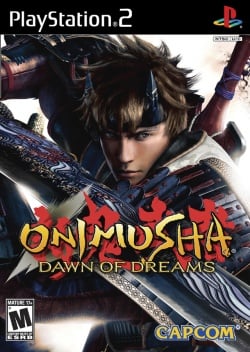Onimusha: Dawn of Dreams
Developer(s): Capcom
Publisher(s): Capcom
Genre: Action, Adventure, Horror
Wikipedia: Wikipedia
Game review links: IGN: 8.8, Metacritic: 81/100
Game description: Onimusha: Dawn of Dreams is the latest installment in Capcom's third-person action franchise. You play as Soki, a young and powerful warrior who with the help of some friends attempts to defeat the evil Hideyoshi and the Genma forces. There are new characters, artificial intelligence-controlled secondary characters and a new gameplay system that lets you take control of various characters throughout the game. In addition, you will be able to customize your character, weapons and attacks.
![]() Test configurations on Windows:
Test configurations on Windows:
| Environment | Configurations | Comments | Tester | ||||
|---|---|---|---|---|---|---|---|
| Region | OS | CPU/GPU | Revision | Graphics | Sound/Pad | ||
| ? | ? |
|
0.9.7 r3353 | GSDX r3983 |
|
Dhillel | |
| ? | ? |
|
0.9.8 | GSDX r4600 |
|
BIOS: USA v02.00, Needs patches to go past intro since 0.9.7.r3878, worked fine in r3113 and 0.9.6. Some of the patches can be found here: patches thread at PCSX2 forums. | Machina |
| NTSC-U | Windows |
|
1.1.0 r5492 | GSdx 5464 SSE41 |
|
Runs above full speed., Intro and menu screens have graphics corrpution. | |
| NTSC-J | Windows |
|
1.1.0 r5754 | GSdx r5752 SSSE3 |
|
Game works fine at a good speed., Intro and Menus have graphical corruption. Game requires the patch to avoid freezing at the beginning. | |
| PAL | Windows 7 Professional x64 |
|
1.5.0-dev2448-gd09737dbb | GSdx 1.1.0 AVX2 |
|
when playing on 50Hz (PAL setting) some images and videos(intro) gets completely black but when changed to 60Hz they appear again however with some graphical corruption BUT when starting the actual gameplay, in both 50Hz&60Hz, only the HUD appear while everything is black and the PCSX2 log keeps showing "Sync Timeout". | HimaOuji |
| NTSC-U | Windows 7 Professional x64 |
|
1.5.0-dev2448-gd09737dbb | GSdx 1.1.0 AVX2 |
|
Never made it past the CAPCOM logo. | HimaOuji |
| PAL | Windows 7 Professional x64 |
|
1.5.0-dev2464-gf80af64a2 | GSdx SSE4 |
|
Finally able to play but with some graphical corruption, changed the setting from my two previous test where I used AVX2 I needed to use SSE4 so that i don"t get black screen (see previous test). | HimaOuji |
| NTSC-U | Windows 10 |
|
1.7.2128 | GS Software, D3D11, OpenGL | SPU2 (Async Mix) | Updated IPU patch included in GameDB automatic game-fixes greatly improves the graphical corruption issue, menus are easier to navigate and notes can be read just fine (with the exception of a few). Game speed is consistently high in software and hardware modes, no real performance issues staying close to or at 100%. | Nyahello |
| Environment | Configurations | Comments | Tester | ||||
|---|---|---|---|---|---|---|---|
| Region | OS | CPU/GPU | Revision | Graphics | Sound/Pad | ||
| NTSC-U | Manjaro Linux |
|
v1.7.0-dev-r4046-gff15de9fa | OpenGL | Cubeb
|
Runs perfectly with only minor frame drops when alt+tabbing, switching between fullscreen and windowed, at random times or when there is a lot going on in-game. I've played many hours, almost done with Disc 1 at time of writing. Deinterlacing:(Auto) or it will have jittering parts of the screen (I have it set to Bob (Bottom Field First) to reduce the motion blur effect).
Texture and post-processing bilinear filtering are both set to OFF. Dithering: Scaled, CRC Fix Level: Aggressive to fix white lines on the right side of the screen, but disables the blurry, fading loading screen effect in exchange. 5x Internal Resolution for a sharp image, but this is mostly down to preference. |
Corrine Alastor |
Trivia
- Original names: 新 鬼武者 ドーン・オブ・ドリームス (SLPM-66275) & (SLPM-66276), 신귀무자 Dawn of Dreams (SCKA-20086) & (SCKA-20087)
- Also known as Shin Onimusha: Dawn of Dreams (JP, KO)
Patches
| De-interlace NTSC-U -asesega |
|---|
Deinterlace Patch for FE44479E :
patch=1,EE,20178424,extended,00001825 Only works on gameplay, menus and FMVs still shake. |
| Disable some effects NTSC-U -felixthecat1970 |
|---|
Effect disable test codes FE44479E :
patch=1,EE,E0010E0A,extended,0084F480 //unk patch=1,EE,0084F480,extended,00 patch=1,EE,E0010D03,extended,0084A200 //df patch=1,EE,0084A200,extended,00 patch=1,EE,E0010D05,extended,0084FC80 //df sce patch=1,EE,0084FC80,extended,00 patch=1,EE,E0010D05,extended,0084F880 //df sce 2 patch=1,EE,0084F880,extended,00 Partial "no effects" (minimize/disable blur, dof in gameplay - important cutscenes). https://forums.pcsx2.net/Thread-No-interlacing-codes?pid=619401#pid619401 |
Known Issues
Broken post processing
- Status: Active
- Type: Minor
- Description: When increasing internal resolution above 1x, post processing will become mis-aligned and fragmented. Bloom will separate into chunks and effects will never fully align. The worst case example being the first encounter with Tenkai when he casts his illusion, none of the hardware hacks properly handle this.
- Workaround: Set CRC hack level to aggressive. It will remove most of the post processing entirely, including the area/door transition effect (unfortunately).
Fixed Issues
- Status: Fixed
- Type: Minor
- Description: Bad graphics that are seen in the intro and in the in-game menus.
- Workaround: Fixed in 1.7.0
- Notes: 1.7.0 builds have an improved IPU over 1.6.0 build. The issue is completely fixed in later 1.7.0 builds.
-
Bad graphics in the intro before 1.7.0
-
Graphics after IPU was improved in the 1.7.0 build.
The gallery
-
Onimusha: Dawn of Dreams (SLPM 66275)