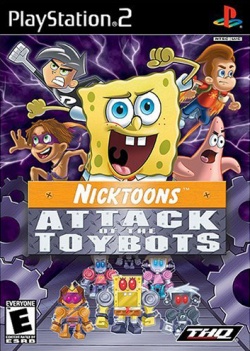Nicktoons: Attack of the Toybots
Developer(s): Blue Tongue Entertainment
Publisher(s): THQ
Genre: Action, Platformer
Wikipedia: Link
Game review links: Metacritic: 62/100
Game description: The evil Professor Calamitous is at it again! But this time he's gone too far. He has created evil robots that look just like our Nicktoons heroes! Now, SpongeBob, Jimmy Neutron, Danny Phantom, Timmy Turner, and Tak must stop them and the Professor no matter what it takes. By using new attacks, and awesome mech suits, now you can help our heroes stop the evil professor before he wreaks havoc everywhere!
![]() Test configurations on Windows:
Test configurations on Windows:
| Environment | Configurations | Comments | Tester | ||||
|---|---|---|---|---|---|---|---|
| Region | OS | CPU/GPU | Revision | Graphics | Sound/Pad | ||
| NTSC-U | Windows 10 |
|
1.4.0 | Gsdx32-avx | SPU2-X 2.0.0 [12 02 2013]
LilyPad 0.11.0 |
BIOS: USA v.2.20, Needs DirectX3D11 Hardware to start up properly. Software mode causes a glitched out screen. Runs at near full speed with occasional stutter that occus around 20 minutes into gameplay, but stopping the emulator and restarting it is a temporary fix. | RedCyanideBlue |
Trivia
- Also known as Nickelodeon SpongeBob and Friends: Attack of the Toybots (EU)
Known Issues
Glitched Textures
- Status: Fixed
- Type: Major
- Description: There are glitched out textures that prevent the game from loading past the save data creation screen.
- Workaround: Go to Config > Video (GS) > Plugin Settings, and switch to Direct3D11 (Software mode) by expanding the Renderer selection. Note: If you already played in Hardware mode during a session, any existing glitched out textures will not get removed by switching to Software mode, so you need to restart.
Bugged Audio
- Status: Active
- Type: Minor
- Description: The audio said by characters while doing a level stops the playing of music in the background. Short transition style cutscenes within the level are affected by this, but the longer story based cutscenes still have perfect audio. Also, if your character talks while performing an action (ex. hitting an object), their audio stops playing.
- Workaround: None.
Game Freeze
- Status: Active
- Type: Major
- Description: Game crashes to black screen after the cutscene at the end of EvilToyCo Factory Zone 1 where the heroes meet Chadbot in person.
- Workaround: None
Categories:
- Infobox stubs
- Games rated E in North America
- Games rated 3+ in Europe
- Games rated PG in Australia
- Games with English language
- Games with German language
- Games with French language
- Games with Spanish language
- Games with Dutch language
- Games with Italian language
- Games
- Playable games
- Action
- Platformer
- Games by Blue Tongue Entertainment
- Games with minor issues
- Games with major issues