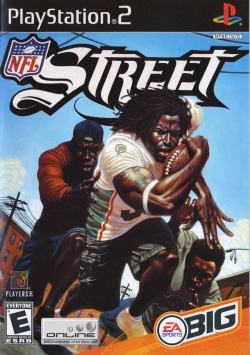NFL Street
Developer(s): EA Tiburon
Publisher(s): EA Sports
Genre: Sports
Wikipedia: Link
Game review links: Metacritic: 80/100
Game description: Get ready for a new brand of football meant only for the streets. NFL Street delivers hard-hitting, fast-paced 7-on-7 arcade football. Don't be afraid to add extra style to your bone-crushing tackles, passes and runs as you will be rewarded with superpowered Gamebreakers. Choose from more than 300 current NFL stars and legends such as Barry Sanders, and play through a variety of fields including a beach, a park or a corner lot. Get ready to rule the streets and look good doing it.
![]() Test configurations on Windows:
Test configurations on Windows:
| Environment | Configurations | Comments | Tester | ||||
|---|---|---|---|---|---|---|---|
| Region | OS | CPU/GPU | Revision | Graphics | Sound/Pad | ||
| NTSC-U | Windows |
|
28 10 2013 1.1.0 r5754 | GSdx 5752 SSE41 [24 10 2013] |
|
Runs at full speed. | |
Known Issues
There are currently no known, active issues for this title. If you find one, please add it here.
Fixed Issues
Missing backgrounds
- Status: Fixed
- Type: Minor
- Description: Some backgrounds in the short in-game cutscenes are missing/grey.
- Workaround: Fixed via the GameDB. For older versions of PCSX2, go to Config > Emulation Settings > VUs tab, and set Clamping Mode to Extra + Preserve Sign.
The gallery
-
NFL Street (SLUS 20841)