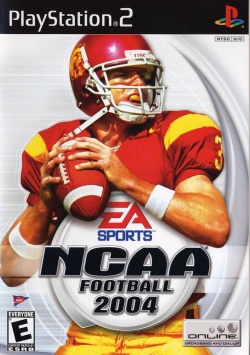NCAA Football 2004: Difference between revisions
mNo edit summary |
mNo edit summary |
||
| (3 intermediate revisions by 3 users not shown) | |||
| Line 1: | Line 1: | ||
{{infobox | {{infobox | ||
|image = Cover_NCAA_Football_2004.jpg | |image = Cover_NCAA_Football_2004.jpg | ||
| Line 8: | Line 6: | ||
|genre = Sports | |genre = Sports | ||
|gameinfo = Experience the spirit, atmosphere, and emotion of college football like NCAA Football 2004. Whether you play as the one of the 36 new 1-AA teams or 20 classic teams from the last two decades, the game lets you celebrate the history of college football. Feel the tradition of college football Saturdays with all-new pre-game introductions and experience the pageantry with new mascots, flag-waving cheerleaders, and cannons. Other key features this season include improved college gameplay, EA Sports Online competition for the PlayStation 2, deeper Dynasty mode, and over 15 new teams and the all-new EA Sports Bio. | |gameinfo = Experience the spirit, atmosphere, and emotion of college football like NCAA Football 2004. Whether you play as the one of the 36 new 1-AA teams or 20 classic teams from the last two decades, the game lets you celebrate the history of college football. Feel the tradition of college football Saturdays with all-new pre-game introductions and experience the pageantry with new mascots, flag-waving cheerleaders, and cannons. Other key features this season include improved college gameplay, EA Sports Online competition for the PlayStation 2, deeper Dynasty mode, and over 15 new teams and the all-new EA Sports Bio. | ||
|wikipedia = | |wikipedia = [https://en.wikipedia.org/wiki/NCAA_Football_2004 Link] | ||
|gamefaqslink = [http://www.gamefaqs.com/ps2/914667-ncaa-football-2004 Link] | |gamefaqslink = [http://www.gamefaqs.com/ps2/914667-ncaa-football-2004 Link] | ||
|reviewlinks = {{ReviewLink|[http://www.metacritic.com/game/playstation-2/ncaa-football-2004 Metacritic]|94/100}} | |||
<!-- General props --> | |||
|numberofonlineplayers = 2 | |||
|numberofplayers = 8 | |numberofplayers = 8 | ||
| | |multitap = 1 | ||
|na_rating = E | |na_rating = E | ||
<!-- Language props --> | |||
|english = SLUS-20719 | |english = SLUS-20719 | ||
<!-- NTSC-U props --> | <!-- NTSC-U props --> | ||
| Line 23: | Line 24: | ||
|linuxstatusNTSCU = | |linuxstatusNTSCU = | ||
|macstatusNTSCU = | |macstatusNTSCU = | ||
}} | }} | ||
| Line 47: | Line 32: | ||
|Region=NTSC-U | |Region=NTSC-U | ||
|OS=Windows 10 x64 | |OS=Windows 10 x64 | ||
|CPU=Intel i7 @ 2. | |CPU=Intel Core i7 @ 2.60 GHz | ||
|GPU= | |GPU=NVIDIA GeForce GTX 965m 12GB | ||
|Revision= | |Revision=1.4.0 [05 01 2016] | ||
|Graphics=GSdx 1.0.0 [05 01 2016] | |Graphics=GSdx 1.0.0 [05 01 2016] | ||
|Sound= | |Sound= | ||
*SPU2-X 2.0.0 [31 12 2015] | *SPU2-X 2.0.0 [31 12 2015] | ||
*LilyPad 0.11.0 [31 12 2015] | *LilyPad 0.11.0 [31 12 2015] | ||
|Comments= Use OpenGL (Software) | |Comments=Use OpenGL (Software) | ||
|Tester={{ForumUser|Gamemassa}} | |Tester={{ForumUser|Gamemassa}} | ||
}} | }} | ||
| Line 77: | Line 62: | ||
<!-- IssueLevel is issue severity level -1,0,1 or 2 (note, minor, serious and major accordingly)--> | <!-- IssueLevel is issue severity level -1,0,1 or 2 (note, minor, serious and major accordingly)--> | ||
==Known Issues== | ==Known Issues== | ||
{{Issue | {{Issue | ||
|IssueName=Crowd is missing | |IssueName=Crowd is missing | ||
| Line 88: | Line 69: | ||
|IssueLevel=0 | |IssueLevel=0 | ||
|Description=During games the crowd isn't rendered. | |Description=During games the crowd isn't rendered. | ||
|Workaround= | |Workaround=This has been automatically fixed in recent v1.5.0 git builds as long as Automatic Gamefixes is enabled on the System tab. You can manually enable the fix by going to Config > Emulation Settings > VUs tab, and setting Clamping Mode to '''Extra + Preserve Sign'''. | ||
}} | }} | ||
Latest revision as of 20:31, 16 December 2016
Developer(s): EA Sports
Publisher(s): EA Sports
Genre: Sports
Wikipedia: Link
Game review links: Metacritic: 94/100
Game description: Experience the spirit, atmosphere, and emotion of college football like NCAA Football 2004. Whether you play as the one of the 36 new 1-AA teams or 20 classic teams from the last two decades, the game lets you celebrate the history of college football. Feel the tradition of college football Saturdays with all-new pre-game introductions and experience the pageantry with new mascots, flag-waving cheerleaders, and cannons. Other key features this season include improved college gameplay, EA Sports Online competition for the PlayStation 2, deeper Dynasty mode, and over 15 new teams and the all-new EA Sports Bio.
![]() Test configurations on Windows:
Test configurations on Windows:
| Environment | Configurations | Comments | Tester | ||||
|---|---|---|---|---|---|---|---|
| Region | OS | CPU/GPU | Revision | Graphics | Sound/Pad | ||
| NTSC-U | Windows 10 x64 |
|
1.4.0 [05 01 2016] | GSdx 1.0.0 [05 01 2016] |
|
Use OpenGL (Software) | |
Known Issues
Crowd is missing
- Status: Fixed
- Type: Minor
- Description: During games the crowd isn't rendered.
- Workaround: This has been automatically fixed in recent v1.5.0 git builds as long as Automatic Gamefixes is enabled on the System tab. You can manually enable the fix by going to Config > Emulation Settings > VUs tab, and setting Clamping Mode to Extra + Preserve Sign.