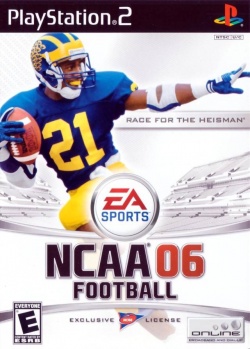NCAA Football 06: Difference between revisions
Jump to navigation
Jump to search
(New Testing Entry) |
No edit summary |
||
| Line 70: | Line 70: | ||
<!-- Remove comment signs and add issues here --> | <!-- Remove comment signs and add issues here --> | ||
<!-- IssueLevel is issue severity level -1,0,1 or 2 (note, minor, serious and major accordingly)--> | <!-- IssueLevel is issue severity level -1,0,1 or 2 (note, minor, serious and major accordingly)--> | ||
== Known Issues == | == Known Issues == | ||
| Line 80: | Line 80: | ||
|Workaround=Go to Config > Emulation Settings > VUs tab, and set Clamping Mode to '''Extra + Preserve Sign'''. | |Workaround=Go to Config > Emulation Settings > VUs tab, and set Clamping Mode to '''Extra + Preserve Sign'''. | ||
}} | }} | ||
<!-- Remove comment signs and add screenshots of a game here --> | <!-- Remove comment signs and add screenshots of a game here --> | ||
Revision as of 15:31, 13 November 2016
Developer(s): EA Sports
Publisher(s): EA Sports
Genre: Sports
Game review links: Metacritic: 87/100
Game description: NCAA Football 06 is a 3D college football simulation. You assume control of a college football franchise and make decisions concerning recruiting and coaching strategies, and then play out the game on the field. The new 'Quest for the Heisman' mode lets you follow a star player from high school training camp through the Heisman awards ceremony. NCAA Footbal 06 also features impact players and a breakaway mode, which gives you more control during clutch moments in the game.
![]() Test configurations on Windows:
Test configurations on Windows:
| Environment | Configurations | Comments | Tester | ||||
|---|---|---|---|---|---|---|---|
| Region | OS | CPU/GPU | Revision | Graphics | Sound/Pad | ||
| NTSC-U | Windows 10 x64 |
|
PCSX2 1.4.0 [05 01 2016] | GSdx 1.0.0 [05 01 2016] |
|
Use OpenGL (Software) | |
Known Issues
Crowd is missing
- Status: Fixed
- Type: Minor
- Description: During games the crowd isn't rendered.
- Workaround: Go to Config > Emulation Settings > VUs tab, and set Clamping Mode to Extra + Preserve Sign.