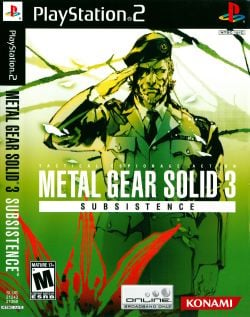Metal Gear Solid 3: Subsistence: Difference between revisions
Jump to navigation
Jump to search
No edit summary |
|||
| Line 1: | Line 1: | ||
{{infobox | |||
{{infobox | |||
|image = metal gear 3 subsistence.jpg|thump|250px | |image = metal gear 3 subsistence.jpg|thump|250px | ||
|caption = | |caption = | ||
| Line 32: | Line 30: | ||
|linuxstatusNTSCJ = | |linuxstatusNTSCJ = | ||
|macstatusNTSCJ = | |macstatusNTSCJ = | ||
<!-- Windows | }} | ||
| | |||
| | [[Category:Temp - unverified automatically converted pages]] | ||
| | <!-- Windows and Linux testing tables (remove comment signs on usage, for Macintosh you have to add the same lines begin with {{TestingHeader|OS=Mac}}) --> | ||
| | {{TestingHeader|OS=Windows}} | ||
| | {{TestingEntry | ||
| | |Status=? | ||
| | |Region=? | ||
| | |OS=? | ||
| | |CPU=Core2Duo E8400 3.0GHz | ||
| | |GPU=ATI HD5670 1GB | ||
|Revision=0.9.8 | |||
|Graphics=GSdx r4600 | |||
|Sound= | |||
* SPU2-X r4600 | |||
* LilyPad r4510 | |||
|Comments=BIOS: Japan 2.20, HACKS: Speed hack enable, | |||
*Needs a powerful machine to play at good speeds. The cutscenes are the biggest problem. | *Needs a powerful machine to play at good speeds. The cutscenes are the biggest problem. | ||
*Setting the SPU2-X '''Synchronizing Mode''' to "Async" may speed up the cutscenes but can cause stutter and out of sync problems in-game. | *Setting the SPU2-X '''Synchronizing Mode''' to "Async" may speed up the cutscenes but can cause stutter and out of sync problems in-game., | ||
*Can't use high resolutions unless you have a very powerful graphics card. | *Can't use high resolutions unless you have a very powerful graphics card. | ||
|Tester=? | |||
}} | }} | ||
{{TestingFooter}} | |||
<!-- | |||
{{TestingHeader|OS=Linux}} | |||
{{TestingEntry | |||
|Status=? | |||
|Region=? | |||
|OS=? | |||
|CPU=? | |||
|GPU=? | |||
|Revision=? | |||
|Graphics=? | |||
|Sound=? | |||
|Comments=? | |||
|Tester=? | |||
}} | |||
{{TestingFooter}} | |||
--> | |||
Revision as of 18:10, 13 August 2014
Developer(s): Konami
![]() Test configurations on Windows:
Test configurations on Windows:
| Environment | Configurations | Comments | Tester | ||||
|---|---|---|---|---|---|---|---|
| Region | OS | CPU/GPU | Revision | Graphics | Sound/Pad | ||
| ? | ? |
|
0.9.8 | GSdx r4600 |
|
BIOS: Japan 2.20, HACKS: Speed hack enable,
•Needs a powerful machine to play at good speeds. The cutscenes are the biggest problem. •Setting the SPU2-X Synchronizing Mode to "Async" may speed up the cutscenes but can cause stutter and out of sync problems in-game., •Can't use high resolutions unless you have a very powerful graphics card. |
? |
Known Issues
Post-processing missing
- Status: Active
- Type: Minor
- Description: Post-processing is disabled in GSdx by default for this game due to huge slowdowns and bad glitches on screen.
- Workaround: Only software mode (F9) in GSdx plays the game correctly but it's much slower and uglier.
Black Spots
- Status: Active
- Type: Minor
- Description: Actually the problem is not the black spots in the jungle parts but the ambient/postprogress is not blending well so it appears overbright leaving the spots where it wouldn't blend as dark visible spots.
- Workaround: Only software mode (F9) in GSdx plays the game correctly but it's much slower and uglier.