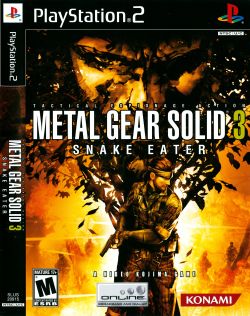Metal Gear Solid 3: Snake Eater
Developer(s): Konami
Genre: Adventure
Wikipedia: Link
Game description: Metal Gear Solid 3: Snake Eater introduces new depth and thrilling gameplay. It's a new level of gaming, with all the detailed levels, thrilling gameplay and stunning plot twists players crave. Set in the 1960s, you become a legendary soldier sent to uncover the secret behind Metal Gear, a top-secret superweapon with nuclear capability. You are all alone in hostile territory -- but you will complete this mission, to secure the continued existence of human life.
![]() Test configurations on Windows:
Test configurations on Windows:
| Environment | Configurations | Comments | Tester | ||||
|---|---|---|---|---|---|---|---|
| Region | OS | CPU/GPU | Revision | Graphics | Sound/Pad | ||
| NTSC-U/PAL | ? |
|
0.9.8 r4463 | GSDX r4459 |
|
BIOS: USA v2.00, Needs a powerful machine to play right. The cutscenes are the biggest problem.
•Setting the SPU2-X Synchronizing Mode to "Async" may speed up the cutscenes but can cause stutter and out of sync problems in game., •Doesn't respond well to big resolutions. |
Machina |
| NTSC-U | Windows 7 64-Bit |
|
1.2.1 r5873 | GSdx 10 (Software)0.1.16 r5875 |
|
The game still has the same glitches that were present in 0.9.8. I would recommend switching to hardware mode for the cut scenes for the up-scaling benefits, but switching to software mode for the game play. Bios v 2.0 was used. | Zrooney |
Known Issues
Post-processing missing
- Status: Active
- Type: Minor
- Description: Post-processing is disabled in GSdx by default for this game due to huge slowdowns and bad glitches on screen.
- Workaround: Only software mode (F9) in GSdx plays the game correctly but it's much slower and uglier.
Black Spots
- Status: Active
- Type: Minor
- Description: Actually the problem is not the black spots in the jungle parts but the ambient/postprogress is not blending well so it appears overbright leaving the spots where it wouldn't blend as dark visible spots.
- Workaround: Only software mode (F9) in GSdx plays the game correctly but it's much slower and uglier.