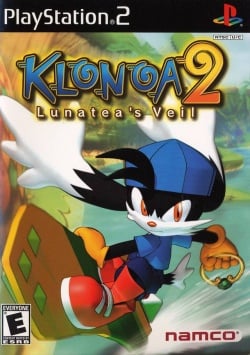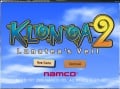Klonoa 2: Lunatea's Veil: Difference between revisions
No edit summary |
No edit summary |
||
| Line 1: | Line 1: | ||
{{infobox | {{infobox | ||
|image = Klonoa_Cover.jpeg | |image = Klonoa_Cover.jpeg | ||
|caption = NTSC-U | |caption = NTSC-U cover | ||
|developer = Namco | |developer = Namco | ||
|publisher = [[Namco]] (JP, US), [[Sony|SCEE]] (EU) | |publisher = [[Namco]] (JP, US), [[Sony|SCEE]] (EU) | ||
|genre = Action, Platformer | |genre = Action, Platformer | ||
|wikipedia = [ | |wikipedia = [https://en.wikipedia.org/wiki/Klonoa_2:_Lunatea%27s_Veil Link] | ||
|gamefaqslink = [http://www.gamefaqs.com/ps2/374317-klonoa-2-lunateas-veil Link] | |||
|reviewlinks = {{ReviewLink|[http://www.metacritic.com/game/playstation-2/klonoa-2-lunateas-veil Metacritic]|91/100}} | |||
|gameinfo = Klonoa, a long-eared creature, has stumbled on yet another mystical adventure. In Klonoa 2, a dark kingdom threatens the enchanted realm of Lunatea. Now it's up to Klonoa and his friends, Lolo and Popka, to prevent evil forces from bringing monsters and sickness into their world. Help Klonoa through 24 magical stages featuring hover-board gliding, perceptual changes, and new treacherous foes. On your adventure, you'll drop off waterfalls, get shot into the air by cannon, and gain special abilities from your defeated enemies.<br /> | |gameinfo = Klonoa, a long-eared creature, has stumbled on yet another mystical adventure. In Klonoa 2, a dark kingdom threatens the enchanted realm of Lunatea. Now it's up to Klonoa and his friends, Lolo and Popka, to prevent evil forces from bringing monsters and sickness into their world. Help Klonoa through 24 magical stages featuring hover-board gliding, perceptual changes, and new treacherous foes. On your adventure, you'll drop off waterfalls, get shot into the air by cannon, and gain special abilities from your defeated enemies.<br /> | ||
The sequel to 1997's sleeper platformer hit "Klonoa: Door to Phantomile" finds our floppy-eared, baseball cap-wearing hero collecting dream stones and over-inflating his enemies with air bullets while protecting the dream world of Lunatea in this "2-D style" action game. | The sequel to 1997's sleeper platformer hit "Klonoa: Door to Phantomile" finds our floppy-eared, baseball cap-wearing hero collecting dream stones and over-inflating his enemies with air bullets while protecting the dream world of Lunatea in this "2-D style" action game. | ||
<!-- General props --> | |||
|widescreenpatch = 1 | |||
| | |||
|na_rating = E | |na_rating = E | ||
<!-- Language props --> | |||
|italian = SCES-50354 | |italian = SCES-50354 | ||
|spanish = SCES-50354 | |spanish = SCES-50354 | ||
|french = SCES-50354 | |french = SCES-50354 | ||
|german = SCES-50354 | |german = SCES-50354 | ||
|japanese = SLPS-25033 & | |japanese = SLPS-25033 & SLPS-73404 | ||
|english = SCES-50354 & SLUS-20151 | |english = SCES-50354 & SLUS-20151 | ||
<!-- NTSC-U props --> | <!-- NTSC-U props --> | ||
|NTSCU = 1 | |NTSCU = 1 | ||
| Line 51: | Line 52: | ||
|Region=? | |Region=? | ||
|OS=? | |OS=? | ||
|CPU=Intel Pentium | |CPU=Intel Pentium E5400 @ 3.60 GHz | ||
|GPU= | |GPU=NVIDIA GeForce 9600 GT | ||
|Revision=0.9.7 r3878 | |Revision=0.9.7 stable r3878 | ||
|Graphics= | |Graphics=GSdx r3673 | ||
|Sound= | |Sound= | ||
* SPU2-X r3702 | * SPU2-X r3702 | ||
* | * LilyPad r3878 | ||
|Comments=BIOS: USA v02.00 | |Comments=BIOS: USA v02.00. Broken in 0.9.8 due to it crashing in the Volk City part which works in 0.9.7 just fine. 60/60FPS | ||
|Tester=Machina | |Tester=Machina | ||
}} | }} | ||
| Line 65: | Line 66: | ||
|Region=PAL | |Region=PAL | ||
|OS=Windows | |OS=Windows | ||
|CPU=AMD Phenom II X4 965BE @4 | |CPU=AMD Phenom II X4 965BE @ 4.10 GHz / Intel Core i3-370M | ||
|GPU= | |GPU=VTX ATI HD 6870 / Intel HD Graphics | ||
|Revision=1.0.0 | |Revision=1.0.0 | ||
|Graphics= | |Graphics=GSdx | ||
|Sound= | |Sound= | ||
*ZeroSPU2/SPU2-X | *ZeroSPU2/SPU2-X | ||
| Line 79: | Line 80: | ||
|Region=NTSC-U/J | |Region=NTSC-U/J | ||
|OS=Windows | |OS=Windows | ||
|CPU= | |CPU=Intel Core i5-3330 | ||
|GPU=HD | |GPU=AMD Radeon HD 6850 | ||
|Revision=1.3 | |Revision=1.3 r5932 SVN | ||
|Graphics= | |Graphics=GSdx | ||
|Sound= | |Sound= | ||
*SPU2-X | *SPU2-X | ||
| Line 93: | Line 94: | ||
|Region=NTSC | |Region=NTSC | ||
|OS=Windows 8.1 | |OS=Windows 8.1 | ||
|CPU=AMD Phenom II X3 720 | |CPU=AMD Phenom II X3 720 @ 3.20 GHz (Unlocked 4th core) | ||
|GPU= | |GPU=NVIDIA GeForce GTX 460 | ||
|Revision=1.3.0 20140731161737 | |Revision=1.3.0 20140731161737 | ||
|Graphics= | |Graphics=GSdx 0.1.16 20140731161737 | ||
|Sound=SPU2-X 2.0.0 20140731161737 | |Sound=SPU2-X 2.0.0 20140731161737 | ||
* | * LilyPad 0.11.0 20140731161737 | ||
|Comments=BIOS: USA v02.20, | |Comments=BIOS: USA v02.20, | ||
*Set Audio latency on SPU2-X to around 3MS Set in game audio to stereo | *Set Audio latency on SPU2-X to around 3MS Set in game audio to stereo | ||
| Line 109: | Line 110: | ||
|Region=PAL | |Region=PAL | ||
|OS=Windows 7 | |OS=Windows 7 | ||
|CPU=AMD Phenom II X3 720 | |CPU=AMD Phenom II X3 720 @ 3.20 GHz (Unlocked 4th core) | ||
|GPU=AMD Radeon R290 (Driver version 16.1) | |GPU=AMD Radeon R290 (Driver version 16.1) | ||
|Revision=1.4.0 | |Revision=1.4.0 | ||
|Graphics= | |Graphics=GSdx 0.1.19 20160105132032 | ||
|Sound=SPU2-X 2.0.0 20151231175709 | |Sound=SPU2-X 2.0.0 20151231175709 | ||
* | * LilyPad 0.11.0 20151231175709 | ||
|Comments=BIOS: Europe v02.00, | |Comments=BIOS: Europe v02.00, | ||
*No previous game fix patches seem to work for the PAL version of this game in pcsx2 1.4.0 in | *No previous game fix patches seem to work for the PAL version of this game in pcsx2 1.4.0 in 50Hz or 60Hz. Either it will crash at volk or in 60Hz mode's case I get an assertion failed error. | ||
*Set Audio latency on SPU2-X to around 3MS Set in game audio to stereo | *Set Audio latency on SPU2-X to around 3MS Set in game audio to stereo | ||
*Some fire effects do not appear with or without game fixes | *Some fire effects do not appear with or without game fixes | ||
| Line 123: | Line 124: | ||
}} | }} | ||
{{TestingFooter}} | {{TestingFooter}} | ||
<!-- | <!-- | ||
| Line 145: | Line 145: | ||
==Trivia== | ==Trivia== | ||
* Original names: '''風のクロノア2〜世界が望んだ忘れもの〜''' (SLPS-25033) & (SLPS-73404), '''Kaze no Klonoa 2: Sekai ga Nozonda Wasuremono''' in Japan | * Original names: '''風のクロノア2〜世界が望んだ忘れもの〜''' (SLPS-25033) & (SLPS-73404), '''Kaze no Klonoa 2: Sekai ga Nozonda Wasuremono''' in Japan | ||
==Known Issues== | ==Known Issues== | ||
{{Issue | {{Issue | ||
|IssueName=Missing | |IssueName=Missing fire effects | ||
|IsFixed=0 | |IsFixed=0 | ||
|IssueLevel=0 | |IssueLevel=0 | ||
|Description=Fire effects do not display in Volk Inferno and Joilant. | |Description=Fire effects do not display in Volk Inferno and Joilant(see screenshots). | ||
|Workaround=No known fix yet. | |Workaround=No known fix yet. | ||
[[File:Joilant | <spoiler show="Show screenshots" hide="Hide screenshots"> | ||
[[File:Joilant | [[File:Joilant broken fire.png|200px|Missing fire effects issue]] | ||
[[File:Joilant correct fire.png|200px|Missing fire effects issue(fixed)]] | |||
</spoiler> | |||
}} | }} | ||
{{Issue | {{Issue | ||
|IssueName=Volk City | |IssueName=Volk City hang | ||
|IsFixed=0 | |IsFixed=0 | ||
|IssueLevel=2 | |IssueLevel=2 | ||
|Description=When moving to one of the parts in the Volk City vision you get just a black screen with sound. | |Description=When moving to one of the parts in the Volk City vision you get just a black screen with sound. | ||
|Workaround=Currently needs | |Workaround=Currently needs the following patches. | ||
<spoiler show="Show patches" hide="Hide patches"> | |||
<pre> | <pre> | ||
2F56CBC9.pnach | 2F56CBC9.pnach | ||
| Line 181: | Line 185: | ||
patch=0,EE,003047D0,word,03e00008 | patch=0,EE,003047D0,word,03e00008 | ||
</pre> | </pre> | ||
</spoiler> | |||
}} | }} | ||
{{Issue | {{Issue | ||
|IssueName= Missing Sound | |IssueName=Missing Sound | ||
|IsFixed=0 | |IsFixed=0 | ||
|IssueLevel=0 | |IssueLevel=0 | ||
|Description=Some areas have no music and sound effects are missing completely. | |Description=Some areas have no music and sound effects are missing completely. | ||
|Workaround= | |Workaround=Go to Config > Audio (SPU2) > Plugin Settings, and set latency to 3 ms. This can cause skipping, so set Synchronizing Mode to "TimeStretch"(start the game with "Async Mix", then switch to "TimeStretch" on the title screen). | ||
}} | }} | ||
{{Issue | {{Issue | ||
|IssueName= | |IssueName=Required objects missing | ||
|IsFixed= | |IsFixed=1 | ||
|IssueLevel=0 | |IssueLevel=0 | ||
|Description=Some objects needed | |Description=Some objects needed to progress further don't appear where they should. | ||
|Workaround= | |Workaround=This is automatically resolved as long as Automatic Gamefixes is enabled on the System tab. You can manually enable the fix by going to Config > Emulation Settings > EE/IOP tab, and setting '''Clamping Mode''' to "'''Full'''". | ||
}} | }} | ||
{{Issue | {{Issue | ||
|IssueName= | |IssueName=Bugged reflections | ||
|IsFixed=0 | |IsFixed=0 | ||
|IssueLevel=0 | |IssueLevel=0 | ||
|Description= | |Description=Reflections on some objects like cannons and the wind ring are bugged(see screenshots). | ||
|Workaround=Go to Config > Emulation Settings > VUs tab, and set '''Clamping Mode''' to "'''Extra'''". | |||
|Workaround= | <spoiler show="Show screenshots" hide="Hide screenshots"> | ||
[[File:Not Fixed Reflections.png|200px|Bugged reflections]] | |||
[[File: | [[File:Fixed Reflections.png|200px|Bugged reflections(fixed)]] | ||
[[File: | </spoiler> | ||
}} | }} | ||
{{Issue | {{Issue | ||
|IssueName= | |IssueName=Bad graphics | ||
|IsFixed=0 | |IsFixed=0 | ||
|IssueLevel= | |IssueLevel=-1 | ||
|Description= | |Description=Missing floor textures or bad colors as a side effect from the patches(see screenshots). Volk City, Volkan Inferno And Dark Sea of Tears are the most likely to crash without the patch. Other Levels may load and be completely playable. | ||
|Workaround= | |Workaround=Go to System tab of PCSX2 and disable "Automatic Gamefixes", and re-enable it whenever a level needs it. | ||
[[File: | <spoiler show="Show screenshots" hide="Hide screenshots"> | ||
[[File: | [[File:Broken water.png|200px|Bad graphics issue]] | ||
[[File:Correct water.png|200px|Bad graphics issue(fixed)]] | |||
</spoiler> | |||
}} | }} | ||
==The gallery== | ==The gallery== | ||
| Line 227: | Line 234: | ||
</gallery> | </gallery> | ||
{{ForumLinksList|list= | {{ForumLinksList|list= | ||
Revision as of 20:51, 20 December 2016
Developer(s): Namco
Publisher(s): Namco (JP, US), SCEE (EU)
Genre: Action, Platformer
Wikipedia: Link
Game review links: Metacritic: 91/100
Game description: Klonoa, a long-eared creature, has stumbled on yet another mystical adventure. In Klonoa 2, a dark kingdom threatens the enchanted realm of Lunatea. Now it's up to Klonoa and his friends, Lolo and Popka, to prevent evil forces from bringing monsters and sickness into their world. Help Klonoa through 24 magical stages featuring hover-board gliding, perceptual changes, and new treacherous foes. On your adventure, you'll drop off waterfalls, get shot into the air by cannon, and gain special abilities from your defeated enemies.
The sequel to 1997's sleeper platformer hit "Klonoa: Door to Phantomile" finds our floppy-eared, baseball cap-wearing hero collecting dream stones and over-inflating his enemies with air bullets while protecting the dream world of Lunatea in this "2-D style" action game.
![]() Test configurations on Windows:
Test configurations on Windows:
| Environment | Configurations | Comments | Tester | ||||
|---|---|---|---|---|---|---|---|
| Region | OS | CPU/GPU | Revision | Graphics | Sound/Pad | ||
| ? | ? |
|
0.9.7 stable r3878 | GSdx r3673 |
|
BIOS: USA v02.00. Broken in 0.9.8 due to it crashing in the Volk City part which works in 0.9.7 just fine. 60/60FPS | Machina |
| PAL | Windows |
|
1.0.0 | GSdx |
|
EE/VU Clamp: tried both Normal/Normal or E+P/E+P, tried both OFF/recommended (1/0), Auto = enable manual game fix (not ticked) | |
| NTSC-U/J | Windows |
|
1.3 r5932 SVN | GSdx |
|
USA v02.20(10/02/2006), No bugs. | |
| NTSC | Windows 8.1 |
|
1.3.0 20140731161737 | GSdx 0.1.16 20140731161737 | SPU2-X 2.0.0 20140731161737
|
BIOS: USA v02.20,
•Set Audio latency on SPU2-X to around 3MS Set in game audio to stereo •Some fire effects do not appear with or without game fixes •Water and other effects Graphically bugged with Automatic game fixes. |
Daemyn |
| PAL | Windows 7 |
|
1.4.0 | GSdx 0.1.19 20160105132032 | SPU2-X 2.0.0 20151231175709
|
BIOS: Europe v02.00,
•No previous game fix patches seem to work for the PAL version of this game in pcsx2 1.4.0 in 50Hz or 60Hz. Either it will crash at volk or in 60Hz mode's case I get an assertion failed error. •Set Audio latency on SPU2-X to around 3MS Set in game audio to stereo •Some fire effects do not appear with or without game fixes •Water and other effects Graphically bugged with Automatic game fixes. |
Daemyn |
Trivia
- Original names: 風のクロノア2〜世界が望んだ忘れもの〜 (SLPS-25033) & (SLPS-73404), Kaze no Klonoa 2: Sekai ga Nozonda Wasuremono in Japan
Known Issues
Missing fire effects
- Status: Active
- Type: Minor
- Description: Fire effects do not display in Volk Inferno and Joilant(see screenshots).
- Workaround: No known fix yet.
<spoiler show="Show screenshots" hide="Hide screenshots">

 </spoiler>
</spoiler>
Volk City hang
- Status: Active
- Type: Major
- Description: When moving to one of the parts in the Volk City vision you get just a black screen with sound.
- Workaround: Currently needs the following patches.
<spoiler show="Show patches" hide="Hide patches">
2F56CBC9.pnach
comment=patches by nachbrenner
//Skip sceIpuSync
patch=0,EE,00305b90,word,03e00008
7EBEEBBD.pnach
gametitle= Klonoa 2 - Lunatea's Veil [SCES 50354] (E) [7EBEEBBD]
comment=Patch By CKemu
//Skips IUP blitz
patch=0,EE,003078F4,word,00000000
1645DE53.pnach
comment=Patch by Shadow Lady
//For hang in Volk City
//Skip sceIpuSync
patch=0,EE,003047D0,word,03e00008
</spoiler>
Missing Sound
- Status: Active
- Type: Minor
- Description: Some areas have no music and sound effects are missing completely.
- Workaround: Go to Config > Audio (SPU2) > Plugin Settings, and set latency to 3 ms. This can cause skipping, so set Synchronizing Mode to "TimeStretch"(start the game with "Async Mix", then switch to "TimeStretch" on the title screen).
Required objects missing
- Status: Fixed
- Type: Minor
- Description: Some objects needed to progress further don't appear where they should.
- Workaround: This is automatically resolved as long as Automatic Gamefixes is enabled on the System tab. You can manually enable the fix by going to Config > Emulation Settings > EE/IOP tab, and setting Clamping Mode to "Full".
Bugged reflections
- Status: Active
- Type: Minor
- Description: Reflections on some objects like cannons and the wind ring are bugged(see screenshots).
- Workaround: Go to Config > Emulation Settings > VUs tab, and set Clamping Mode to "Extra".
<spoiler show="Show screenshots" hide="Hide screenshots">

 </spoiler>
</spoiler>
Bad graphics
- Type: Note (not an issue)
- Description: Missing floor textures or bad colors as a side effect from the patches(see screenshots). Volk City, Volkan Inferno And Dark Sea of Tears are the most likely to crash without the patch. Other Levels may load and be completely playable.
- Workaround: Go to System tab of PCSX2 and disable "Automatic Gamefixes", and re-enable it whenever a level needs it.
<spoiler show="Show screenshots" hide="Hide screenshots">

 </spoiler>
</spoiler>
The gallery
-
Klonoa 2: Lunatea's Veil (SCES 50354)
- Games rated E in North America
- Games with widescreen support
- Games with English language
- Games with Japanese language
- Games with German language
- Games with French language
- Games with Spanish language
- Games with Italian language
- Games
- Playable games
- Action
- Platformer
- Games by Namco
- Games with minor issues
- Games with major issues