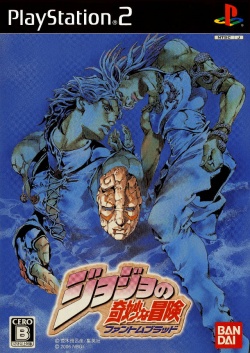Jojo no Kimyou na Bouken: Phantom Blood: Difference between revisions
Jump to navigation
Jump to search
m (Changed description a bit) |
|||
| Line 7: | Line 7: | ||
|publisher = [[Bandai|Bandai Namco Entertainment]] | |publisher = [[Bandai|Bandai Namco Entertainment]] | ||
|genre = Action | |genre = Action | ||
|wikipedia = [https://ja.wikipedia.org/wiki/ジョジョの奇妙な冒険_ファントムブラッド_(アクションゲーム) Link (Japanese | |wikipedia = [https://ja.wikipedia.org/wiki/ジョジョの奇妙な冒険_ファントムブラッド_(アクションゲーム) Link (Japanese)] | ||
|gameinfo = Since its serialization in 1987, "JoJo's Bizarre Adventure" has been immensely popular. | |gameinfo = JoJo's Bizarre Adventure: Phantom Blood is an action-adventure video game adaptation of the first arc of the JoJo's Bizarre Adventure series. Since its serialization in 1987, "JoJo's Bizarre Adventure" has been immensely popular. The game is a faithful reproduction of the first part of the series, which can be called its origin! The characters have been created as they were in the original work, using the Araki shading method to bring out the atmosphere of the first part! The fiery event scenes have also been faithfully recreated! | ||
|gamefaqslink = [http://www.gamefaqs.com/ps2/931609-jojo-no-kimyou-na-bouken-phantom-blood Link] | |gamefaqslink = [http://www.gamefaqs.com/ps2/931609-jojo-no-kimyou-na-bouken-phantom-blood Link] | ||
|japan_rating = B | |japan_rating = B | ||
Revision as of 16:39, 6 April 2021
Developer(s): Anchor
Publisher(s): Bandai Namco Entertainment
Genre: Action
Wikipedia: Link (Japanese)
Game description: JoJo's Bizarre Adventure: Phantom Blood is an action-adventure video game adaptation of the first arc of the JoJo's Bizarre Adventure series. Since its serialization in 1987, "JoJo's Bizarre Adventure" has been immensely popular. The game is a faithful reproduction of the first part of the series, which can be called its origin! The characters have been created as they were in the original work, using the Araki shading method to bring out the atmosphere of the first part! The fiery event scenes have also been faithfully recreated!
![]() Test configurations on Windows:
Test configurations on Windows:
| Environment | Configurations | Comments | Tester | ||||
|---|---|---|---|---|---|---|---|
| Region | OS | CPU/GPU | Revision | Graphics | Sound/Pad | ||
| NTSC-J | Windows 10 Home (x64) |
|
PCSX2 1.6.0 (May 6, 2020, 2:08:34 PM build) | GSdx 1.2.0 SSE4.1/AVX, Direct3D 11 (Hardware) |
|
Suffers from frame drops when several characters are onscreen, but is otherwise fully playable. | SasdarlH |
Trivia
- Original names: ジョジョの奇妙な冒険 ファントムブラッド (SLPS-25686)
Known Issues
Inaccurate fog blending
- Status: Active
- Type: Serious
- Description: Rather than gradually blend into the game's scenery as it would on actual hardware, the game's fog appears as a partially-transparent solid color similar to a curtain.
- Workaround: Go to Config > Video(GS) > Plugin Settings and enable HW Hacks, then set the left and right Skipdraw Range values to 1 and 2 respectively. This will remove the fog completely.
Issue with bloom on high resolutions
- Status: Active
- Type: Minor
- Description: When running the game in a higher resolution than native, the bloom in the game becomes misaligned.
- Workaround: Go to Config > Video(GS) > Plugin Settings and enable HW Hacks, then set Half-pixel Offset to Normal (Vertex). The bloom will be aligned properly, albeit with a small smudge-like flare at the bottom-left of the screen.