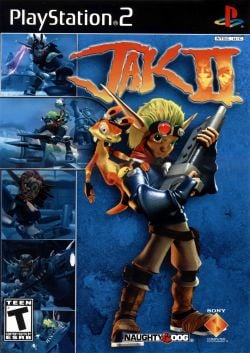Jak II
Developer(s): Naughty Dog
Genre: Platform, Action, Adventure
Wikipedia: Link
Game review links: GameSpot
Game review score: 9.1/10
Game description: Play as Jak in his 2nd game.
![]() Test configurations on Windows:
Test configurations on Windows:
| Environment | Configurations | Comments | Tester | ||||
|---|---|---|---|---|---|---|---|
| Region | OS | CPU/GPU | Revision | Graphics | Sound/Pad | ||
| NTSC-U | Windows 7 64-bit, 3 GB of RAM |
|
1.0.0 | GSdx 5334 (MSVC 16.00, SSE2) 0.1.16 |
|
BIOS: USA v01.60(07/02/2002), HACKS: Set VU0 to Super VU recompiler, VU1 to microVU, EE Cyclerate: 3, VU Cycle Stealing 3, turn on ALL speed hacks. I got the framerate up using the hardware DX9/DX11. I cannot get SSE3 or SSE4 to work under AMD. Software, you get a normal color palette and almost no fps, but under hardware, you get all kinds of glitches and full speed on the video. | Wolverine79936 |
| NTSC-U | Windows 7 64-Bit |
|
1.2.1 r5875 | GSdx 10 (Software) 0.1.16 r5875 |
|
Game is playable in Hardware rendering mode, however their are a lot of graphical glitches. The ones previously mentioned by Wolverine are still present. When switching to Software mode, the graphical glitches go away but the game runs extremely slow, making it barley playable in either mode. Bios v 2.0 was used. | Zrooney |
Known Issues
Glitchy eyes and messed up colors
- Status: Active
- Type: Serious
- Description: Everyone has glitchy eyes. The colors are all messed up.
- Workaround: For the colors and glitchy eyes, you need to use a software video driver, either DX9 or DX11 software. Unfortunately, you lose your fps, it goes down to around 9fps.
| |||||||||||||