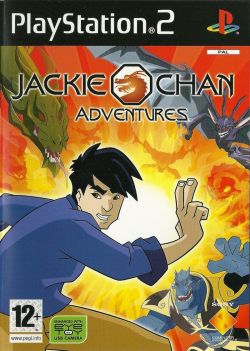Jackie Chan Adventures
Jump to navigation
Jump to search
Developer(s): Atomic Planet Entertainment
Publisher(s): SCEE (EU), Hip Games (US)
Genre: Action, Adventure
Wikipedia: Link
Game review links: Metacritic: 75/100
Game description: Based on the animated show of the same name, Jackie Chan Adventures follows the exploits of Jackie Chan, an expert in ancient artifacts and, at times, a secret government agent. This time, Jackie's mission is nothing less than saving the world from an evil power known only as the Dark Hand. To be successful, Jackie needs your help in finding the magical talismans from around the world and fighting off villains with kung fu.
![]() Test configurations on Windows:
Test configurations on Windows:
| Environment | Configurations | Comments | Tester | ||||
|---|---|---|---|---|---|---|---|
| Region | OS | CPU/GPU | Revision | Graphics | Sound/Pad | ||
| PAL | Windows 10 |
|
? | ? | ? | Settings DirectX 11, Render x3, CRC level 'FULL', HW Hacks: off Speed Hacks: MTVU Use Native Resolution | Aabytora |
| PAL | Windows 7 Professional x64 |
|
1.5.0-dev2467-g27d39d98d | GSdx SSE4 |
|
Choosing an Internal Resolution higher than x4 causes the game to have split screen (like two-player mode) and when choosing the game's 60Hz setting (While IR higher than x4) it will drop the frame rate by 50%~80%....
x4 IR is recommended for optimal gameplay |
HimaOuji |
Fixed Issues
The right side of the screen is rendering some entities as if they were transparent
- Status: Fixed
- Type: Serious
- Description: This bug only exists in hardware mode and it makes the right side of the screen render stuff that it isn't supposed to
- Workaround: Fixed in latest 1.7 builds. For older versions: Use Software mode.
Categories:
- Games rated E10+ in North America
- Games rated 12+ in Europe
- Games rated G in Australia
- Games support EyeToy
- Games with special controllers
- Games with widescreen support
- Games with progressive support
- Games with English language
- Games with German language
- Games with French language
- Games with Spanish language
- Games with Dutch language
- Games with Italian language
- Games with Portuguese language
- Games
- Playable games
- Action
- Adventure
- Games by Atomic Planet Entertainment
- Temp - new game page