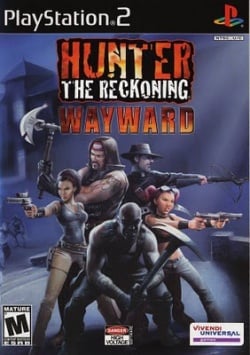Hunter: The Reckoning Wayward: Difference between revisions
Jump to navigation
Jump to search
No edit summary |
m (restored some info...) |
||
| Line 6: | Line 6: | ||
|developer = High Voltage Software | |developer = High Voltage Software | ||
|genre = Action RPG | |genre = Action RPG | ||
|wikipedia = http://en.wikipedia.org/wiki/Hunter:_The_Reckoning:_Wayward | |wikipedia = [http://en.wikipedia.org/wiki/Hunter:_The_Reckoning:_Wayward Link] | ||
|gameinfo = | |gameinfo = | ||
<!-- NTSC-U props --> | <!-- NTSC-U props --> | ||
| Line 66: | Line 66: | ||
{{TestingFooter}} | {{TestingFooter}} | ||
--> | --> | ||
<!-- Remove comment signs and add issues here --> | |||
<!-- IssueLevel is issue severity level -1,0,1 or 2 (note, minor, serious and major accordingly)--> | |||
==Known Issues== | ==Known Issues== | ||
| Line 76: | Line 81: | ||
|Workaround=Set skipdraw to 2 in the hacks section of the video plugin configuration option and tick enable hacks to correct this issue. | |Workaround=Set skipdraw to 2 in the hacks section of the video plugin configuration option and tick enable hacks to correct this issue. | ||
}} | }} | ||
Revision as of 05:55, 10 November 2014
Developer(s): High Voltage Software
Genre: Action RPG
Wikipedia: Link
![]() Test configurations on Windows:
Test configurations on Windows:
| Environment | Configurations | Comments | Tester | ||||
|---|---|---|---|---|---|---|---|
| Region | OS | CPU/GPU | Revision | Graphics | Sound/Pad | ||
| NTSC-U | ? |
|
r3876 | GSDX r3693 0.1.16 | SPU2-X r3702 1.4.0 | Lots of messed up lighting/effects in game with GSDX. Sometimes it is so messed up the whole screen is covered with grey. Newest ZZOgl PG svn works pretty good but it has random glitches and is a bit slower. | Sev7en77 |
Known Issues
Grey Shadows Bug
- Status: Active
- Type: Serious
- Description: some shadows and lighting effects appear fully grey.
- Workaround: Set skipdraw to 2 in the hacks section of the video plugin configuration option and tick enable hacks to correct this issue.