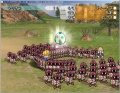Hanjuku Eiyuu 4: 7-Jin no Hanjuku Eiyuu
| Hanjuku Eiyuu 4: 7-Jin no Hanjuku Eiyuu | |||||||||||||||
|---|---|---|---|---|---|---|---|---|---|---|---|---|---|---|---|
| |||||||||||||||
Game description: Also known as "Hanjuku Hero 4".
![]() Test configurations on Windows:
Test configurations on Windows:
| Environment | Configurations | Comments | Tester | ||||
|---|---|---|---|---|---|---|---|
| Region | OS | CPU/GPU | Revision | Graphics | Sound/Pad | ||
| NTSC-J | ? |
|
0.9.4 | ZeroGS KOSMOS 0.96.4 |
|
BIOS: USA v01.60, Last tested with PCSX2 0.9.4 with complains of random crashes and needed skip videos. Unknown status with 0.9.8 or newer. | Machina |
| NTSC-J | Windows 7 64bit |
|
1.2.1 | GSdx 5875: 0.1.16
Mode:OpenGL (Hardware) |
SPU2-X 2.0.0 (r5875) | Video Plug-in Settings Must have everything off to ensure nothing breaks. That means NO shade boost,FXAA,FX Shader,Texture Filtering,8bit Texture, HW Hacks and Anti-aliasing. Only hack you should be using Skip MPEG. Also a side note to users with multi-monitors when I move the window to my other window it seems to crash on video even with the MPEG Hack. It's Temperamental game to get running on PCSX so feel free to test the boundaries on Video Plug-in Settings just don't expect it to work. | DDay |
The gallery
-
Hanjuku Eiyuu 4: 7-Jin no Hanjuku Eiyuu (SLPM 65839)
Known Issues
Crash FMV
- Status: Active
- Type: Serious
- Description: FMV will crash if settings are not right on rev 1.2.1 of PCSX2
- Workaround: Mode must be on Open GL I also recommend you turn off shade boost,FXAA,FX Shader,Texture Filtering,8bit Texture, HW Hacks and Anti-aliasing since one or more of these options can brake this workaround (Not sure which ones will do it) EE cyclerate is at 1 and VU Stealing 0 you can use any of the speed hacks tho I haven't tested Fast DVD and you must manually turn on Skip MPEG Hack. Ironically and oddly it doesn't skip the videos but instead makes them work. Note: To users with multi-monitors. Don't move the display window to a secondary monitor if you do the Workaround becomes unstable.
If your using PCSX2 1.3beta it's as Easy as turning on Skip MPEG hack.