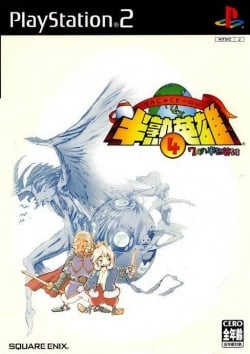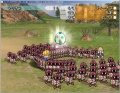Hanjuku Eiyuu 4: 7-Jin no Hanjuku Eiyuu: Difference between revisions
Jump to navigation
Jump to search
DDay(PCSX2) (talk | contribs) (Added my Workaround to make this a Playable game.) |
No edit summary |
||
| (12 intermediate revisions by 3 users not shown) | |||
| Line 2: | Line 2: | ||
{{infobox | {{infobox | ||
|image = | |image = Cover_Hanjuku_Eiyuu_4_7-Jin_no_Hanjuku_Eiyuu.jpg | ||
|caption = | |caption = | ||
|developer = | |developer = Square Enix | ||
|genre = | |publisher = [[Square Enix]] | ||
|wikipedia = | |genre = RTS | ||
|gameinfo = | |wikipedia = [https://en.wikipedia.org/wiki/Hanjuku_Hero#Hanjuku_Hero_4:_7-Jin_no_Hanjuku_Hero Link] | ||
|gameinfo = | |||
|gamefaqslink = [http://www.gamefaqs.com/ps2/924308-hanjuku-eiyuu-4-7-jin-no-hanjuku-eiyuu Link] | |||
|japanese = SLPM-65838 & SLPM-65839 | |||
|japan_rating = A | |||
<!-- NTSC-J props --> | <!-- NTSC-J props --> | ||
|NTSCJ = 1 | |NTSCJ = 1 | ||
|serialsNTSCJ = SLPM-65839 | |serialsNTSCJ = SLPM-65839<br />SLPM-65838 <small>(Limited Edition)</small> | ||
|CRCsNTSCJ = 48D3B2D6 | |CRCsNTSCJ = 48D3B2D6 | ||
|releasedateNTSCJ = | |releasedateNTSCJ = May 26, 2005 | ||
|statusNTSCJ = 2 | |statusNTSCJ = 2 | ||
|linuxstatusNTSCJ = | |linuxstatusNTSCJ = | ||
| Line 34: | Line 38: | ||
|Tester=Machina | |Tester=Machina | ||
}} | }} | ||
{{TestingEntry | {{TestingEntry | ||
|Status=2 | |Status=2 | ||
| Line 66: | Line 69: | ||
{{TestingFooter}} | {{TestingFooter}} | ||
--> | --> | ||
== Trivia == | |||
* Original names: '''半熟英雄4 〜7人の半熟英雄〜''' (SLPM-65839), '''半熟銀河弁当 半熟英雄4 〜7人の半熟英雄〜''' (SLPM-65838) | |||
* Also known as '''Hanjuku Hero 4: 7-Jin no Hanjuku Hero''' | |||
==The gallery== | ==The gallery== | ||
<gallery> | <gallery> | ||
| Line 74: | Line 82: | ||
==Known Issues== | ==Known Issues== | ||
{{Issue | {{Issue | ||
|IssueName= | |IssueName=FMVs cause crashes | ||
|IsFixed=0 | |IsFixed=0 | ||
|IssueLevel=1 | |IssueLevel=1 | ||
|Description= | |Description=In-game FMVs will cause PCSX2 to crash. | ||
|Workaround= | |Workaround=Set GSdx to OpenGL. Turning off any other graphical enhancements can also help to stop the crashing (It is unknown which one causes it.) Set the EE cyclerate to 1 and VU Stealing to 0. Speed hacks seem to have no effect on crashing (It is unknown if Fast DVD can cause crashes.) The "Skip MPEG hack" must be manually turned on. This doesn't skip the videos; however, it instead makes them work. '''Note''': To users with multi-monitors. '''do not''' move the display window to a secondary monitor. Doing this breaks this workaround. | ||
}} | }} | ||
Revision as of 17:30, 19 March 2017
Developer(s): Square Enix
Publisher(s): Square Enix
Genre: RTS
Wikipedia: Link
![]() Test configurations on Windows:
Test configurations on Windows:
| Environment | Configurations | Comments | Tester | ||||
|---|---|---|---|---|---|---|---|
| Region | OS | CPU/GPU | Revision | Graphics | Sound/Pad | ||
| NTSC-J | ? |
|
0.9.4 | ZeroGS KOSMOS 0.96.4 |
|
BIOS: USA v01.60, Last tested with PCSX2 0.9.4 with complains of random crashes and needed skip videos. Unknown status with 0.9.8 or newer. | Machina |
| NTSC-J | Windows 7 64bit |
|
1.2.1 | GSdx 5875: 0.1.16
Mode:OpenGL (Hardware) |
SPU2-X 2.0.0 (r5875) | Video Plug-in Settings Must have everything off to ensure nothing breaks. That means NO shade boost,FXAA,FX Shader,Texture Filtering,8bit Texture, HW Hacks and Anti-aliasing. Only hack you should be using Skip MPEG. Also a side note to users with multi-monitors when I move the window to my other window it seems to crash on video even with the MPEG Hack. It's Temperamental game to get running on PCSX so feel free to test the boundaries on Video Plug-in Settings just don't expect it to work. | DDay |
Trivia
- Original names: 半熟英雄4 〜7人の半熟英雄〜 (SLPM-65839), 半熟銀河弁当 半熟英雄4 〜7人の半熟英雄〜 (SLPM-65838)
- Also known as Hanjuku Hero 4: 7-Jin no Hanjuku Hero
The gallery
-
Hanjuku Eiyuu 4: 7-Jin no Hanjuku Eiyuu (SLPM 65839)
Known Issues
FMVs cause crashes
- Status: Active
- Type: Serious
- Description: In-game FMVs will cause PCSX2 to crash.
- Workaround: Set GSdx to OpenGL. Turning off any other graphical enhancements can also help to stop the crashing (It is unknown which one causes it.) Set the EE cyclerate to 1 and VU Stealing to 0. Speed hacks seem to have no effect on crashing (It is unknown if Fast DVD can cause crashes.) The "Skip MPEG hack" must be manually turned on. This doesn't skip the videos; however, it instead makes them work. Note: To users with multi-monitors. do not move the display window to a secondary monitor. Doing this breaks this workaround.