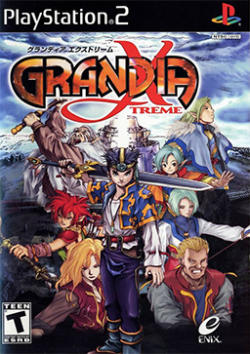Grandia Xtreme: Difference between revisions
Jump to navigation
Jump to search
m (Added another NTSC-U CRC) |
No edit summary |
||
| Line 1: | Line 1: | ||
{{info-stub}} | {{info-stub}} | ||
{{infobox | {{infobox | ||
|image = Grandia_Xtreme_Coverart.png | |image = Grandia_Xtreme_Coverart.png | ||
|caption = | |caption = | ||
| Line 32: | Line 32: | ||
|linuxstatusNTSCJ = | |linuxstatusNTSCJ = | ||
|macstatusNTSCJ = | |macstatusNTSCJ = | ||
<!-- Windows | }} | ||
| | |||
| | [[Category:Temp - unverified automatically converted pages]] | ||
| | <!-- Windows and Linux testing tables (remove comment signs on usage, for Macintosh you have to add the same lines begin with {{TestingHeader|OS=Mac}}) --> | ||
| | {{TestingHeader|OS=Windows}} | ||
| | {{TestingEntry | ||
| | |Status=? | ||
| | |Region=? | ||
| | |OS=? | ||
| | |CPU=Intel Core2 Duo E8500 @3.8GHz | ||
|GPU=AMD Radeon HD 6770 | |||
|Revision=1.1.0.r5423 | |||
|Graphics=GSdx r5412 | |||
| | |Sound= | ||
* SPU2-X r5403 | |||
* LilyPad 0.11.0 r5403 | |||
|Comments= | |||
* MTVU causes various graphical glitches, leave disabled | * MTVU causes various graphical glitches, leave disabled | ||
* Other speedhacks are safe | * Other speedhacks are safe | ||
* EE cyclerate set to 2 provides good speedup | * EE cyclerate set to 2 provides good speedup | ||
* Enable manual gamefix to switch GSdx to software rendering during FMVs to get rid of flickering video | * Enable manual gamefix to switch GSdx to software rendering during FMVs to get rid of flickering video | ||
* Runs perfect otherwise | * Runs perfect otherwise | ||
<!-- | |Tester=? | ||
| | }} | ||
| | {{TestingFooter}} | ||
| | |||
| | <!-- | ||
| | {{TestingHeader|OS=Linux}} | ||
| | {{TestingEntry | ||
| | |Status=? | ||
| | |Region=? | ||
| | |OS=? | ||
| | |CPU=? | ||
| | |GPU=? | ||
|Revision=? | |||
|Graphics=? | |||
<!-- | |Sound=? | ||
| | |Comments=? | ||
| | |Tester=? | ||
| | }} | ||
{{TestingFooter}} | |||
--> | |||
<!-- Remove comment signs and add issues here --> | |||
<!-- IssueLevel is issue severity level -1,0,1 or 2 (note, minor, serious and major accordingly)--> | |||
<!-- | |||
==Known Issues== | |||
{{Issue | |||
|IssueName= | |||
|IsFixed= | |||
|IssueLevel= | |||
|Description= | |||
|Workaround= | |||
}} | }} | ||
--> | |||
Revision as of 17:14, 13 August 2014
Developer(s): GameArts
Genre: RPG
Wikipedia: Link
![]() Test configurations on Windows:
Test configurations on Windows:
| Environment | Configurations | Comments | Tester | ||||
|---|---|---|---|---|---|---|---|
| Region | OS | CPU/GPU | Revision | Graphics | Sound/Pad | ||
| ? | ? |
|
1.1.0.r5423 | GSdx r5412 |
|
• MTVU causes various graphical glitches, leave disabled
• Other speedhacks are safe • EE cyclerate set to 2 provides good speedup • Enable manual gamefix to switch GSdx to software rendering during FMVs to get rid of flickering video • Runs perfect otherwise |
? |