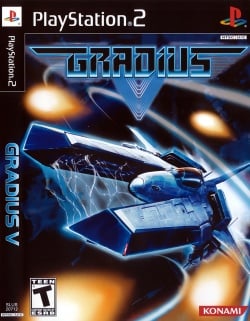Gradius V: Difference between revisions
Jump to navigation
Jump to search
No edit summary |
No edit summary |
||
| Line 32: | Line 32: | ||
}} | }} | ||
<!-- Windows and Linux testing tables (remove comment signs on usage, for Macintosh you have to add the same lines begin with {{TestingHeader|OS=Mac}}) --> | <!-- Windows and Linux testing tables (remove comment signs on usage, for Macintosh you have to add the same lines begin with {{TestingHeader|OS=Mac}}) --> | ||
{{TestingHeader|OS=Windows}} | {{TestingHeader|OS=Windows}} | ||
{{TestingEntry | {{TestingEntry | ||
|Status= | |Status=2 | ||
|Region= | |Region=NTSC-U | ||
|OS=? | |OS=? | ||
|CPU=Intel C2D e8400 OC 3.6Ghz | |CPU=Intel C2D e8400 OC 3.6Ghz | ||
|GPU=nVidia GeForce 260GTX | |GPU=nVidia GeForce 260GTX | ||
|Revision=r3113 | |||
|Graphics=GSDX r3068 0.1.16 | |||
|Sound= | |||
* SPU2-X r3117 1.4.0 | |||
* LilyPad r2930 0.10.0 | |||
|Comments=FPS:60, Game works great. | |||
|Tester=Sev7en77 | |||
}} | |||
{{TestingEntry | |||
|Status=2 | |||
|Region=NTSC-U | |||
|OS=? | |||
|CPU=? | |||
|GPU=? | |||
|Revision=r4600 | |||
|Graphics=GSDX r4600 | |||
|Sound= | |||
* SPU2-X 2.0.0 | |||
* LilyPad r4510 | |||
|Comments=FPS: 60/60. Might get slowdowns in some boss battles with slower cards and high resolution so try reducing the internal resolution if that's the case. | |||
|Tester=Machina | |||
}} | |||
{{TestingEntry | |||
|Status=2 | |||
|Region=? | |||
|OS=? | |||
|CPU=? | |||
|GPU=? | |||
|Revision=1.3.0-20140610102852 | |Revision=1.3.0-20140610102852 | ||
|Graphics=GSDX 20140610102852 | |Graphics=GSDX 20140610102852 | ||
| Line 46: | Line 73: | ||
* SPU2-X 20140505093935 | * SPU2-X 20140505093935 | ||
* LilyPad 20140505093935 | * LilyPad 20140505093935 | ||
|Comments= | |Comments=Game works great. | ||
|Tester= | |Tester=Tonygiang | ||
}} | }} | ||
{{TestingFooter}} | {{TestingFooter}} | ||
| Line 53: | Line 80: | ||
{{TestingHeader|OS=Linux}} | {{TestingHeader|OS=Linux}} | ||
{{TestingEntry | {{TestingEntry | ||
|Status= | |Status=2 | ||
|Region= | |Region=NTSC-U | ||
|OS=? | |OS=? | ||
|CPU=? | |CPU=? | ||
| Line 60: | Line 87: | ||
|Revision=1.0 | |Revision=1.0 | ||
|Graphics=ZZ OGL PG 0.4 | |Graphics=ZZ OGL PG 0.4 | ||
|Sound=SPU2-X 2.0 | |Sound= | ||
*SPU2-X 2.0 | |||
|Tester= | *OnePAD 1.1.0 | ||
|Comments=some slowdowns in boss fights | |||
|Tester=Sixsixfive | |||
}} | }} | ||
{{TestingFooter}} | {{TestingFooter}} | ||
Revision as of 18:12, 2 September 2014
Developer(s): Treasure
Genre: Shmup
Wikipedia: http://en.wikipedia.org/wiki/Gradius_5
![]() Test configurations on Windows:
Test configurations on Windows:
| Environment | Configurations | Comments | Tester | ||||
|---|---|---|---|---|---|---|---|
| Region | OS | CPU/GPU | Revision | Graphics | Sound/Pad | ||
| NTSC-U | ? |
|
r3113 | GSDX r3068 0.1.16 |
|
FPS:60, Game works great. | Sev7en77 |
| NTSC-U | ? |
|
r4600 | GSDX r4600 |
|
FPS: 60/60. Might get slowdowns in some boss battles with slower cards and high resolution so try reducing the internal resolution if that's the case. | Machina |
| ? | ? |
|
1.3.0-20140610102852 | GSDX 20140610102852 |
|
Game works great. | Tonygiang |
| Environment | Configurations | Comments | Tester | ||||
|---|---|---|---|---|---|---|---|
| Region | OS | CPU/GPU | Revision | Graphics | Sound/Pad | ||
| NTSC-U | ? |
|
1.0 | ZZ OGL PG 0.4 |
|
some slowdowns in boss fights | Sixsixfive |
Known Issues
MTVU hack breaks the game
- Type: Note (not an issue)
- Description: Enabling MTVU hack makes the game unbootable
- Workaround: Do not use it.
Slow down at the start of boss fights
- Status: Active
- Type: Minor
- Description: There are noticeable slow down when transitioning into a boss fight, most significantly the warp-in effects of the boss on Stage 1.
- Workaround: None.
Garbled images on Stage 2
- Status: Active
- Type: Minor
- Description: On Stage 2, during the cutscene with Future Vic Viper, there are garbled images everywhere on the screen and they keep popping until the cutscene is done playing.
- Workaround: None.