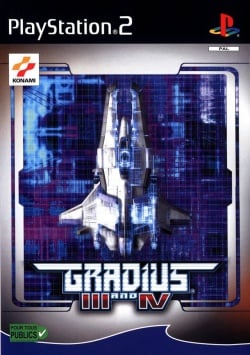Gradius III and IV
Developer(s): Konami Computer Entertainment
Publisher(s): Konami
Genre: Action, Shooter, Shoot 'em up
Wikipedia: Link
Game review links: Metacritic
Game review score: 64/100
Game description: It's a compilation game combining ports of the arcade versions of "Gradius III: From Legend to Myth" and "Gradius IV: Resurrection". Also know as Gradius III and IV: Fukkatsu no Shinwa (JP).
![]() Test configurations on Windows:
Test configurations on Windows:
| Environment | Configurations | Comments | Tester | ||||
|---|---|---|---|---|---|---|---|
| Region | OS | CPU/GPU | Revision | Graphics | Sound/Pad | ||
| NTSC-U | Windows |
|
13 11 2012 1.1.0 r5452- | GSdx 5442 SSE41 [29 10 2012] |
|
Runs above full speed., Screen has lines in it if gsdx is in hardware mode. Looks fine in software mode. | |
| NTSC-J | Windows |
|
17 01 2013 1.1.0 r5517- | GSdx 5464 SSE41 |
|
Runs above full speed., Movies are broken in Hardware, Software is OK. | |
| NTSC-U (?) | ? |
|
0.9.8 | GSDX r4600 |
|
BIOS: USA v2.00, 60/60FPS | Machina |
Known Issues
No Music
- Status: Active
- Type: Minor
- Description: Happens with some versions of SPU2-X including the one included with PCSX2 0.9.8.
- Workaround: Use SPU2-X 2.0.0 or ZeroSPU2.
Thin Lines Over Screen
- Type: Note (not an issue)
- Description: Thin Lines Over Screen
- Workaround: Disable Texture Filtering on GSdx.
No FMVs
- Status: Active
- Type: Minor
- Description: No FMVs
- Workaround: Use GSdx software mode (F9).
The gallery
-
Gradius III and IV (SLUS 20040)
-
Gradius III and IV (SLES 50038)
| ||||||||||||||