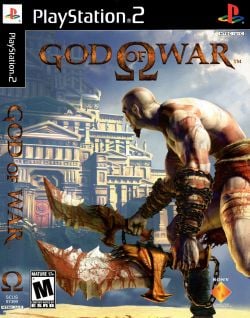God of War
Developer(s): SCE Santa Monica
Publisher(s): SCEA (US), SCEE (EU), SCEI (KO), Capcom (JP), SCE Australia (AU)
Genre: Action, Adventure
Wikipedia: Link
Game review links: Metacritic: 94/100
Game description: In God of War, the dark world of Greek mythology comes to life right before your eyes. As you take the role of Kratos, a story unfolds with various plot twists and multiple endings that take you through traps, stunts, and puzzles. With a deep combat system built around double chain blade weapons, the game places you in a variety of environments, in which you must fight challenging enemies, swing on ropes, scale mountain cliffs, swim through rivers, and slide down zip lines.
God of War is a single player game that features a third-person perspective view with a fixed camera. The player controls the character Kratos, a Spartan warrior in the service of the Olympian Gods in a mixture of combat, both normal and quick time, with platforming and puzzle game elements. The player guides the protagonist through a long series of tests, trials and mazes to achieve goals. The game is loosely based on Greek mythology, and is set in Ancient Greece.
![]() Test configurations on Windows:
Test configurations on Windows:
| Environment | Configurations | Comments | Tester | ||||
|---|---|---|---|---|---|---|---|
| Region | OS | CPU/GPU | Revision | Graphics | Sound/Pad | ||
| NTSC-U | ? |
|
0.9.7 (3113 svn) | GSDX SSE2 (r3068) | SPU2-X 1.4.0 (r3117) | BIOS: USA v02.20, GSdx plugin settings : Try to enable Native tick and disable any others. Speed hacks settings : Try to enable everything. VU Cycle Stealing causes huge speed up, but Kratus blinks. | Squall* |
| NTSC-U | ? |
|
0.9.8 r4895 ( SVN ) | GSDX SSE4 (r4895) | SPU2-X 2.0 (r4872) | BIOS: USA v02.00, Try to enable Native ( weak GPU ) Emulation Settings : try to enable those speedhacks : VU Cycle Stealing( which causes huge speed up, and cause fake FPS (slider2/3)) recomended Speedhacks specially MTVU ( if you're on triple core or higher may cause a decent increase on dual cores ) don't use EE Cycling minimum speed will cause increase stuttering FMVs | Abdo123 |
| NTSC-U | ? |
|
0.9.9 r5128 | GSDX SSE4.1 (r5133) | SPU2-X 2.0 (r5112) | With 5x resolution i get 50fps super stable! recomended speedhacks on, automatic game fixes on , mtvu on, gsdx: dx11 , texture filtering , hardware hack- half pixel offset. Change ntsc framerate to 50 fps or lower, change in Pcsx2_vm.ini | Heltonxl |
| NTSC-U | Windows |
|
1.1.0 r5480 | GSdx 5442 SSE41 |
|
Runs near full speed. | |
| NTSC-U | Windows 7 64 Bit Ultimate |
|
PCSX2 1.2.1 (r5875) | GSdx 0.1.16 [gsdx32-sse4-r5875] | SPU2-X r5830 2.0.0 | Speedhacks: EE Cyclerate - 2, VU Cycle Stealing - 2, INTC Spin Detection - Enabled, Wait Loop Detection - Enabled, mVU Flag Hack - Enabled and MTVU - Enabled.
The entire game was played at 2x Native Resolution, with Shade Boost, FXAA and FX Shader options all enabled, at a solid 60FPS (with very rare drops) in DX11 Hardware Mode. The game is fully playable, and all the Bonus features you unlock after completing the game work. NOTE : Shadows on Kratos and enemies cannot be seen. The Hades section is missing some effects resulting in a washed out look. |
digital_devil |
| PAL | Windows |
|
1.3.svn5932 | GSDX |
|
USA v02.20(10/02/2006), No Bugs | |
| NTSC-U | Windows |
|
1.3.0 Git 2014/08/30 (v1.21-549) | GSdx 0.1.16 SSE41 |
|
US v02.00(14/06/2004), Defaults + MTVU (Multi-Threaded microVU1), Run at max speed (60fps) with a few rare slowdowns (45-50fps) using also 1920x1080 resolution., In Hardware mode shadows from main character and creatures are not displayed. The same also happen with the fog effect. In software mode both works fine. | |
| NTSC | Windows 8.1 Professional x64 |
|
1.3.1-530-g62beb3a | GSDX
|
|
BIOS: USA 2.2.0(10/02/2006)
• HW Hacks, Skipdraw = 2, Alpha, Half-Pixel Offset and Auto-skip depth enabled • Speedhacks Enabled, INTC Spin Detection, Wait Loop Detection, mVU Flag Hack and MTVU • Completed the entire game with no crashing. |
INVALID_STRING_NAME |
| NTSC-U | Windows 7 Ultimate x64 |
|
1.4.0 2016-08-01 | GSdx, AVX or SSE4
|
SPU2-X 2016-08-01 | BIOS: USA 2.2.0 • Internal resolution: 3x Native, Texture Filtering: 16x, CRC hack level: None(debug), Hardware depth enabled, Blending Unit Accuracy: High (full or ultra Recommended depends on your machine) along with CRC this emulates shadows and volumetric fog (video card compatible with OpenGl 4.5 req.), HW hacks enabled: TC Offset X:337, TC Offset Y:337 (removes vertical lines and bad effects alignment), MS/FX AA Optional, • EE=0, VU=0
• GS Window: Fit to window/screen,System (enable widescreen patches: active) • Speedhacks Enabled, INTC Spin Detection, Wait Loop Detection, mVU Flag Hack and MTVU enabled • Completed the entire game in HD with the shadows and fog correctly emulated. Fully playable with solid performance 50-60 fps. (Edit: If you manage to run it at "4x native" resolution, change the TC offset to "370" in x and y) |
Desran1010 |
| Environment | Configurations | Comments | Tester | ||||
|---|---|---|---|---|---|---|---|
| Region | OS | CPU/GPU | Revision | Graphics | Sound/Pad | ||
| ? | ? |
|
1736 | ZZogl 182 | 16-bit textures | 188.134.4.34 | |
| NTSC-U |
|
|
1.3.1-1094-gf062b0f | GSdx (GCC 5.2.1, SSE2) 1.0.0 |
|
|
Beta Version BY |
Trivia
- Original names: ゴッド・オブ・ウォー (SLPM-67010) & (SLPM-67011) & (SLPM-67012), 갓 오브 워: 영혼의 반역자 (SCKA-30002)
- Widescreen crops the top and bottom of the 4:3 image, meaning less visible viewing area than when played in 4:3.
Known Issues
Kratos's shadow is missing when using hardware renderers
- Status: Active
- Type: Minor
- Description: Kratos's shadow is missing when using hardware renderers
- Workaround: Go to Config > Video(GS) > Plugin Settings, make sure the Renderer is set to "OpenGL (Hardware), then click "Enable HW Hacks", go to Configure Hacks and use Round Sprite or use TC Offset to correct the effects. Or set the Renderer to any of the software renderers. You can also switch between a hardware and software renderer temporarily during gameplay by pressing the F9 button.
Horizontal lines underwater
- Status: Active
- Type: Minor
- Description: Horizontal lines underwater
- Workaround: Go to Config > Video(GS) > Plugin Settings, click "Enable HW Hacks", go to Configure Hacks and enable the Align Sprite hack. This reduces the number of the horizontal lines underwater. Or go to Config > Video(GS) > Plugin Settings, and set the Internal Resolution to "Native", or set the Renderer to any of the software renderer.
Kratos blinking when using the VU Cycle Stealing speedhack
- Status: Fixed
- Type: Minor
- Description: Kratos blinking when using VU Cycle Stealing speedhack
- Workaround: Has been fixed since at least PCSX2 v1.0.0.
The gallery
-
God of War (SCUS 97399)
-
God of War (SCUS 97399)
-
God of War (SCUS 97399)
-
God of War (SCUS 97399)
| ||||||||
- Games rated D in Japan
- Games rated M in North America
- Games rated 18+ in Europe
- Games rated MA in Australia
- Games rated 18 in Korea
- Games with widescreen support
- Games with progressive support
- CPU intensive games
- Games with English language
- Games with Japanese language
- Games with German language
- Games with French language
- Games with Spanish language
- Games with Italian language
- Games with Korean language
- Games
- Playable games
- Action
- Adventure
- Games by Sony
- Games with minor issues