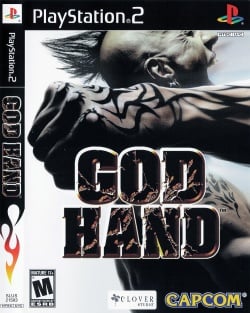God Hand
Developer(s): Clover Studio
Publisher(s): Capcom
Genre: Action, Fighting
Wikipedia: Link
Game review links: GameRankings: 75/100, Metacritic: 73/100
Game description: With great power comes great responsibility. Play as a drifter bestowed with supernatural-like abilities who must confront the fate and responsibilities inherent with this new found power. Hand-to-hand combat is at its best when gamers unleash the power of the God Hand to deliver righteous punishment onto worthy enemies. Centuries ago, the world was in imminent doom until a man defeated Angra and sealed away his godly powers into his own arms. People feared and revered this person who would become known as "God Hand". Legend has it that anyone who acquired such hands would possess immense power that could turn them into a deity or demon. Fast forward to a small town overrun with thugs wielding super-human strength. A gruff drifter named Jean finds his way to this troubled region and defends a woman surrounded by a brutal mob. Despite his valiant efforts, Gene is overpowered by these thugs and his right arm is severed before falling into unconsciousness. He later awakens to find his limb whole again and that he is now the possessor of the legendary God Hand. The burden of being hunted by demonic legions seeking the right hand of God soon begins.
The player takes control of Gene, a martial artist who wields one of the legendary "God Hands", a pair of divine arms that were once used to save the world from a demon, Angra. Gene and his companion Olivia are eventually caught up in an attempt by a group of demons known as the Four Devas to resurrect Angra for purposes of world domination. The gameplay combines traditional elements of the beat 'em up genre with new features. These include being able to map and string together a large repertoire of fighting techniques to the gamepad's face buttons in order to create unique combo attacks.
![]() Test configurations on Windows:
Test configurations on Windows:
| Environment | Configurations | Comments | Tester | ||||
|---|---|---|---|---|---|---|---|
| Region | OS | CPU/GPU | Revision | Graphics | Sound/Pad | ||
| NTSC-U | ? |
|
pre-0.9.7 beta r1888 | GSDX r2693 |
|
The game can be run at full speed without speed hacks. If you don't get full speed, it means your pc is not fast enough to emulate the game. In this case, you may want to try using speed hacks, but note that speed hacks may break the game., If you can run the game at full speed with a slower pc, please change this. Also, please state what speed hacks have been used if any. | CKL |
| NTSC-U | Windows 7 |
|
1.3.0 [2014-07-14] |
|
|
Speedhacks lvl2, extra settings: Disable stencil buffer, no color clamping, disable depth updates, no target CLUT, fast update, Partial targets, Partial depth, Resolve hack #1, specular highlights, Runs at rock solid 60 Fps everywhere because of the disable specular highlights Almost ALL visual effects won't show up (mostly noticeable are the hit effects and all kind of elemental attack like fireball thunders...) this however isn't a big problem at all you can still beat the game if you want the visual effects disable the specular highlights hack this however can cause huge slowdowns in some zones (exepct boss battles were the game still runs pretty well you can use the disable multiple RT's hack for about 10+ fps) and some very light lighting bugs | Razor96 |
| NTSC-U | Windows 10 |
|
v1.5.0-dev-3121 | GSdx 20190503010305 (MSVC 19.00 SSE4.1/AVX) 1.1.0 |
|
Runs at a solid 60 throughout at 5x internal resolution, mild Z-fighting and shadow artifacts. Settings - Speedhacks: Preset 2 w/MTVU, GSdx: DirectX11 Hardware, Enable HW Hacks, Advanced Settings and Hacks - Turn on Merge Sprite to fix fuzzy upscaling on geometry edges, turn on Wild Arms Offset to fix depth artifacts in cutscenes. | Shifty |
| NTSC-U | Windows 7 |
|
v1.7.2208 | Vulkan (with preload enabled) | cubeb | Blending Accuracy=Full correctly "lights up" some textures. For example, the lightbulbs in the Casino area or the light emanating from some windows. | Cba2212 |
Trivia
- Original names: ゴッドハンド (SLPM-66550) & (SLPM-74241), 갓 핸드 (SCKA-20090)
- To enable progressive scan you need a patch (details are here).
Known Issues
Blurry Upscaled Image
- Type: Note (not an issue)
- Description: Image appears blurry after upscaling.
- Workaround: Config > Video > Plugin Settings > Enable HW Hacks > Enable "Merge Sprite"
Screenshots