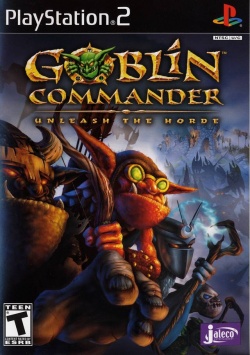Goblin Commander: Unleash the Horde
Jump to navigation
Jump to search
Developer(s): Jaleco Entertainment
Publisher(s): Jaleco Entertainment
Genre: RTS
Wikipedia: Link
Game review links: Metacritic: 68/100
Game description: Goblin Commander: Unleash the Horde calls upon your skill and courage to destroy the enemy, pillage the enclaves, and scorch the earth. With a horde of specialized goblin warriors at your command, you can wage war in single-player and multiplayer modes. Design a custom army from over 25 different goblins with melee, ranged, elemental, acid, and magical combat specialties. You can even take direct control of giant titans, powerful turrets, and battle-ready vehicles to cause reckless mayhem across the lands.
![]() Test configurations on Windows:
Test configurations on Windows:
| Environment | Configurations | Comments | Tester | ||||
|---|---|---|---|---|---|---|---|
| Region | OS | CPU/GPU | Revision | Graphics | Sound/Pad | ||
| NTSC-U | Windows 10 Pro Version 2004 |
|
1.6.0
|
GSdx 1.2.0
|
|
BIOS: USA v02.30. Game runs at full speed so far at 6x Native Internal Resolution and 16x Anisotropic Filtering. Testing was not intensive. I only played about 5 minutes of the campaign. | Clone003 |
Trivia
- Skirmish is only 2-Player and requires two controllers attached, and the game locks out controller 1 when selecting Player 2's settings. If you don't have Controller 2 set as 'unplugged' in the Controller/Pad plug-in settings, you will not be able to go back to the main menu without a reboot.
The gallery
-
Goblin Commander: Unleash the Horde (SLUS 20792)