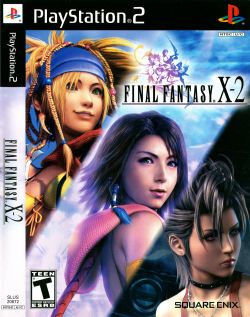Final Fantasy X-2
Developer(s): Square Enix
Genre: Role Playing Game (RPG)
Wikipedia: Wikipedia.org
Game review links: Gamespot.com
Game review score: 85/100 (Metacritic)
Game description: Final Fantasy X-2 (ファイナルファンタジーX-2 Fainaru Fantajī Ten Tsū?) is a role-playing video game developed and published by Square Enix for Sony's PlayStation 2. It was released in 2003 and is the sequel to the best-selling 2001 game Final Fantasy X. The game's story follows the character Yuna from Final Fantasy X as she seeks to resolve political conflicts in the fictional world of Spira before it leads to war.
![]() Test configuration on Windows:
Test configuration on Windows:
| PCSX2 version: | 0.9.9.5037 |
| Graphics by GSDX: | r5085 |
| Sound by SPU2-X: | r5025 |
| Pad plugin is LilyPad: | r4959 |
| BIOS version: | EUR v2.00 |
Comments: Runs perfect, no noticeable issues. Forced rendering in 16:9 now automatic and no longer requires user patching Hack comments: Hacks: INTC, Wait Loop Detection, mVU flag hack, Enable fast CDVD, mVU Block Hack, MTVU.
| PCSX2 version: | untested |
| Graphics by ZZogl: | untested |
| Sound by SPU2-X: | untested |
![]() PC specs used to test the game:
PC specs used to test the game:
| CPU: | Intel Core i7 950 @3.07Ghz |
| GPU: | Radeon HD 5870 |
Comments: Full speed up to 4x scaling, issues with slowdown in menus when 5x or higher.
Known Issues:
Glitches on Videos
During cinematics, there's flickering and lines all over the screen
- Press F9 to switch to Software Renderer in GSdx to avoid