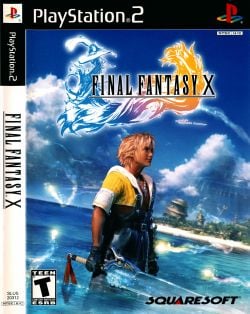Final Fantasy X: Difference between revisions
No edit summary |
No edit summary |
||
| Line 29: | Line 29: | ||
|NTSCJ = 1 | |NTSCJ = 1 | ||
|serialsNTSCJ = SLPS-25050 | |serialsNTSCJ = SLPS-25050 | ||
|CRCsNTSCJ = | |CRCsNTSCJ = 6A4EFE60 | ||
|releasedateNTSCJ = July 19, 2001 | |releasedateNTSCJ = July 19, 2001 | ||
|statusNTSCJ = | |statusNTSCJ = 2 | ||
|linuxstatusNTSCJ = | |linuxstatusNTSCJ = | ||
|macstatusNTSCJ = | |macstatusNTSCJ = | ||
<!-- Windows specs --> | <!-- Windows specs --> | ||
|pcsx2ver = | |pcsx2ver = 0.9.9 r4878 | ||
|gsname = GSDX | |gsname = GSDX | ||
|gsver = | |gsver = r4873 | ||
|soundname = | |soundname = SPU2-X | ||
|soundver = | |soundver = 2.0 | ||
|padname = | |padname = LilyPad | ||
|padver = | |padver = 0.10.0 | ||
|dvdplugname = | |dvdplugname = | ||
|dvdplugver = | |dvdplugver = | ||
|biosver = any | |biosver = any | ||
|hacks = | |hacks = | ||
|comment = | |comment = | ||
* See issues section [[Final Fantasy X#Known Issues|below]] | * See issues section [[Final Fantasy X#Known Issues|below]] | ||
* EE | * EE CycleRate (2): noticeable speedup, setting it to 3 causes problems in FMVs | ||
* INTC Sync Hack: small if any speedup, no issues | * INTC Sync Hack: small if any speedup, no issues | ||
* IOP x2 Cycle Rate: small if any speedup, no issues | * <s>IOP x2 Cycle Rate: small if any speedup, no issues</s> not available in PCSX2 0.9.8+ | ||
* Idle Loop Fast Forward: noticeable speedup, no issues | * Idle Loop Fast Forward: noticeable speedup, no issues | ||
* VU Cycle Stealing: noticeable speedup, but have issues if set higher than | * VU Cycle Stealing: noticeable speedup, but have issues if set higher than 1 (slight) | ||
* MTVU: Noticeable speedup in quads, depends on scene in dual cores | |||
Try to avoid any combination of '''EE | Try to avoid any combination of '''EE CycleRate''' and '''VU Cycle Stealing''', most often it will lead to false fps readings and slowdowns instead of more speed. [[MicroVU]] can be faster in some game areas, so try it if you get low fps somewhere. Running the game as an ISO image directly from your hdd is also a good idea. If you have either Windows Vista or Windows7 use the "[[GSDX#Hardware requirements|DirectX10/11 (Hardware)]]" renderer option in GSDX, it's usually faster and more compatible than the DirectX9 one. The '''VSync''' option in the settings of <s>[[GSDX]]</s> "GS window" settings should be deactivated, use the '''Frame Limiter''' of PCSX2 to keep your game from running too fast. And last but not least: try the latest public beta of PCSX2 for more speed. | ||
Many reaction-based minigames are easier, if you | Many reaction-based minigames are easier, if you use the '''Slow Motion Adjust''' toggle (Shift+Tab), as the speed of the gameplay will be slowed down by half (or what you have set in the GS tab for the toggle. On the other hand you can fast forward long conversations or your level grinding by disabling the '''FPS Limit''' completely, if your computer is able to run this game at considerably more than 60 FPS with either the '''Turbo Adjust''' toggle (Tab) or disabling '''Frame Limiter''' completely (F4). | ||
<!-- Linux specs --> | <!-- Linux specs --> | ||
|linuxpcsx2ver = | |linuxpcsx2ver = | ||
| Line 74: | Line 74: | ||
<!-- Minimal PC specs --> | <!-- Minimal PC specs --> | ||
|cputype = Intel E2200 @ 2.2ghz, AMD Athlon 64 X2 6000+ 3GHz | |cputype = Intel E2200 @ 2.2ghz, AMD Athlon 64 X2 6000+ 3GHz | ||
|gputype = Nvidia 8600GT 512 | |gputype = Nvidia 8600GT 512 | ||
|pccomment = This game is mainly cpu-limited, but already an Intel Core2Duo at 2.0GHz (probably even lower) or similar is able to emulate this game at playable speeds. Your | |pccomment = | ||
*This game is mainly cpu-limited, but already an Intel Core2Duo at 2.0GHz (probably even lower) or similar is able to emulate this game at playable speeds. | |||
*Your graphics card shouldn't be slower than a Nvidia Geforce 8600GT, though, as this might hurt your fps pretty badly in a few scenes of the game. | |||
*Recommended to disable '''Allow 8-bit textures''' in GSdx. | |||
}} | }} | ||
__TOC__ | __TOC__ | ||
==Known Issues== | ==Known Issues== | ||
===Weird Hair=== | |||
* '''Type:''' Minor | |||
* '''Affected Game Versions:''' All | |||
* '''Description:''' Some polygons in e.g. Tidus' hair are rendered incorrectly. | |||
* '''Solution:''' Use microVU Recompiler in VUs settings panel. | |||
===Kilika Sending=== | ===Kilika Sending=== | ||
| Line 85: | Line 96: | ||
* '''Affected Game Versions:''' Unknown | * '''Affected Game Versions:''' Unknown | ||
* '''Description:''' The game crashes during the cutscene, which shows Yuna's first sending. | * '''Description:''' The game crashes during the cutscene, which shows Yuna's first sending. | ||
* '''Solution:''' | * '''Solution:''' Use EE and VU clamp modes to "Extra" and "Extra+Preserve Sign". ("Normal" clamps should work fine by default) | ||
* 2nd possible Solution: | * 2nd possible Solution: Use SuperVU Recompiler if using MicroVU. (superVU reduces the clamp need, so if "Extra" works for microVU then "Normal" would work with superVU, if "Normal" works with microVU then "None" would work with superVU) | ||
===GSDX | |||
===GSDX=== | |||
*'''Type:''' Slowdown | |||
*'''Affected Game Versions:''' All | |||
*'''Description:''' During scenes like the full Shiva Summoning the FPS drop significantly and the GS% usage in the titlebar of PCSX2 shows 99%. | |||
*'''Solution:''' Try a revision before r14xx of GSDX, like r1398. | |||
*'''Comment:''' It occurs only if your CPU and video cards are not fast enough. Also disabling '''Allow 8-bit Textures''' might help. | |||
===Slowdown casting Demi=== | |||
*'''Type:''' Slowdown | *'''Type:''' Slowdown | ||
*'''Affected Game Versions:''' All | *'''Affected Game Versions:''' All | ||
*'''Description:''' During | *'''Description:''' During fire based magic casts or gravity attacks like Demi there's a big slowdown and EE/GS/VU% usage don't get high. | ||
*'''Solution:''' | *'''Solution:''' Reduce the internal resolution. Also disable '''Allow 8-bit Textures'''. | ||
*'''Comment:''' It occurs only if your | *'''Comment:''' It occurs only if your video card is not fast enough. | ||
===Mi'ihen Highroad FPS=== | ===Mi'ihen Highroad FPS=== | ||
| Line 100: | Line 121: | ||
* '''Description:''' Although the rest of the game runs fine, Mi'ihen Highroad slows down significantly. | * '''Description:''' Although the rest of the game runs fine, Mi'ihen Highroad slows down significantly. | ||
* '''Solution:''' Deactivate the '''Allow 8-bit Textures''' option in the settings of [[GSDX]]. | * '''Solution:''' Deactivate the '''Allow 8-bit Textures''' option in the settings of [[GSDX]]. | ||
===Menu FPS=== | ===Menu FPS=== | ||
| Line 106: | Line 128: | ||
* '''Description:''' Although the rest of the game runs fine, the menu slows down significantly. | * '''Description:''' Although the rest of the game runs fine, the menu slows down significantly. | ||
* '''Solution:''' Deactivate the '''Allow 8-bit Textures''' option in the settings of [[GSDX]]. | * '''Solution:''' Deactivate the '''Allow 8-bit Textures''' option in the settings of [[GSDX]]. | ||
==="Dirty" Textures=== | ==="Dirty" Textures=== | ||
| Line 111: | Line 134: | ||
* '''Affected Game Versions:''' All | * '''Affected Game Versions:''' All | ||
* '''Description:''' Small black lines and dots visible at the edges and corners of texts and images. | * '''Description:''' Small black lines and dots visible at the edges and corners of texts and images. | ||
* '''Solution:''' Unavoidable | * '''Solution:''' Unavoidable side effect of using a custom Internal Resolution and/or Texture Filtering. Either set GSDX to Native or disable Texture Filtering (see [[GSDX]] page). | ||
==Fixed Issues== | ==Fixed Issues== | ||
===Missing Geometry=== | ===Missing Geometry=== | ||
| Line 126: | Line 145: | ||
* '''Description:''' Huge amount of missing polygons with [[ZeroGS]]/[[ZZOgl]]. | * '''Description:''' Huge amount of missing polygons with [[ZeroGS]]/[[ZZOgl]]. | ||
* '''Solution:''' Activate the '''FFX-Hack''' in the settings of the GS-Plugins (only for older versions of this plugins, newer versions have it activated by default). | * '''Solution:''' Activate the '''FFX-Hack''' in the settings of the GS-Plugins (only for older versions of this plugins, newer versions have it activated by default). | ||
===Auron Look!=== | ===Auron Look!=== | ||
| Line 132: | Line 152: | ||
* '''Description:''' Game crashes during the introduction of the game, right after Auron states "Look!" | * '''Description:''' Game crashes during the introduction of the game, right after Auron states "Look!" | ||
* '''Solution:''' Should be fixed. Please use the discussion page if you suffer from this problem. | * '''Solution:''' Should be fixed. Please use the discussion page if you suffer from this problem. | ||
===Djose Temple=== | ===Djose Temple=== | ||
| Line 138: | Line 159: | ||
* '''Description:''' With PCSX2 v0.9.6 the game crashes after leaving the Temple in Djose. During the conversation about Yuna's hair the graphics become corrupted and the game might crash. | * '''Description:''' With PCSX2 v0.9.6 the game crashes after leaving the Temple in Djose. During the conversation about Yuna's hair the graphics become corrupted and the game might crash. | ||
* '''Solution:''' This issue was fixed. Use the latest release of PCSX2. | * '''Solution:''' This issue was fixed. Use the latest release of PCSX2. | ||
===Al Bhed Home=== | ===Al Bhed Home=== | ||
Revision as of 09:39, 26 August 2011
Developer(s): Square Enix
Genre: RPG
Wikipedia: Link
Game description: Final Fantasy X, the tenth installment of the Final Fantasy series, is one of the most compatible games for PCSX2. It's not very picky about the choice of plugins and also doesn't need a high-end PC to run fluently. There are some known issues with it though, but most of them are easy to avoid or very minor.
![]() Test configuration on Windows:
Test configuration on Windows:
| PCSX2 version: | 0.9.9 r4878 |
| Graphics by GSDX: | r4873 |
| Sound by SPU2-X: | 2.0 |
| Pad plugin is LilyPad: | 0.10.0 |
| BIOS version: | any |
Comments:
- See issues section below
- EE CycleRate (2): noticeable speedup, setting it to 3 causes problems in FMVs
- INTC Sync Hack: small if any speedup, no issues
IOP x2 Cycle Rate: small if any speedup, no issuesnot available in PCSX2 0.9.8+- Idle Loop Fast Forward: noticeable speedup, no issues
- VU Cycle Stealing: noticeable speedup, but have issues if set higher than 1 (slight)
- MTVU: Noticeable speedup in quads, depends on scene in dual cores
Try to avoid any combination of EE CycleRate and VU Cycle Stealing, most often it will lead to false fps readings and slowdowns instead of more speed. MicroVU can be faster in some game areas, so try it if you get low fps somewhere. Running the game as an ISO image directly from your hdd is also a good idea. If you have either Windows Vista or Windows7 use the "DirectX10/11 (Hardware)" renderer option in GSDX, it's usually faster and more compatible than the DirectX9 one. The VSync option in the settings of GSDX "GS window" settings should be deactivated, use the Frame Limiter of PCSX2 to keep your game from running too fast. And last but not least: try the latest public beta of PCSX2 for more speed.
Many reaction-based minigames are easier, if you use the Slow Motion Adjust toggle (Shift+Tab), as the speed of the gameplay will be slowed down by half (or what you have set in the GS tab for the toggle. On the other hand you can fast forward long conversations or your level grinding by disabling the FPS Limit completely, if your computer is able to run this game at considerably more than 60 FPS with either the Turbo Adjust toggle (Tab) or disabling Frame Limiter completely (F4).
| PCSX2 version: | untested |
| Graphics by ZZogl: | untested |
| Sound by SPU2-X: | untested |
![]() PC specs used to test the game:
PC specs used to test the game:
| CPU: | Intel E2200 @ 2.2ghz, AMD Athlon 64 X2 6000+ 3GHz |
| GPU: | Nvidia 8600GT 512 |
Comments:
- This game is mainly cpu-limited, but already an Intel Core2Duo at 2.0GHz (probably even lower) or similar is able to emulate this game at playable speeds.
- Your graphics card shouldn't be slower than a Nvidia Geforce 8600GT, though, as this might hurt your fps pretty badly in a few scenes of the game.
- Recommended to disable Allow 8-bit textures in GSdx.
Known Issues
Weird Hair
- Type: Minor
- Affected Game Versions: All
- Description: Some polygons in e.g. Tidus' hair are rendered incorrectly.
- Solution: Use microVU Recompiler in VUs settings panel.
Kilika Sending
- Type: Crash
- Affected Game Versions: Unknown
- Description: The game crashes during the cutscene, which shows Yuna's first sending.
- Solution: Use EE and VU clamp modes to "Extra" and "Extra+Preserve Sign". ("Normal" clamps should work fine by default)
- 2nd possible Solution: Use SuperVU Recompiler if using MicroVU. (superVU reduces the clamp need, so if "Extra" works for microVU then "Normal" would work with superVU, if "Normal" works with microVU then "None" would work with superVU)
GSDX
- Type: Slowdown
- Affected Game Versions: All
- Description: During scenes like the full Shiva Summoning the FPS drop significantly and the GS% usage in the titlebar of PCSX2 shows 99%.
- Solution: Try a revision before r14xx of GSDX, like r1398.
- Comment: It occurs only if your CPU and video cards are not fast enough. Also disabling Allow 8-bit Textures might help.
Slowdown casting Demi
- Type: Slowdown
- Affected Game Versions: All
- Description: During fire based magic casts or gravity attacks like Demi there's a big slowdown and EE/GS/VU% usage don't get high.
- Solution: Reduce the internal resolution. Also disable Allow 8-bit Textures.
- Comment: It occurs only if your video card is not fast enough.
Mi'ihen Highroad FPS
- Type: Slowdown
- Affected Game Versions: All
- Description: Although the rest of the game runs fine, Mi'ihen Highroad slows down significantly.
- Solution: Deactivate the Allow 8-bit Textures option in the settings of GSDX.
Menu FPS
- Type: Slowdown
- Affected Game Versions: All
- Description: Although the rest of the game runs fine, the menu slows down significantly.
- Solution: Deactivate the Allow 8-bit Textures option in the settings of GSDX.
"Dirty" Textures
- Type: Minor
- Affected Game Versions: All
- Description: Small black lines and dots visible at the edges and corners of texts and images.
- Solution: Unavoidable side effect of using a custom Internal Resolution and/or Texture Filtering. Either set GSDX to Native or disable Texture Filtering (see GSDX page).
Fixed Issues
Missing Geometry
- Type: GFX Glitches
- Affected Game Versions: All
- Description: Huge amount of missing polygons with ZeroGS/ZZOgl.
- Solution: Activate the FFX-Hack in the settings of the GS-Plugins (only for older versions of this plugins, newer versions have it activated by default).
Auron Look!
- Type: Crash
- Affected Game Versions: Unknown
- Description: Game crashes during the introduction of the game, right after Auron states "Look!"
- Solution: Should be fixed. Please use the discussion page if you suffer from this problem.
Djose Temple
- Type: Crash, GFX Glitches
- Affected Game Versions: Unknown (PAL-G)
- Description: With PCSX2 v0.9.6 the game crashes after leaving the Temple in Djose. During the conversation about Yuna's hair the graphics become corrupted and the game might crash.
- Solution: This issue was fixed. Use the latest release of PCSX2.
Al Bhed Home
- Type: Crash, GFX Glitches
- Affected Game Versions: Unknown (PAL-G)
- Description: With PCSX2 v0.9.6 the game crashes during the Cutscene at the Al Bhed Home, similar to the Djose Temple crash.
- Solution: This issue was fixed. Use the latest release of PCSX2.