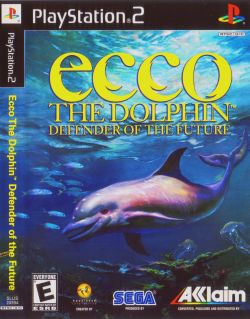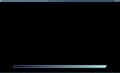Ecco the Dolphin: Defender of the Future: Difference between revisions
(Updated to latest version: same problem.) |
m (1 revision imported) |
||
| (50 intermediate revisions by 5 users not shown) | |||
| Line 1: | Line 1: | ||
{{infobox | |||
|image = Cover_Ecco_the_Dolphin_Defender_of_the_Future.jpg | |||
{{infobox | |caption = NTSC-U cover | ||
|image = | |developer = Appaloosa Interactive | ||
|caption = | |publisher = [[Sony|SCEE]] (EU), [[Acclaim]] (US) | ||
|developer = | |genre = Action, Adventure | ||
|genre = | |wikipedia = [https://en.wikipedia.org/wiki/Ecco_the_Dolphin:_Defender_of_the_Future Link] | ||
|gameinfo = | |gamefaqslink = [http://www.gamefaqs.com/ps2/534932-ecco-the-dolphin-defender-of-the-future Link] | ||
| | |reviewlinks = {{ReviewLink|[http://www.ign.com/articles/2002/03/04/ecco-the-dolphin-defender-of-the-future IGN]|7.8/10}}, {{ReviewLink|[http://www.gamespot.com/reviews/ecco-the-dolphin-defender-of-the-future-review/1900-2852460/ GameSpot]|7.4/10}}, {{ReviewLink|[http://www.metacritic.com/game/playstation-2/ecco-the-dolphin-defender-of-the-future/critic-reviews Metacritic]|71/100}} | ||
| | |gameinfo = When an evil force threatens to destroy the Earth, it's up Ecco the Dolphin to save the future! Everyone's favorite mammal makes his PlayStation 2 debut in Ecco the Dolphin: Defender of the Future, an all-new aquatic adventure of epic proportions! In order to save the planet and win back his future, Ecco must travel through mysterious and breathtaking underwater worlds filled with puzzles, friends, foes and danger while in search of the stolen dolphin-power that he must recover from the far reaches of time and space. The future of the Earth now rests on the fins of this friendly dolphin in the underwater gaming experience of a lifetime! | ||
| | <!-- General props --> | ||
|progressive = 1 | |||
|widescreen = 1 | |||
|au_rating = G | |||
|na_rating_text = Animated Blood | |||
|na_rating = E | |||
<!-- Language props --> | |||
|italian = SCES-50499 | |||
|spanish = SCES-50499 | |||
|french = SCES-50499 | |||
|german = SCES-50499 | |||
|english = SCES-50499 & SLUS-20394 | |||
<!-- NTSC-U props --> | <!-- NTSC-U props --> | ||
|NTSCU = 1 | |NTSCU = 1 | ||
|serialsNTSCU = SLUS-20394 | |serialsNTSCU = SLUS-20394 | ||
|CRCsNTSCU = B78EAA30 | |CRCsNTSCU = B78EAA30 | ||
|releasedateNTSCU = | |releasedateNTSCU = March 3, 2002 | ||
|statusNTSCU = | |statusNTSCU = 2 | ||
|linuxstatusNTSCU = | |linuxstatusNTSCU = | ||
|macstatusNTSCU = | |macstatusNTSCU = | ||
| Line 22: | Line 33: | ||
|serialsPAL = SCES-50499 | |serialsPAL = SCES-50499 | ||
|CRCsPAL = 7FEDF999 | |CRCsPAL = 7FEDF999 | ||
|releasedatePAL = | |releasedatePAL = February 22, 2002 | ||
|statusPAL = | |statusPAL = 2 | ||
|linuxstatusPAL = | |linuxstatusPAL = | ||
|macstatusPAL = | |macstatusPAL = | ||
}} | }} | ||
<!-- Windows and Linux testing tables (remove comment signs on usage, for Macintosh you have to add the same lines begin with {{TestingHeader|OS=Mac}}) --> | |||
{{TestingHeader|OS=Windows}} | |||
{{TestingEntry | |||
|Status=0 | |||
|Region=NTSC-U (?) | |||
|OS=? | |||
|CPU=? | |||
|GPU=? | |||
|Revision=0.9.6 | |||
|Graphics=GSdx r890 | |||
|Sound= | |||
* SPU2ghz 1.9.0 | |||
* LilyPad 0.9.9 | |||
|Comments=BIOS: USA v02.00, Hangs at end of initial loading screen. | |||
|Tester=Machina | |||
}} | |||
{{TestingEntry | |||
|Status=2 | |||
|Region=NTSC-U | |||
|OS=Windows | |||
|CPU=Intel Core i5-3330 | |||
|GPU=AMD Radeon HD 6850 | |||
|Revision=0.9.7 SVN r3113 | |||
|Graphics=GSdx | |||
|Sound= | |||
*SPU2-X | |||
*? | |||
|Comments=USA v02.20(10/02/2006), EE/VU Clamp: Standard, EE/VU Rounding: Standard. For now, I discovered you only can play in PCSX2 0.9.7, normal if not bugs, I tried put the GSDX.DLL in the folder of plugins of Pcsx2 1.3 but not work. Even selected this specific plugin(GSdx r3068). It's evident(It's my only solution yet). | |||
|Tester={{ForumUser|DESTRUIDOR}} | |||
}} | |||
{{TestingEntry | |||
|Status=0 | |||
|Region=? | |||
|OS=? | |||
|CPU=? | |||
|GPU=? | |||
|Revision=0.9.8 | |||
|Graphics=GSdx r4600 | |||
|Sound= | |||
* SPU2ghz ? | |||
* LilyPad ? | |||
|Comments=File used was .mdf format, ripped natively from genuine disc. | |||
|Tester=Oiseau | |||
}} | |||
{{TestingEntry | |||
|Status=0 | |||
|Region=PAL | |||
|OS=Windows | |||
|CPU=Intel Core i7 @ 3.40 GHz | |||
|GPU=NVIDIA GeForce GTX 285 768MB | |||
|Revision=1.1.0 r5517 [17 01 2013] | |||
|Graphics=GSdx 5464 SSE41 [09 12 2012] | |||
|Sound= | |||
*SPU2-X 2.0.0 [17 01 2013] | |||
*LilyPad 0.11.0 [28 12 2012] | |||
|Comments=Hangs on first loading screen. | |||
|Tester={{ForumUser|General-Plot}} | |||
}} | |||
{{TestingEntry | |||
|Status=0 | |||
|Region=? | |||
|OS=? | |||
|CPU=Intel Core i5-3570K | |||
|GPU=AMD Radeon HD 6950 | |||
|Revision=1.1.0 r5719 | |||
|Graphics=GSdx r5718 Direct3D11 | |||
|Sound= | |||
* SPU2-X 2.0.0 r5695 | |||
* LilyPad 0.11.0 | |||
|Comments=HACKS: None used at all. File used was .iso format, ripped from genuine disc confirmed to work on a real PS2. | |||
|Tester=SRX | |||
}} | |||
{{TestingEntry | |||
|Status=0 | |||
|Region=PAL | |||
|OS=Windows | |||
|CPU=Intel Core i5-3330 | |||
|GPU=AMD Radeon HD 6850 | |||
|Revision=1.1.0 svn r5857 | |||
|Graphics=GSdx | |||
|Sound= | |||
*SPU2-X | |||
*? | |||
|Comments=USA v02.20(10/02/2006), EE/VU Clamp: Standard, EE/VU Rounding: Standard. Not work, unchanged yet in this moment. In the first screen the loading never ends, shows a black screen loading. | |||
|Tester={{ForumUser|DESTRUIDOR}} | |||
}} | |||
{{TestingEntry | |||
|Status=0 | |||
|Region=NTSC-U | |||
|OS=Windows | |||
|CPU=Intel Core i5-3330 | |||
|GPU=AMD Radeon HD 6850 | |||
|Revision=1.1.0 svn r5857 | |||
|Graphics=GSdx | |||
|Sound= | |||
*SPU2-X | |||
*? | |||
|Comments=USA v02.20(10/02/2006), EE/VU Clamp: Standard, EE/VU Rounding: Standard. Not work, unchanged yet in this moment. In the first screen the loading never ends. | |||
|Tester={{ForumUser|DESTRUIDOR}} | |||
}} | |||
{{TestingEntry | |||
|Status=2 | |||
|Region=NTSC-U/PAL | |||
|OS=Windows | |||
|CPU=Intel Core i5-3330 | |||
|GPU=AMD Radeon HD 6850 | |||
|Revision=1.3 Git 29th of April | |||
|Graphics=GSdx | |||
|Sound= | |||
*SPU2-X | |||
*? | |||
|Comments=USA v02.20(10/02/2006), EE/VU Clamp: Standard, EE/VU Rounding: Standard. For the game work download the savestate and put it in your pcsx2 savestate folder. Load save state slot -0(zero) in the emulator and play! | |||
|Tester={{ForumUser|DESTRUIDOR}} | |||
}} | |||
{{TestingEntry | |||
|Status=2 | |||
|Region=NTSC-U | |||
|OS=Windows | |||
|CPU=AMD A8-4500M APU | |||
|GPU=AMD Radeon HD 7640G | |||
|Revision=v1.5.0-dev-781-ga7ba779 (20 May, 2016) | |||
|Graphics=GSdx | |||
|Sound= | |||
*SPU2-X (Synchronizing Mode=Async Mix) | |||
*LilyPad 0.11.0 | |||
|Comments=The game needs the modified executable (see issues section). Enable speedhacks, but uncheck '''all''' speedhack tick boxes. EE Cyclerate='''-1'''. VU Cycle Stealing='''0'''. /// Audio: SPU2-X Synchronizing Mode='''Async Mix'''. | |||
|Tester=wad11656 | |||
}} | |||
{{TestingEntry | |||
|Status=2 | |||
|Region=NTSC-U/PAL-M5 | |||
|OS=Windows 10 Home, x64 | |||
|CPU=Intel(R) Pentium(R) CPU G2030 @ 3.00GHz | |||
|GPU=PALIT GeForce GT 1030 @ 2 GB | |||
|Revision=Nightly - v1.7.2133 | |||
<!-- | |||
<small style="font-size:10px;"> | |||
* '''Speedhacks:''' | |||
** EEC: -1 & VUCS: 3 | |||
** INTC Spin Detection | |||
** Wait Loop Detection | |||
** mVU Flag | |||
--> | |||
|Graphics=GSdx | |||
<!-- | |||
<small style="font-size:10px;"> | |||
* Renderer: Vulkan | |||
* Native Resolution: 1920x1080 and 2560x1440 | |||
* Texture Filtering: Bilinear (PS2) | |||
* Anisotropic Filtering: 16x | |||
* Mipmapping: Basic (Fast) | |||
* CRC Hack Level: Partial (OpenGL) | |||
* Date Accuracy: Fast (Default) | |||
* Blending Accuracy: Basic (Recommended) | |||
* FXAA Shader | |||
* External Shader | |||
--> | |||
|Sound=build-in | |||
|Comments=Europe v02.00(14/06/2004), Playable, The game is fully fixed, the stuck on the first loading screen no longer occurs, thanks to Automatic Gamefixes. Runs at 1080p (HD) and 1440p (2K) 55/60 FPS, no freezes or bugs. | |||
|Tester={{ForumUser|Chern40_7}} | |||
}} | |||
{{TestingFooter}} | |||
<!-- | |||
{{TestingHeader|OS=Linux}} | |||
{{TestingEntry | |||
|Status=? | |||
|Region=? | |||
|OS=? | |||
|CPU=? | |||
|GPU=? | |||
|Revision=? | |||
|Graphics=? | |||
|Sound=? | |||
|Comments=? | |||
|Tester=? | |||
}} | |||
{{TestingFooter}} | |||
--> | |||
<!-- IssueLevel is issue severity level -1,0,1 or 2 (note, minor, serious and major accordingly)--> | |||
==Fixed Issues== | |||
{{Issue | |||
|IssueName=Freeze on start | |||
|IsFixed=1 | |||
|IssueLevel=2 | |||
|AffectedVersions=All | |||
|Description=The game freezes on the first loading screen | |||
|Workaround=Fixed a v1.7.0 (dev-940) builds in '''Automatic fixes'''. For older versions: Go to Config > Emulation Settings > Speedhacks tab, disable the preset at the bottom left of the window if necessary, then move the "EE Cyclerate" slider to '-3'. Make sure "Enable Wait Loop Detection" is turned off. Once the game has loaded, it is safe to increase the EE Cyclerate again. | |||
}} | |||
==The gallery== | |||
<gallery> | |||
File:Ecco_the_Dolphin_Defender_of_the_Future_Forum_5.jpg|Ecco the Dolphin: Defender of the Future (SLUS 20394) | |||
File:Ecco_the_Dolphin_Defender_of_the_Future_Forum_6.png|Ecco the Dolphin: Defender of the Future (SCES 50499) | |||
Ecco_the_Dolphin-chern40+7.jpg|v1.7.0 dev-1907, 4x Native Resolution (1440p), 16xAF, FXAA | |||
Ecco_the_Dolphin-chern40+7(1).jpg|v1.7.0 dev-1907, 4x Native Resolution (1440p), 16xAF, FXAA | |||
</gallery> | |||
{{ForumLinksList|list= | |||
*[http://forums.pcsx2.net/Thread-Ecco-the-Dolphin-Defender-of-the-Future-SCES-50499-E--28584 Ecco the Dolphin - Defender of the Future (SCES 50499) (E)] | |||
*[http://forums.pcsx2.net/Thread-Ecco-the-Dolphin-Defender-of-the-Future-SLUS-20394-U--30172 Ecco the Dolphin - Defender of the Future (SLUS 20394) (U)]}} | |||
Latest revision as of 10:27, 27 March 2024
Developer(s): Appaloosa Interactive
Publisher(s): SCEE (EU), Acclaim (US)
Genre: Action, Adventure
Wikipedia: Link
Game review links: IGN: 7.8/10, GameSpot: 7.4/10, Metacritic: 71/100
Game description: When an evil force threatens to destroy the Earth, it's up Ecco the Dolphin to save the future! Everyone's favorite mammal makes his PlayStation 2 debut in Ecco the Dolphin: Defender of the Future, an all-new aquatic adventure of epic proportions! In order to save the planet and win back his future, Ecco must travel through mysterious and breathtaking underwater worlds filled with puzzles, friends, foes and danger while in search of the stolen dolphin-power that he must recover from the far reaches of time and space. The future of the Earth now rests on the fins of this friendly dolphin in the underwater gaming experience of a lifetime!
![]() Test configurations on Windows:
Test configurations on Windows:
| Environment | Configurations | Comments | Tester | ||||
|---|---|---|---|---|---|---|---|
| Region | OS | CPU/GPU | Revision | Graphics | Sound/Pad | ||
| NTSC-U (?) | ? |
|
0.9.6 | GSdx r890 |
|
BIOS: USA v02.00, Hangs at end of initial loading screen. | Machina |
| NTSC-U | Windows |
|
0.9.7 SVN r3113 | GSdx |
|
USA v02.20(10/02/2006), EE/VU Clamp: Standard, EE/VU Rounding: Standard. For now, I discovered you only can play in PCSX2 0.9.7, normal if not bugs, I tried put the GSDX.DLL in the folder of plugins of Pcsx2 1.3 but not work. Even selected this specific plugin(GSdx r3068). It's evident(It's my only solution yet). | |
| ? | ? |
|
0.9.8 | GSdx r4600 |
|
File used was .mdf format, ripped natively from genuine disc. | Oiseau |
| PAL | Windows |
|
1.1.0 r5517 [17 01 2013] | GSdx 5464 SSE41 [09 12 2012] |
|
Hangs on first loading screen. | |
| ? | ? |
|
1.1.0 r5719 | GSdx r5718 Direct3D11 |
|
HACKS: None used at all. File used was .iso format, ripped from genuine disc confirmed to work on a real PS2. | SRX |
| PAL | Windows |
|
1.1.0 svn r5857 | GSdx |
|
USA v02.20(10/02/2006), EE/VU Clamp: Standard, EE/VU Rounding: Standard. Not work, unchanged yet in this moment. In the first screen the loading never ends, shows a black screen loading. | |
| NTSC-U | Windows |
|
1.1.0 svn r5857 | GSdx |
|
USA v02.20(10/02/2006), EE/VU Clamp: Standard, EE/VU Rounding: Standard. Not work, unchanged yet in this moment. In the first screen the loading never ends. | |
| NTSC-U/PAL | Windows |
|
1.3 Git 29th of April | GSdx |
|
USA v02.20(10/02/2006), EE/VU Clamp: Standard, EE/VU Rounding: Standard. For the game work download the savestate and put it in your pcsx2 savestate folder. Load save state slot -0(zero) in the emulator and play! | |
| NTSC-U | Windows |
|
v1.5.0-dev-781-ga7ba779 (20 May, 2016) | GSdx |
|
The game needs the modified executable (see issues section). Enable speedhacks, but uncheck all speedhack tick boxes. EE Cyclerate=-1. VU Cycle Stealing=0. /// Audio: SPU2-X Synchronizing Mode=Async Mix. | wad11656 |
| NTSC-U/PAL-M5 | Windows 10 Home, x64 |
|
Nightly - v1.7.2133 | GSdx | build-in | Europe v02.00(14/06/2004), Playable, The game is fully fixed, the stuck on the first loading screen no longer occurs, thanks to Automatic Gamefixes. Runs at 1080p (HD) and 1440p (2K) 55/60 FPS, no freezes or bugs. | |
Fixed Issues
Freeze on start
- Status: Fixed
- Type: Major
- Affected Game Versions: All
- Description: The game freezes on the first loading screen
- Workaround: Fixed a v1.7.0 (dev-940) builds in Automatic fixes. For older versions: Go to Config > Emulation Settings > Speedhacks tab, disable the preset at the bottom left of the window if necessary, then move the "EE Cyclerate" slider to '-3'. Make sure "Enable Wait Loop Detection" is turned off. Once the game has loaded, it is safe to increase the EE Cyclerate again.
The gallery
-
Ecco the Dolphin: Defender of the Future (SLUS 20394)
-
Ecco the Dolphin: Defender of the Future (SCES 50499)
-
v1.7.0 dev-1907, 4x Native Resolution (1440p), 16xAF, FXAA
-
v1.7.0 dev-1907, 4x Native Resolution (1440p), 16xAF, FXAA
- Games rated E in North America
- Games rated G in Australia
- Games with widescreen support
- Games with progressive support
- Games with English language
- Games with German language
- Games with French language
- Games with Spanish language
- Games with Italian language
- Games
- Playable games
- Action
- Adventure
- Games by Appaloosa Interactive