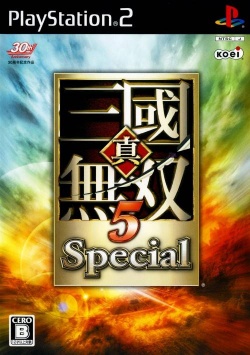Dynasty Warriors 6
Developer(s): Omega Force
Publisher(s): Koei
Genre: Action, Fighting
Wikipedia: Link
Game review links: Metacritic: 43/100
Game description: Featuring a new proprietary combat engine, Dynasty Warriors 6 delivers the exhilaration of single-handedly destroying thousands of soldiers on massive fields of combat. The lightning-fast, kung-fu fighting, fluid motion-captured animation, intuitive combat system and immersive environments create an unparalleled gaming experience, and push the limits of tactical action.
![]() Test configurations on Windows:
Test configurations on Windows:
| Environment | Configurations | Comments | Tester | ||||
|---|---|---|---|---|---|---|---|
| Region | OS | CPU/GPU | Revision | Graphics | Sound/Pad | ||
| NTSC-U | Windows |
|
1.1.0 (r5754) | GSdx SSE41 (r5752) |
|
Runs above full speed. | |
| NTSC-U | ? |
|
1.1.0 (r5393) | GSdx 0.1.16 (r5390) |
|
BIOS: Europe v01.70, Speedhacks: Recommended, MTVU | Bositman |
Trivia
- Original names: 真・三國無双5 Special (SLPM-55082) & (SLPM-74286), 진·삼국무쌍5 Special (SLKA-35005)
- Also known as Shin Sangoku Musou 5 Special (JP)
Known Issues
Flickering FMVs
- Status: Fixed
- Type: Minor
- Description: All FMVs flicker.
- Workaround: This has been resolved in recent PCSX2 v1.5.0 git builds. For older versions go to Config > Emulation Settings > Game Fixes tab, turn on "Enable manual game fixes" and enable the "Switch to GSdx Software rendering when an FMV plays" fix. Alternatively temporarily switch to Software mode during FMVs by pressing the F9 key.
The gallery
-
Dynasty Warriors 6 (SLUS 21774)