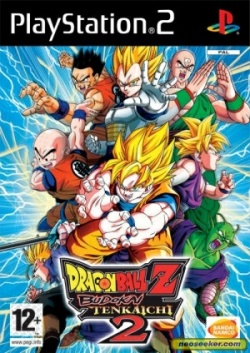Dragon Ball Z: Budokai Tenkaichi 2: Difference between revisions
Jump to navigation
Jump to search
No edit summary |
No edit summary |
||
| Line 1: | Line 1: | ||
{{info-stub}} | {{info-stub}} | ||
{{infobox | {{infobox | ||
|image = DBZBT2.jpg | |image = DBZBT2.jpg | ||
|caption = Dragon Ball Z Budokai Tenkaichi 2 | |caption = Dragon Ball Z Budokai Tenkaichi 2 | ||
| Line 34: | Line 34: | ||
|linuxstatusNTSCJ = | |linuxstatusNTSCJ = | ||
|macstatusNTSCJ = | |macstatusNTSCJ = | ||
<!-- Windows | }} | ||
| | |||
| | [[Category:Temp - unverified automatically converted pages]] | ||
<!-- Windows and Linux testing tables (remove comment signs on usage, for Macintosh you have to add the same lines begin with {{TestingHeader|OS=Mac}}) --> | |||
| | {{TestingHeader|OS=Windows}} | ||
{{TestingEntry | |||
|Status=? | |||
|Region=? | |||
| | |OS=? | ||
|CPU=Intel core I7 860@ 2.8Ghz (Core 2 Duo with 3.0 Ghz+) | |||
|GPU=ATI Radeon HD 4650DP 2GB (A 1GB Graphics Card with Pixel Shader 3.0) | |||
|Revision=PCSX2 v1.0.0 | |||
If you think you need more speed then change the Clamp Modes to None and Round Mode to Nearest and use SuperVU Recompiler. | |Graphics=GSDX Official GSDX [SSE4.1] | ||
|Sound= | |||
* SPU2-X v2.0 2.0 | |||
* LilyPad 0.10.0 | |||
|Comments=BIOS: ''Any BIOS Will Work'', HACKS: EE Cyclerate - 2, VU Cycle Stealing - 1, All the Hacks, including MTVU. Also, turn on '''High Performance''' in Windows Control Panel. Ifyou get stuck in any part of the Game and got an error ''Vif1: Unknown VifCmd! [3e] etc.'' try using the Vif1 Stall FIFO Hack in Gamefixes. It will help you get across that part. | |||
If you think you need more speed then change the Clamp Modes to None and Round Mode to Nearest and use SuperVU Recompiler., Use the latest Version of GSDX to get much better speed, graphics quality and some of the bugs removed. You can press Pg Up key to use FXAA and improve its quality. Its Reccomended that You use SkipDraw of 2 and Set the Texture Filtering to Half State to fix the characters. | |||
---- | ---- | ||
, Full Speed @ 70 fps Constant. This Game is Medium Demanding. | |||
|Tester=? | |||
}} | |||
{{TestingFooter}} | |||
<!-- | |||
{{TestingHeader|OS=Linux}} | |||
{{TestingEntry | |||
|Status=? | |||
|Region=? | |||
|OS=? | |||
|CPU=? | |||
|GPU=? | |||
|Revision=? | |||
|Graphics=? | |||
|Sound=? | |||
|Comments=? | |||
|Tester=? | |||
}} | |||
{{TestingFooter}} | |||
--> | |||
<!-- Remove comment signs and add issues here --> | |||
<!-- IssueLevel is issue severity level -1,0,1 or 2 (note, minor, serious and major accordingly)--> | |||
<!-- | |||
==Known Issues== | |||
{{Issue | |||
| | |IssueName= | ||
| | |IsFixed= | ||
| | |IssueLevel= | ||
| | |Description= | ||
| | |Workaround= | ||
}} | }} | ||
--> | |||
Revision as of 16:29, 13 August 2014
Developer(s): Spike
Genre: Fighting
Wikipedia: link
Game description: Fight up with the Best Game Ever of Dragon Ball Z Budokai Tenkaichi Series.
![]() Test configurations on Windows:
Test configurations on Windows:
| Environment | Configurations | Comments | Tester | ||||
|---|---|---|---|---|---|---|---|
| Region | OS | CPU/GPU | Revision | Graphics | Sound/Pad | ||
| ? | ? |
|
PCSX2 v1.0.0 | GSDX Official GSDX [SSE4.1] |
|
BIOS: Any BIOS Will Work, HACKS: EE Cyclerate - 2, VU Cycle Stealing - 1, All the Hacks, including MTVU. Also, turn on High Performance in Windows Control Panel. Ifyou get stuck in any part of the Game and got an error Vif1: Unknown VifCmd! [3e] etc. try using the Vif1 Stall FIFO Hack in Gamefixes. It will help you get across that part.
If you think you need more speed then change the Clamp Modes to None and Round Mode to Nearest and use SuperVU Recompiler., Use the latest Version of GSDX to get much better speed, graphics quality and some of the bugs removed. You can press Pg Up key to use FXAA and improve its quality. Its Reccomended that You use SkipDraw of 2 and Set the Texture Filtering to Half State to fix the characters. , Full Speed @ 70 fps Constant. This Game is Medium Demanding. |
? |