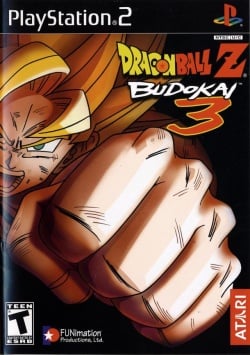Dragon Ball Z: Budokai 3
Developer(s): Dimps Corporation
Publisher(s): Atari (US, EU, AU), Bandai (JP)
Genre: Action, Fighting
Wikipedia: Link
Game review links: Metacritic: 77/100
Game description: The third installment in the Dragon Ball Z: Budokai series begins another tournament of champions where only one fighter can prevail. As one of the characters from the Dragon Ball Z animated series, you can master an all-new fighting system that lets you teleport, juggle opponents, fly, and attack in a variety of ways. As you progress through the tournament, you can unlock up to 40 bonus characters from the DBZ universe. You can also post and retrieve character profiles from the Internet.
![]() Test configurations on Windows:
Test configurations on Windows:
| Environment | Configurations | Comments | Tester | ||||
|---|---|---|---|---|---|---|---|
| Region | OS | CPU/GPU | Revision | Graphics | Sound/Pad | ||
| PAL | Windows |
|
1.1.0 (r5483)
<spoiler show="Settings" hide="Hide images">
</spoiler> |
GSdx v0.1.16 (r5559) |
|
Europe v01.70(27/02/2003), Works perfectly at 6x native. | |
| NTSC-U | Windows 10 64-bit |
|
1.4.0
<spoiler show="Settings" hide="Hide images">
</spoiler> |
GSdx 1.0.0 (stable) - AVX
<spoiler show="Settings" hide="Hide images">
</spoiler> |
|
Speedhacks default enabled (faster), Enable fast CDVD (optional, no issues).
Interlacing set to none (enable progressive mode on boot) with widescreen patch enabled. Menus are stretched but gameplay is proper 16:9, runs at 60 FPS with no drops even during effects heavy fights. Custom resolution of 3840 x 2160 made the game crash on boot, so maybe stick to native scaling. |
Chouonsoku |
| NTSC-U | Windows 10 64-bit |
|
v1.5.0 (dev-925 ga065a1d)
<spoiler show="Settings" hide="Hide images">
</spoiler> |
GSdx 1.1.0 - SSE4
<spoiler show="Settings" hide="Hide images">
</spoiler> |
|
Corrupteagle | |
| PAL | Windows 10 64-bit |
|
1.4.0
<spoiler show="Settings" hide="Hide images">
</spoiler> |
GSdx 1.0.0 - AVX (stable)
<spoiler show="Settings" hide="Hide images">
</spoiler> |
|
BIOS: 1.6 Europe, Texture Filtering is set to "Bilinear (Forced)" to fix pixeled background graphics. Gameplay is smooth (50 FPS, no high drop and no freezes), textures are beautiful, sound OK. | Morst |
| Environment | Configurations | Comments | Tester | ||||
|---|---|---|---|---|---|---|---|
| Region | OS | CPU/GPU | Revision | Graphics | Sound/Pad | ||
| NTSC-U | Linux Ubuntu 14.04 LTS |
|
1.3.0 (SVN ???) | ZZOgl | ? | runs at about 45-50 FPS Average on ZZOgl, recommended when using linux. Sometimes in world tournament, some of the floor won't be rendered right. | |
Trivia
- Original names: ドラゴンボールZ3 (SLPS-25460) & (SLPS-73235), 드래곤볼 Z 3 (SLKA-25205)
- Also known as Dragon Ball Z 3 (JP)
- The game features a native progressive scan mode (480p output) by holding Triangle and Square on boot. The game will ask you if you would like to run the game in progressive scan mode and will then ask you to confirm it displays properly. If you use this mode, be sure to set "Interlacing" to "None" in your GSdx settings.
Known Issues
- Type: Note (not an issue)
- Description: The game appears blurry as if it interlaced frames overlap slightly offset to each other vertically.
- Workaround: The game has a very weird pseudo-interlacing setup. Go into the game's settings and look for the "No Flicker Mode" switch and turn it to OFF. The image will clear up immediately.
Gameplay Screenshots
-
Dragon Ball Z: Budokai 3 (SLUS-20998)
-
Dragon Ball Z: Budokai 3 (SLUS-20998)
Gameplay Videos
| ||||||||||||||||||||
- Games rated A in Japan
- Games rated T in North America
- Games rated 12+ in Europe
- Games rated 12 in Korea
- Games with widescreen support
- Games with progressive support
- Multiplayer games
- Games with English language
- Games with Japanese language
- Games with German language
- Games with French language
- Games with Spanish language
- Games with Italian language
- Games with Korean language
- Games
- Playable games
- Action
- Fighting
- Games by Dimps Corporation