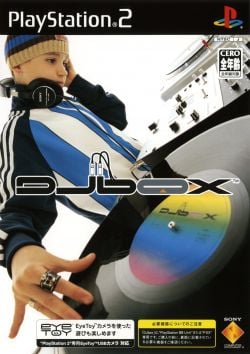DJbox
Jump to navigation
Jump to search
Publisher(s): SCEI
Genre: Music
![]() Test configurations on Windows:
Test configurations on Windows:
| Environment | Configurations | Comments | Tester | ||||
|---|---|---|---|---|---|---|---|
| Region | OS | CPU/GPU | Revision | Graphics | Sound/Pad | ||
| NTSC-J | Windows 10 |
|
1.7.2184 | build-in | build-in | Game does not boot. Shows only a black screen. Same result in PCSX2 1.6. | McQueen |
| NTSC-J | Windows 11 |
|
1.7.2480 | AVX2 | With 'Fast Boot' turned off, and the disc selected from the PS2 browser, the game returns back to the browser after a few seconds, even with a HDD image enabled or if an EyeToy is chosen for "USB Settings" port 1. Tested with SCPS-15082. PCSX2's logger shows
|
Dandelion Sprout | |
| NTSC-J | Windows 10 |
|
v1.7.2761 | Vulkan | Built-in | No intro, nothing. Black screen even with Japanese BIOS. | szymmirr |
Known Issues
Black screen after boot
- Status: Active
- Type: Major
- Description: Due to improper FPU emulation the game hangs upon startup.
- Workaround: None