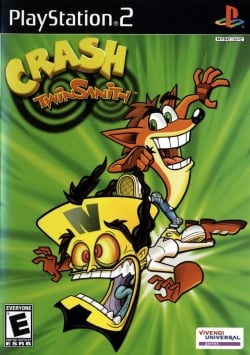Crash Twinsanity
Developer(s): Traveller's Tales Oxford Studio
Genre: 3D Platformer
Wikipedia: Link
Game review links: Metacritic
Game review score: 6.4/10
Game description: Crash Bandicoot teams up with his nemesis, Dr. Neo Cortex, to defeat a new threat - the Evil Twins!
![]() Test configurations on Windows:
Test configurations on Windows:
| Environment | Configurations | Comments | Tester | ||||
|---|---|---|---|---|---|---|---|
| Region | OS | CPU/GPU | Revision | Graphics | Sound/Pad | ||
| NTSC-U | ? |
|
1.0.0 (r5350) | GSdx r5350 |
|
BIOS: USA V1.60 (03/19/2002), Enable EE Timing, Skip MPEG, and OPH Flag hacks to make the game start up. The game has visual artifacts but some aren't too distracting., The game runs fairly slow (related to most other games) with dual core, and speed hacks MUST be deactivated during boss fights and Rooftop Rampage for the game to proceed. While usinf GSdx, setting skipdraw (in HW Hacks) to 3 and activating Alpha hack speeds up and fixes almost all graphical artifacts. | DarkenMoon97 |
| NTSC-U 1.0 | Windows 8.1 |
|
1.2.1 (r5875) | GSdx r5875 |
|
BIOS: USA V1.60 (03/19/2002), Enable Texture filtering and Skipdraw 3 to hide the garbled graphics. Disable speedhacks when playing as Nina or Cortex. | BetaM |
Known Issues
Messed up polygons on character models
- Status: Active
- Type: Serious
- Description: Every character model is partially garbled.
- Workaround: No known solution
Screen blinking
- Status: Active
- Type: Minor
- Description: With skipdraw 3 or below, if the character being played as goes too far away from the camera, the screen darkens, which happens in almost every cutscene.
- Workaround: Set skipdraw to 5 or higher, but that removes the HUD and water effects.