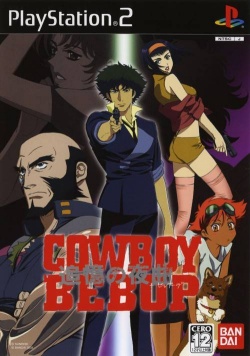Cowboy Bebop: Difference between revisions
m (1 revision: I REALLY HOPE I KNOW WHAT I'M DOING! :() |
mNo edit summary |
||
| (25 intermediate revisions by 5 users not shown) | |||
| Line 1: | Line 1: | ||
{{info-stub}} | {{info-stub}} | ||
{{infobox | {{infobox | ||
|image = | |image = Cover_Cowboy_Bebop.jpg | ||
|caption = | |caption = | ||
|developer = | |developer = Bandai | ||
|genre = | |publisher = [[Bandai]] | ||
|wikipedia = | |genre = Action, Adventure | ||
| | |gameinfo = It is the year 2071 and the humanity is living in an interplanetary society. A new breed of "cowboy" bounty hunters pursue outlaws across the lawless solar system in the hope of receiving high rewards for the hackers, drug-dealers and terrorists they capture. As one of three bounty hunters: Spike, Jet or Faye, you must unravel the mysteries of the Cowboy Bebop story. Use Spike's Jeet Kune Do skills or Jet's bulldog-style fighting techniques to defeat more than 50 different outlaws and then reap the rewards. | ||
|wikipedia = [https://ja.wikipedia.org/wiki/%E3%82%AB%E3%82%A6%E3%83%9C%E3%83%BC%E3%82%A4%E3%83%93%E3%83%90%E3%83%83%E3%83%97_%E8%BF%BD%E6%86%B6%E3%81%AE%E5%A4%9C%E6%9B%B2 Link (Japanese)] | |||
|gamefaqslink = [http://www.gamefaqs.com/ps2/919660-cowboy-bebop-tsuioku-no-serenade Link] | |||
|japanese = SLPS-25550 & SLPS-25551 | |||
|widescreenpatch = 1 | |||
|japan_rating = B | |||
<!-- NTSC-U props --> | <!-- NTSC-U props --> | ||
|NTSCU = | |NTSCU = 0 | ||
|serialsNTSCU = | |serialsNTSCU = | ||
|CRCsNTSCU = | |CRCsNTSCU = | ||
| Line 17: | Line 22: | ||
|macstatusNTSCU = | |macstatusNTSCU = | ||
<!-- PAL props --> | <!-- PAL props --> | ||
|PAL = | |PAL = 0 | ||
|serialsPAL = | |serialsPAL = | ||
|CRCsPAL = | |CRCsPAL = | ||
| Line 26: | Line 31: | ||
<!-- NTSC-J props --> | <!-- NTSC-J props --> | ||
|NTSCJ = 1 | |NTSCJ = 1 | ||
|serialsNTSCJ = | |serialsNTSCJ = SLPS-25550 <small>(Limited Edition)</small><br />SLPS-25551 | ||
|CRCsNTSCJ = | |CRCsNTSCJ = | ||
|releasedateNTSCJ = | |releasedateNTSCJ = August 25, 2005 | ||
|statusNTSCJ = | |statusNTSCJ = 2 | ||
|linuxstatusNTSCJ = | |linuxstatusNTSCJ = | ||
|macstatusNTSCJ = | |macstatusNTSCJ = | ||
<!-- Windows | }} | ||
| | |||
| | <!-- Windows and Linux testing tables (remove comment signs on usage, for Macintosh you have to add the same lines begin with {{TestingHeader|OS=Mac}}) --> | ||
| | {{TestingHeader|OS=Windows}} | ||
| | {{TestingEntry | ||
| | |Status=2 | ||
| | |Region=NTSC-J | ||
| | |OS=Windows 10 | ||
| | |CPU=i7-7700k | ||
| | |GPU=GeForce GTX 1070 | ||
| | |Revision=1.5.0 | ||
| | |Graphics= | ||
|Sound= | |||
|Comments=Plays perfectly at full speed. Screen goes black when your characters gun is drawn, to solve you must turn Clamping Mode to "None" in Config> Emulation Settings> EE/IOP. | |||
<!-- | |Tester=Kyle Cross | ||
| | }} | ||
| | {{TestingFooter}} | ||
| | |||
| | <!-- | ||
| | {{TestingHeader|OS=Linux}} | ||
| | {{TestingEntry | ||
| | |Status=? | ||
| | |Region=? | ||
| | |OS=? | ||
| | |CPU=? | ||
| | |GPU=? | ||
|Revision=? | |||
|Graphics=? | |||
<!-- | |Sound=? | ||
| | |Comments=? | ||
| | |Tester=? | ||
| | }} | ||
{{TestingFooter}} | |||
--> | |||
== Trivia == | |||
* Original names: '''カウボーイビバップ 追憶の夜曲''' (SLPS-25550) & (SLPS-25551) | |||
* Also known as '''Cowboy Bebop: Tsuioku no Serenade''' (JP) | |||
<!-- Remove comment signs and add issues here --> | |||
<!-- IssueLevel is issue severity level -1,0,1 or 2 (note, minor, serious and major accordingly)--> | |||
==Known Issues== | |||
{{noknown}} | |||
==Fixed Issues== | |||
{{Issue | |||
|IssueName=Black screen when gun is drawn | |||
|IsFixed=1 | |||
|IssueLevel=1 | |||
|Description=When you draw your gun, the whole screen with the exception of the HUD goes black. | |||
|Workaround=Fixed via the GameDB. If on a version prior to the fix, adjust the EE Clamping Mode to "None" and it should work. | |||
}} | }} | ||
Latest revision as of 23:49, 1 May 2024
Developer(s): Bandai
Publisher(s): Bandai
Genre: Action, Adventure
Wikipedia: Link (Japanese)
Game description: It is the year 2071 and the humanity is living in an interplanetary society. A new breed of "cowboy" bounty hunters pursue outlaws across the lawless solar system in the hope of receiving high rewards for the hackers, drug-dealers and terrorists they capture. As one of three bounty hunters: Spike, Jet or Faye, you must unravel the mysteries of the Cowboy Bebop story. Use Spike's Jeet Kune Do skills or Jet's bulldog-style fighting techniques to defeat more than 50 different outlaws and then reap the rewards.
![]() Test configurations on Windows:
Test configurations on Windows:
| Environment | Configurations | Comments | Tester | ||||
|---|---|---|---|---|---|---|---|
| Region | OS | CPU/GPU | Revision | Graphics | Sound/Pad | ||
| NTSC-J | Windows 10 |
|
1.5.0 | Plays perfectly at full speed. Screen goes black when your characters gun is drawn, to solve you must turn Clamping Mode to "None" in Config> Emulation Settings> EE/IOP. | Kyle Cross | ||
Trivia
- Original names: カウボーイビバップ 追憶の夜曲 (SLPS-25550) & (SLPS-25551)
- Also known as Cowboy Bebop: Tsuioku no Serenade (JP)
Known Issues
There are currently no known, active issues for this title. If you find one, please add it here.
Fixed Issues
Black screen when gun is drawn
- Status: Fixed
- Type: Serious
- Description: When you draw your gun, the whole screen with the exception of the HUD goes black.
- Workaround: Fixed via the GameDB. If on a version prior to the fix, adjust the EE Clamping Mode to "None" and it should work.