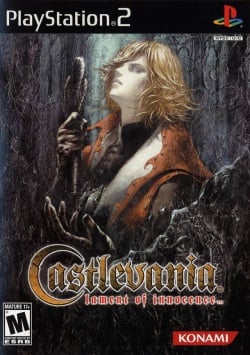Castlevania: Lament of Innocence: Difference between revisions
Jump to navigation
Jump to search
No edit summary |
|||
| Line 18: | Line 18: | ||
<!-- PAL props --> | <!-- PAL props --> | ||
|PAL = 1 | |PAL = 1 | ||
|serialsPAL = | |serialsPAL = SLES-52118 | ||
|CRCsPAL = | |CRCsPAL = 306CDADA | ||
|releasedatePAL = | |releasedatePAL = 13/02/2004 | ||
|statusPAL = | |statusPAL = playable | ||
|linuxstatusPAL = | |linuxstatusPAL = | ||
|macstatusPAL = | |macstatusPAL = | ||
Revision as of 09:55, 17 August 2010
Developer(s): Konami
![]() Test configuration on Windows:
Test configuration on Windows:
| PCSX2 version: | 0.9.7.r3113 |
| Graphics by Gsdx: | untested |
| Sound by Spu2-X: | untested |
Comments: There are minor problems ingame, see below for the issues and the fixes.
| PCSX2 version: | untested |
| Graphics by ZZogl: | 182 |
| Sound by SPU2-X: | untested |
Comments: Linux have so many issues, so it's almost unplayable. Some fonts become boxes, shadows are awesome.
![]() PC specs used to test the game:
PC specs used to test the game:
| CPU: | Phenom II x6 1055T |
| GPU: | Geforce GTX 260 |
Known issues:
Doppleganger freeze
Before fighting doppleganger, the cutscene will freeze.
- Solution - Set EE/FPU Advanced Recompiler > Clamping Mode to None
Incorrect Shadows
- Solution - Play in software mode (warning: this will be slow)
- or use GSDX 11.0 : correct graphics but buggy text windows
Garbage Textures
The garbaged textures appear when you scroll your inventory. Shows even in software mode.
- Solution - None