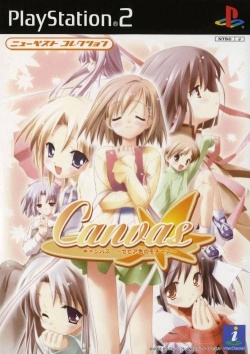Canvas: Difference between revisions
No edit summary |
m (→top: Upgrading links to HTTPS with AutoWikiBrowser in Bot mode) |
||
| (2 intermediate revisions by 2 users not shown) | |||
| Line 1: | Line 1: | ||
{{infobox | {{infobox | ||
| Line 7: | Line 6: | ||
|publisher = [[NEC Interchannel]] | |publisher = [[NEC Interchannel]] | ||
|genre = Visual Novel | |genre = Visual Novel | ||
|wikipedia = | |wikipedia = [https://ja.wikipedia.org/wiki/Canvas_%E3%80%9C%E3%82%BB%E3%83%94%E3%82%A2%E8%89%B2%E3%81%AE%E3%83%A2%E3%83%81%E3%83%BC%E3%83%95%E3%80%9C Link (Japanese)] | ||
|gameinfo = Asou Daisuke is a high school student and a gifted artist - but he is currently suffering from a block, which keeps him from painting. His childhood friend, Tachibana Amane, who loves him deeply, persuades him to do a portrait of Kimikage Yurina, a girl with a heart condition, before Yurina undergoes surgery. In the process of rediscovering his art, Daisuke also realises the love that he and Amane feel for each other. | |gameinfo = Asou Daisuke is a high school student and a gifted artist - but he is currently suffering from a block, which keeps him from painting. His childhood friend, Tachibana Amane, who loves him deeply, persuades him to do a portrait of Kimikage Yurina, a girl with a heart condition, before Yurina undergoes surgery. In the process of rediscovering his art, Daisuke also realises the love that he and Amane feel for each other. | ||
|gamefaqslink = [ | |gamefaqslink = [https://gamefaqs.gamespot.com/ps2/583464-canvas Link] | ||
|japanese = SLPS-25223 & SLPM-65923 | |japanese = SLPS-25223 & SLPM-65923 | ||
|japan_rating = B | |japan_rating = B | ||
| Line 15: | Line 14: | ||
|NTSCJ = 1 | |NTSCJ = 1 | ||
|serialsNTSCJ = SLPS-25223 <small>(New Best Collection)</small><br />SLPM-65923 <small>(Best Edition)</small> | |serialsNTSCJ = SLPS-25223 <small>(New Best Collection)</small><br />SLPM-65923 <small>(Best Edition)</small> | ||
|CRCsNTSCJ = | |CRCsNTSCJ = 476050AA <small>(for SLPS-25223)</small> | ||
|releasedateNTSCJ = April 10, 2003 <small>(New Best Collection)</small><br />March 3, 2005 <small>(Best Edition)</small> | |releasedateNTSCJ = April 10, 2003 <small>(New Best Collection)</small><br />March 3, 2005 <small>(Best Edition)</small> | ||
|statusNTSCJ = | |statusNTSCJ = 2 | ||
|linuxstatusNTSCJ = | |linuxstatusNTSCJ = | ||
|macstatusNTSCJ = | |macstatusNTSCJ = | ||
| Line 25: | Line 24: | ||
{{TestingHeader|OS=Windows}} | {{TestingHeader|OS=Windows}} | ||
{{TestingEntry | {{TestingEntry | ||
|Status= | |Status=2 | ||
|Region= | |Region=NTSC-J | ||
|OS= | |OS=Windows 10 | ||
|CPU= | |CPU=Intel i5-6500 @ 3.20 GHz | ||
|GPU= | |GPU=AMD Radeon R9-390 | ||
|Revision= | |Revision=1.7.0 (20201203200022) | ||
|Graphics= | |Graphics=GSdx 1.2.0 | ||
|Sound= | |Sound=* SPU2-X 2.0.0 | ||
|Comments= | * LilyPad 0.12.1 | ||
|Tester= | |Comments=small transparency issue in menus (see screenshot #2 and #3) in D3D, apart from that the game works fine. | ||
|Tester=McQueen | |||
}} | }} | ||
{{TestingFooter}} | {{TestingFooter}} | ||
| Line 61: | Line 61: | ||
<!-- Remove comment signs and add issues here --> | <!-- Remove comment signs and add issues here --> | ||
<!-- IssueLevel is issue severity level -1,0,1 or 2 (note, minor, serious and major accordingly)--> | <!-- IssueLevel is issue severity level -1,0,1 or 2 (note, minor, serious and major accordingly)--> | ||
== Known Issues == | == Known Issues == | ||
{{Issue | {{Issue | ||
|IssueName= | |IssueName= Transparency for Menu items incorrect | ||
|IsFixed= | |IsFixed= 0 | ||
|IssueLevel= | |IssueLevel= 0 | ||
|Description= | |Description= When using D3D or OGL, the highlighted items in menus dont show transparency. No issue in software renderer. | ||
|Workaround= | |Workaround= use Software renderer while using the menus. | ||
}} | }} | ||
<!-- Remove comment signs and add game screenshots or videos here --> | <!-- Remove comment signs and add game screenshots or videos here --> | ||
<!-- Replace FileName?.jpg with the correct filenames --> | <!-- Replace FileName?.jpg with the correct filenames --> | ||
== Gallery == | == Gallery == | ||
<gallery widths="175px" heights="100px"> | <gallery widths="175px" heights="100px"> | ||
File:Canvas - title.png | |||
File:Canvas - menu in D3D.png | |||
File:Canvas - menu in SW.png | |||
File:Canvas - game 1.png | |||
File:Canvas - game 2.png | |||
File:Canvas - game 3.png | |||
File:Canvas - game 4.png | |||
File:Canvas - game 5.png | |||
</gallery> | </gallery> | ||
Latest revision as of 08:00, 18 August 2022
Developer(s): Cocktail Soft
Publisher(s): NEC Interchannel
Genre: Visual Novel
Wikipedia: Link (Japanese)
Game description: Asou Daisuke is a high school student and a gifted artist - but he is currently suffering from a block, which keeps him from painting. His childhood friend, Tachibana Amane, who loves him deeply, persuades him to do a portrait of Kimikage Yurina, a girl with a heart condition, before Yurina undergoes surgery. In the process of rediscovering his art, Daisuke also realises the love that he and Amane feel for each other.
![]() Test configurations on Windows:
Test configurations on Windows:
| Environment | Configurations | Comments | Tester | ||||
|---|---|---|---|---|---|---|---|
| Region | OS | CPU/GPU | Revision | Graphics | Sound/Pad | ||
| NTSC-J | Windows 10 |
|
1.7.0 (20201203200022) | GSdx 1.2.0 |
|
small transparency issue in menus (see screenshot #2 and #3) in D3D, apart from that the game works fine. | McQueen |
Trivia
- Original names: Canvas〜セピア色のモチーフ〜 (SLPS-25223) & (SLPM-65923)
- Also known as Canvas: Sepia-iro no Motif (JP)
Known Issues
Transparency for Menu items incorrect
- Status: Active
- Type: Minor
- Description: When using D3D or OGL, the highlighted items in menus dont show transparency. No issue in software renderer.
- Workaround: use Software renderer while using the menus.