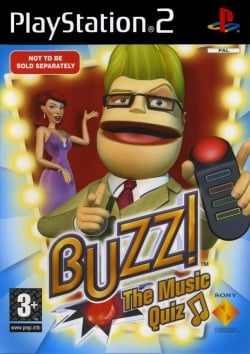Buzz! The Music Quiz
Jump to navigation
Jump to search
Developer(s): Relentless Software
Publisher(s): SCEE
Genre: Trivia
Wikipedia: Link
Game description: A music trivia game which includes four bespoke buzzers which light up and plug into one of the PS2's USB ports.
Four players battle it out over a eight rounds in a gameshow style environment. Other modes include a simple single player mode, a quickfire quiz mode and a quizmaster mode which lets you ask your own questions.
![]() Test configurations on Windows:
Test configurations on Windows:
| Environment | Configurations | Comments | Tester | ||||
|---|---|---|---|---|---|---|---|
| Region | OS | CPU/GPU | Revision | Graphics | Sound/Pad | ||
| PAL | Windows 10 |
|
1.7.0-20201018015554 | GSdx 20201018015554 1.2.0 |
|
checks for 'Buzz! Buzzers' on USB - doesn't start without them. | McQueen |
| PAL | Windows 10 |
|
1.7.2335 | AVX2 | To play without Buzzers, go to Config → USB Settings. Set Device Type port 1 to "Buzz Device", set Device API port 1 to "DInput", then press "Configure" next to it and assign keybinds. | Dandelion Sprout | |
| ||||||||||||||
Categories:
- Infobox stubs
- Games rated 3+ in Europe
- Games support EyeToy
- Games with special controllers
- Games with widescreen support
- Multiplayer games
- Games with English language
- Games with German language
- Games with French language
- Games with Spanish language
- Games with Dutch language
- Games with Italian language
- Games with Swedish language
- Games with Czech language
- Games with Polish language
- Games with Danish language
- Games with Finnish language
- Games with Norwegian language
- Games with Portuguese language
- Games with Russian language
- Games
- Playable games
- Trivia
- Games by Relentless Software
- Temp - new game page