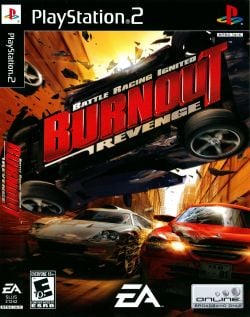Burnout Revenge: Difference between revisions
Jump to navigation
Jump to search
DarkenMoon97 (talk | contribs) mNo edit summary |
No edit summary |
||
| Line 61: | Line 61: | ||
|linuxcomment = | |linuxcomment = | ||
<!-- Minimal PC specs --> | <!-- Minimal PC specs --> | ||
|cputype = Intel Core | |cputype = Intel Core i5 2500 @ 3.3GHz | ||
|gputype = AMD Radeon HD | |gputype = AMD Radeon HD 6850 | ||
|pccomment = | |pccomment = | ||
}} | }} | ||
Revision as of 01:21, 26 February 2013
Developer(s): Criterion Games
Genre: Racing
Wikipedia: http://en.wikipedia.org/wiki/Burnout_Revenge
![]() Test configuration on Windows:
Test configuration on Windows:
| PCSX2 version: | SVN r5051 |
| Graphics by GSdx: | D3D11 r5051 |
| Sound by SPU2-X: | r5025 |
Comments: The game runs at full speed all time but still have some graphical glitches. Atleast in the latest SVNs the vertical lines was fixed (in 0.9.8 still have these lines) and the black sky is still present . Also the sound (mostly the musics in races) is running a bit choppy. Hack comments: Preset = Balanced and/or EE CycleRate = x2 / mVU Block Hack and MTVU checked / Scaling x3 / Everything else at default.
| PCSX2 version: | untested |
| Graphics by ZZogl: | untested |
| Sound by SPU2-X: | untested |
![]() PC specs used to test the game:
PC specs used to test the game:
| CPU: | Intel Core i5 2500 @ 3.3GHz |
| GPU: | AMD Radeon HD 6850 |
Known Issues:
Black Sky in GSdx Hardware Mode
The sky is not rendered in GSdx Hardware mode.
- Solution: to fix this , before the race starts at the car selection screen press F9 to change the GSdx to software mode and when the race starts press F9 again to change back to hardware mode.