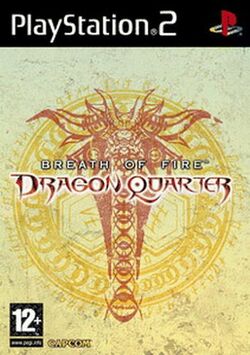Breath of Fire: Dragon Quarter
Developer(s): Capcom
Genre: RPG
Game review links: RPG Gamer
Game review score: 8/10
![]() Test configurations on Windows:
Test configurations on Windows:
| Environment | Configurations | Comments | Tester | ||||
|---|---|---|---|---|---|---|---|
| Region | OS | CPU/GPU | Revision | Graphics | Sound/Pad | ||
| NTSC-U | Windows |
|
1.0.0 | GSdx Wild Arms offset hack state 2 |
|
Europe v01.70(27/02/2003), Recommended,MTVU, GSdx Wild Arms offset hack state 2, Working great, a bit CPU hog, Text artifacts from upscaling, use wild arms offset hack state 2 | |
| NTSC-U | Windows |
|
1.2.1 | GSdx Wild Arms offset hack state 2 |
|
USA v02.00(14/06/2004), GSdx Wild Arms offset hack state 2, Works great @ 3x native no slow downs or crashes in x2 Completions working on x3 now., Text blurs on upscale, wild arms state 2 fixes this | |
| NTSC-U | ? |
|
r1888 | GSDX r2693 |
|
The game requires a video card that is better than NVIDIA 9600GT. It can be run at full speed without speedhacks. | CKL |
Known Issues
Texture filtering causes some bugs on text and on the minimap
- Status: Active
- Type: Minor
- Description: Some alleviated by the GSdx TC offset hack (0500-0500). Some minor bugs on the D-meter too, looks properly only in SW mode. Box
Text in HP bar is unreadable unless you turn off Texture Filtering or use the Box option instead of check option
- Workaround: Use software more