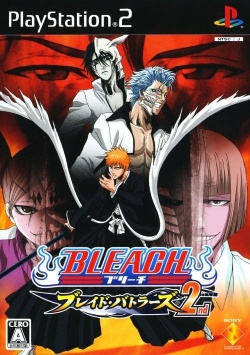Bleach: Blade Battlers 2nd: Difference between revisions
Jump to navigation
Jump to search
No edit summary |
m (→Known Issues) |
||
| (18 intermediate revisions by 4 users not shown) | |||
| Line 2: | Line 2: | ||
{{infobox | {{infobox | ||
|image = | |image = Cover_Bleach_Blade_Battlers_2nd.jpg | ||
|caption = | |caption = | ||
|developer = | |developer = Racjin | ||
|genre = | |publisher = [[Sony|SCEI]] | ||
|genre = Action, Fighting | |||
|wikipedia = | |wikipedia = | ||
|gameinfo = | |gameinfo = | ||
|gamefaqslink = [http://www.gamefaqs.com/ps2/941623-bleach-blade-battlers-2nd Link] | |||
|japanese = SCPS-15119 | |||
|widescreenpatch = 1 | |||
|japan_rating = A | |||
<!-- NTSC-U props --> | <!-- NTSC-U props --> | ||
|NTSCU = | |NTSCU = 0 | ||
|serialsNTSCU = | |serialsNTSCU = | ||
|CRCsNTSCU = | |CRCsNTSCU = | ||
| Line 17: | Line 22: | ||
|macstatusNTSCU = | |macstatusNTSCU = | ||
<!-- PAL props --> | <!-- PAL props --> | ||
|PAL = | |PAL = 0 | ||
|serialsPAL = | |serialsPAL = | ||
|CRCsPAL = | |CRCsPAL = | ||
| Line 26: | Line 31: | ||
<!-- NTSC-J props --> | <!-- NTSC-J props --> | ||
|NTSCJ = 1 | |NTSCJ = 1 | ||
|serialsNTSCJ = | |serialsNTSCJ = SCPS-15119 | ||
|CRCsNTSCJ = | |CRCsNTSCJ = | ||
|releasedateNTSCJ = | |releasedateNTSCJ = September 27, 2007 | ||
|statusNTSCJ = | |statusNTSCJ = | ||
|linuxstatusNTSCJ = | |linuxstatusNTSCJ = | ||
| Line 34: | Line 39: | ||
}} | }} | ||
<!-- Windows and Linux testing tables (remove comment signs on usage, for Macintosh you have to add the same lines begin with {{TestingHeader|OS=Mac}}) --> | <!-- Windows and Linux testing tables (remove comment signs on usage, for Macintosh you have to add the same lines begin with {{TestingHeader|OS=Mac}}) --> | ||
{{TestingHeader|OS=Windows}} | {{TestingHeader|OS=Windows}} | ||
{{TestingEntry | {{TestingEntry | ||
|Status= | |Status=1 | ||
|Region= | |Region=PAL | ||
|OS=? | |OS=? | ||
|CPU=intelc2d e7500 2.93 | |CPU=intelc2d e7500 2.93 | ||
| Line 49: | Line 53: | ||
* Lilypad svn r1853 | * Lilypad svn r1853 | ||
|Comments=BIOS: USA v01.60, work 100% fine but when the bankai is used it stop working so you have to quickly tap on the start button | |Comments=BIOS: USA v01.60, work 100% fine but when the bankai is used it stop working so you have to quickly tap on the start button | ||
|Tester= | |Tester=77.42.177.5 | ||
}} | }} | ||
{{TestingFooter}} | {{TestingFooter}} | ||
| Line 70: | Line 74: | ||
--> | --> | ||
== Trivia == | |||
* Original names: '''ブリーチ 〜ブレイド・バトラーズ2nd〜''' (SCPS-15119) | |||
==Known Issues== | ==Known Issues== | ||
{{Issue | {{Issue | ||
|IssueName= | |IssueName=Extra frames | ||
|IsFixed= | |IsFixed=1 | ||
|IssueLevel= | |IssueLevel=1 | ||
|Description= | |Description=In Hardware mode there are 3 extra frames. | ||
|Workaround= | |Workaround=Go to Config > Video (GS) > Plugin Settings, turn on "Enable HW Hacks", go to Configure Hacks and enable the "Preload Frame Data" hack. Fixed in 1.7 automatically | ||
}} | }} | ||
-- | {{Bleach series}} | ||
{{ForumLinksList|list= | |||
*[http://forums.pcsx2.net/Thread-Bleach-Blade-Battlers-2nd-SCPS-15119-J--28866 Bleach - Blade Battlers 2nd (SCPS 15119) (J)]}} | |||
Latest revision as of 14:21, 17 June 2022
Developer(s): Racjin
Publisher(s): SCEI
Genre: Action, Fighting
![]() Test configurations on Windows:
Test configurations on Windows:
| Environment | Configurations | Comments | Tester | ||||
|---|---|---|---|---|---|---|---|
| Region | OS | CPU/GPU | Revision | Graphics | Sound/Pad | ||
| PAL | ? |
|
pcsx2beta.r1888 | Gsdx 2693 |
|
BIOS: USA v01.60, work 100% fine but when the bankai is used it stop working so you have to quickly tap on the start button | 77.42.177.5 |
Trivia
- Original names: ブリーチ 〜ブレイド・バトラーズ2nd〜 (SCPS-15119)
Known Issues
Extra frames
- Status: Fixed
- Type: Serious
- Description: In Hardware mode there are 3 extra frames.
- Workaround: Go to Config > Video (GS) > Plugin Settings, turn on "Enable HW Hacks", go to Configure Hacks and enable the "Preload Frame Data" hack. Fixed in 1.7 automatically
| |||||||||||