Berserk: Difference between revisions
Jump to navigation
Jump to search
mNo edit summary |
No edit summary |
||
| Line 34: | Line 34: | ||
}} | }} | ||
<!-- Windows and Linux testing tables (remove comment signs on usage, for Macintosh you have to add the same lines begin with {{TestingHeader|OS=Mac}}) --> | <!-- Windows and Linux testing tables (remove comment signs on usage, for Macintosh you have to add the same lines begin with {{TestingHeader|OS=Mac}}) --> | ||
{{TestingHeader|OS=Windows}} | {{TestingHeader|OS=Windows}} | ||
{{TestingEntry | {{TestingEntry | ||
|Status= | |Status=2 | ||
|Region= | |Region=NTSC-J | ||
|OS=? | |OS=? | ||
|CPU=i5 2500 @ 3.30GHz | |CPU=i5 2500 @ 3.30GHz | ||
| Line 49: | Line 48: | ||
* Lilypad 0.11.0 | * Lilypad 0.11.0 | ||
|Comments=BIOS: USA 2.20, Cutscenes won't render if using GSdx dx9/dx11 hardware mode, hit F9 to switch to software mode or better yet go to emulation settings/game fixes, check "Enable manual game fixes" and then "Switch to GSdx software rendering when a FMV plays" to workaround it. | |Comments=BIOS: USA 2.20, Cutscenes won't render if using GSdx dx9/dx11 hardware mode, hit F9 to switch to software mode or better yet go to emulation settings/game fixes, check "Enable manual game fixes" and then "Switch to GSdx software rendering when a FMV plays" to workaround it. | ||
|Tester= | |Tester=Joder666 | ||
}} | }} | ||
{{TestingFooter}} | {{TestingFooter}} | ||
Revision as of 09:32, 23 August 2014
| Berserk | |||||||||||||
|---|---|---|---|---|---|---|---|---|---|---|---|---|---|
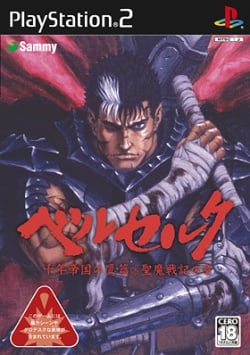
| |||||||||||||
Developer(s): Yuke's Media Creations, Sammy Corporation
Genre: Action adventure
Wikipedia: Link
![]() Test configurations on Windows:
Test configurations on Windows:
| Environment | Configurations | Comments | Tester | ||||
|---|---|---|---|---|---|---|---|
| Region | OS | CPU/GPU | Revision | Graphics | Sound/Pad | ||
| NTSC-J | ? |
|
1.1.0 r5649 | GSdx 0.1.16 |
|
BIOS: USA 2.20, Cutscenes won't render if using GSdx dx9/dx11 hardware mode, hit F9 to switch to software mode or better yet go to emulation settings/game fixes, check "Enable manual game fixes" and then "Switch to GSdx software rendering when a FMV plays" to workaround it. | Joder666 |