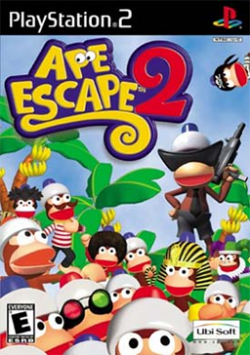Ape Escape 2: Difference between revisions
m (autogenerated import) |
(Pilot program for test tables visible by default.) |
||
| (3 intermediate revisions by 2 users not shown) | |||
| Line 50: | Line 50: | ||
}} | }} | ||
{{TestingHeader|OS=Windows}} | {{TestingHeader|OS=Windows}} | ||
{{TestingEntry | {{TestingEntry | ||
| Line 158: | Line 157: | ||
{{TestingFooter}} | {{TestingFooter}} | ||
{{TestingHeader|OS=Linux}} | {{TestingHeader|OS=Linux}} | ||
{{TestingEntry | {{TestingEntry | ||
| Line 169: | Line 167: | ||
|Graphics=? | |Graphics=? | ||
|Sound=? | |Sound=? | ||
|Comments= | |Comments={{TestPlaceholder}} | ||
|Tester=? | |Tester=? | ||
}} | }} | ||
{{TestingFooter}} | {{TestingFooter}} | ||
{{TestingHeader|OS=macOS}} | |||
{{TestingEntry | |||
|Status=? | |||
|Region=? | |||
|OS=? | |||
|CPU=? | |||
|GPU=? | |||
|Revision=? | |||
|Graphics=? | |||
|Sound=? | |||
|Comments={{TestPlaceholder}} | |||
|Tester=? | |||
}} | |||
{{TestingFooter}} | |||
== Trivia == | == Trivia == | ||
* Original names: '''サルゲッチュ2''' (SCPS-15025) & (SCPS-19206), '''捉猴啦 2''' (SCCS-40001) | * Original names: '''サルゲッチュ2''' (SCPS-15025) & (SCPS-19206), '''捉猴啦 2''' (SCCS-40001) | ||
* Also known as '''Saru! Get You! 2''' (JP) | * Also known as '''Saru! Get You! 2''' (JP) | ||
<!-- IssueLevel is issue severity level -1,0,1 or 2 (note, minor, serious and major accordingly)--> | <!-- IssueLevel is issue severity level -1,0,1 or 2 (note, minor, serious and major accordingly)--> | ||
==Known Issues== | ==Known Issues== | ||
{{noknown}} | |||
==Fixed Issues== | |||
{{Issue | {{Issue | ||
|IssueName=Grid obscures FMV's | |IssueName=Grid obscures FMV's | ||
| Line 193: | Line 206: | ||
{{Issue | {{Issue | ||
|IssueName=Water drops framerate | |IssueName=Water drops framerate | ||
|IsFixed= | |IsFixed=1 | ||
|IssueLevel=0 | |IssueLevel=0 | ||
|Description=The game drops framerate in 2x resolution or more due to water textures. | |Description=The game drops framerate in 2x resolution or more due to water textures. | ||
|Workaround= | |Workaround=Fixed, likely due to optimizations in the hardware renderer and technology in general becoming faster. If this is still an issue for you: in game, press F9 to go to Software mode and play that level, press it again when you finish to go back to Hardware mode. | ||
}} | }} | ||
{{Issue | {{Issue | ||
|IssueName=Mipmapping issues in Hardware Mode | |IssueName=Mipmapping issues in Hardware Mode | ||
|IsFixed= | |IsFixed=1 | ||
|IssueLevel=0 | |IssueLevel=0 | ||
|Description=Broken textures at a distance. | |Description=Broken textures at a distance. | ||
|Workaround= | |Workaround=Fixed via the GameDB. If on an older version of PCSX2, go to Config > Video (GS) > Plugin Settings, and set mipmapping to at least "Basic". | ||
}} | }} | ||
== | == Gallery == | ||
<gallery> | <gallery> | ||
File:Ape_Escape_2_Forum_1.jpg|Ape Escape 2 (SCPS 15025) | File:Ape_Escape_2_Forum_1.jpg|Ape Escape 2 (SCPS 15025) | ||
File:Ape_Escape_2_Forum_2.jpg|Ape Escape 2 (SLUS 20685) | File:Ape_Escape_2_Forum_2.jpg|Ape Escape 2 (SLUS 20685) | ||
</gallery> | </gallery> | ||
{{Ape Escape series}} | {{Ape Escape series}} | ||
Latest revision as of 06:43, 16 May 2024
Developer(s): SCE Japan Studio
Publisher(s): SCEI (JP), SCEE (EU), Ubisoft (US)
Genre: Action, Platformer
Wikipedia: Link
Game review links: Metacritic: 82/100
Game description: What do you get when you combine 300 monkeys with one little mix-up? Discover the mayhem as the Specter, an evil monkey, leads troops of riotous monkeys in a revolution. You must chase down each monkey and stop its plans for world domination by using a variety of wild gadgets, vehicles, and unlockable items. In Ape Escape 2, you can capture monkeys around the world, explore new environments, and play through several new minigames.
![]() Test configurations on Windows:
Test configurations on Windows:
| Environment | Configurations | Comments | Tester | ||||
|---|---|---|---|---|---|---|---|
| Region | OS | CPU/GPU | Revision | Graphics | Sound/Pad | ||
| NTSC-U | Windows 7 |
|
1.0.0 (r5350) | GSdx (r5334) |
|
Some textures flicker, and framerate dropped significantly during cutscenes. Direct3D 11 was used for GSdx. | Nerd02 |
| NTSC-J | Windows |
|
1.1.0 (r5517) | GSdx SSE41 (r5464) |
|
Playable with some texture bugs. Textures flicker & display incorrectly when far from the player in hardware mode, Software is OK but very slow. | |
| NTSC-U | Windows |
|
1.1.0 (r5546) | GSdx SSE41 (r5542) |
|
Runs at full speed. | |
| NTSC-U | Windows 10 Home x64 |
|
1.5.0 (dev-r2613 g48d9763d2) | GSdx 1.1.0 AVX2 |
|
Entire game was played through to 100%. Game runs at full speed at all times. | Spectra Twilight |
| PAL | Windows |
|
1.6.0 Stable | GSdx SSE4.1/AVX 1.2.0 | SPU2-X 2.0.0 | Plays at 60fps even with widescreen hack | Zerel |
| Environment | Configurations | Comments | Tester | ||||
|---|---|---|---|---|---|---|---|
| Region | OS | CPU/GPU | Revision | Graphics | Sound/Pad | ||
| ? | ? |
|
? | ? | ? | There are no test results for this game on this OS. You can help by playing and submitting your test results here. |
? |
| Environment | Configurations | Comments | Tester | ||||
|---|---|---|---|---|---|---|---|
| Region | OS | CPU/GPU | Revision | Graphics | Sound/Pad | ||
| ? | ? |
|
? | ? | ? | There are no test results for this game on this OS. You can help by playing and submitting your test results here. |
? |
Trivia
- Original names: サルゲッチュ2 (SCPS-15025) & (SCPS-19206), 捉猴啦 2 (SCCS-40001)
- Also known as Saru! Get You! 2 (JP)
Known Issues
There are currently no known, active issues for this title. If you find one, please add it here.
Fixed Issues
Grid obscures FMV's
- Status: Fixed
- Type: Minor
- Description: A grid appears over videos, obscuring and darkening the image when the resolution is set to anything higher than native.
- Workaround: Go to Config > Video (GS) > Plugin Settings, turn on "Enable HW Hacks", go to Configure Hacks, and enable the "Unscale Point Line" hack. Or go to Config > Emulation Settings > Game Fixes tab, turn on "Enable manual game fixes" and enable the "Switch to GSdx Software rendering when an FMV plays" fix.
Water drops framerate
- Status: Fixed
- Type: Minor
- Description: The game drops framerate in 2x resolution or more due to water textures.
- Workaround: Fixed, likely due to optimizations in the hardware renderer and technology in general becoming faster. If this is still an issue for you: in game, press F9 to go to Software mode and play that level, press it again when you finish to go back to Hardware mode.
Mipmapping issues in Hardware Mode
- Status: Fixed
- Type: Minor
- Description: Broken textures at a distance.
- Workaround: Fixed via the GameDB. If on an older version of PCSX2, go to Config > Video (GS) > Plugin Settings, and set mipmapping to at least "Basic".
Gallery
-
Ape Escape 2 (SCPS 15025)
-
Ape Escape 2 (SLUS 20685)