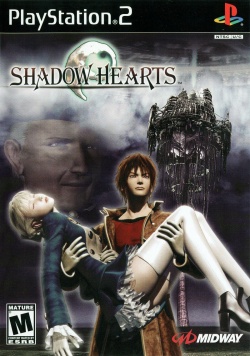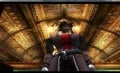Shadow Hearts
Developer(s): Sacnoth
Genre: JRPG
Wikipedia: Link
Game review links: Metacritic
Game review score: 74/100
Game description: Shadow Hearts follows the adventures of Yuri Hyuga, a Harmonixer (Shapeshifter) guided by a mysterious voice in his head. He finds himself thrown into the conflicts prior to World War I where he must save the world and the woman he loves from destruction.
![]() Test configurations on Windows:
Test configurations on Windows:
| Environment | Configurations | Comments | Tester | ||||
|---|---|---|---|---|---|---|---|
| Region | OS | CPU/GPU | Revision | Graphics | Sound/Pad | ||
| NTSC-J | ? |
|
r1888 | GSDX r2693 |
|
BIOS: Japan v2.20, The game runs better in software mode. some texture don't show in GSDX10 hardware mode. It can be run at full speed without speed hacks. | CKL |
| NTSC-U(?) | ? |
|
r4980 | GSDX r4979 0.1.16 |
|
BIOS: USA v2.00, EE CycleRate (2): noticeable speedup, setting it to 3 causes audio stuttering throughout the game. Idle Loop Fast Forward: noticeable speedup, no issues. MTVU: Noticeable speedup in quads, | Hellbringer616 |
Known Issues
Hardware mode
- Type: Not an issue
- Description: The game is very GPU-intensive in Hardware mode outside of battles. Additionally, enabling Texture Filtering will lead to visible graphical glitches.
- Workaround: This issue is no longer present in the latest version of PCSX2 and is retained for archival purposes. If you are using an outdated version and do not wish to upgrade: Use Software mode OR GSdx Hardware mode DirectX 9 (much faster than 10/11 for this game).
However, it is safe to switch to Hardware mode during battles. This will avoid slowdowns on weaker CPUs.
Invisible characters
- Type: Not an issue
- Description: In various environments, characters seem to be invisible.
- Workaround: This issue is no longer present in the latest version of PCSX2 and is retained for archival purposes. If you are using an outdated version and do not wish to upgrade: Set EE/FPU clamping mode to Full.
This change requires a scene change to take effect and will not make already invisible characters visible immediately.
The gallery
-
Shadow Hearts (SLUS 20347)