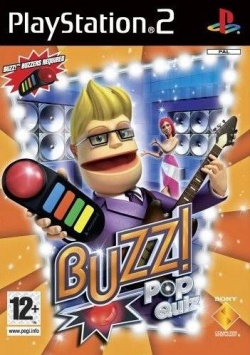Buzz! Pop Quiz: Difference between revisions
Jump to navigation
Jump to search
(Source redump, confirmed (kinda)) |
(Pilot program for test tables visible by default.) |
||
| (2 intermediate revisions by one other user not shown) | |||
| Line 24: | Line 24: | ||
|english = SCES-55100 & SCES-55098 & SCES-55093 | |english = SCES-55100 & SCES-55098 & SCES-55093 | ||
|polish = SCES-55107 | |polish = SCES-55107 | ||
|camera = 1 | |||
<!-- PAL props --> | <!-- PAL props --> | ||
|PAL = 1 | |PAL = 1 | ||
| Line 29: | Line 30: | ||
|CRCsPAL = 43006C1B (for SCES-55093) | |CRCsPAL = 43006C1B (for SCES-55093) | ||
|releasedatePAL = March 14, 2008<br />May 15, 2008 <small>(Australia)</small> | |releasedatePAL = March 14, 2008<br />May 15, 2008 <small>(Australia)</small> | ||
|statusPAL = | |statusPAL = 2 | ||
|linuxstatusPAL = | |linuxstatusPAL = | ||
|macstatusPAL = | |macstatusPAL = | ||
}} | }} | ||
{{TestingHeader|OS=Windows}} | {{TestingHeader|OS=Windows}} | ||
{{TestingEntry | {{TestingEntry | ||
| Line 48: | Line 48: | ||
|Comments=boots, but stops immediately due to missing Buzz! buzzers on USB | |Comments=boots, but stops immediately due to missing Buzz! buzzers on USB | ||
|Tester=McQueen | |Tester=McQueen | ||
}} | |||
{{TestingEntry | |||
|Status=2 | |||
|Region=PAL | |||
|OS=Windows 11 | |||
|CPU=AMD Ryzen 5 3600 @ 3.6 GHz | |||
|GPU=Nvidia GeForce 1050Ti 4 GB | |||
|Revision=1.7.2480 | |||
|Graphics=AVX2 | |||
|Sound= | |||
|Comments=To play without Buzzers, go to Config → USB Settings. Set Device Type port 1 to "Buzz Device", set Device API port 1 to "DInput", then press "Configure" next to it and assign keybinds. A bit of flimmer in the scoreboxes when points are scored and added to the players' totals. | |||
|Tester=Dandelion Sprout | |||
}} | }} | ||
{{TestingFooter}} | {{TestingFooter}} | ||
{{TestingHeader|OS=Linux}} | {{TestingHeader|OS=Linux}} | ||
{{TestingEntry | {{TestingEntry | ||
|Status= | |Status=? | ||
|Region= | |Region=? | ||
|OS= | |OS=? | ||
|CPU= | |CPU=? | ||
|GPU= | |GPU=? | ||
|Revision= | |Revision=? | ||
|Graphics= | |Graphics=? | ||
|Sound= | |Sound=? | ||
|Comments= | |Comments={{TestPlaceholder}} | ||
|Tester= | |Tester=? | ||
}} | |||
{{TestingFooter}} | |||
{{TestingHeader|OS=macOS}} | |||
{{TestingEntry | |||
|Status=? | |||
|Region=? | |||
|OS=? | |||
|CPU=? | |||
|GPU=? | |||
|Revision=? | |||
|Graphics=? | |||
|Sound=? | |||
|Comments={{TestPlaceholder}} | |||
|Tester=? | |||
}} | }} | ||
{{TestingFooter}} | {{TestingFooter}} | ||
<!-- Remove comment signs and add game trivia here --> | <!-- Remove comment signs and add game trivia here --> | ||
== Trivia == | == Trivia == | ||
* Original names: '''Buzz! Pop Music 40 Principales''' (SCES-55095) | * Original names: '''Buzz! Pop Music 40 Principales''' (SCES-55095) | ||
<!-- Remove comment signs and add issues here --> | <!-- Remove comment signs and add issues here --> | ||
| Line 96: | Line 118: | ||
File:Buzz pop quiz error.png | File:Buzz pop quiz error.png | ||
</gallery> | </gallery> | ||
{{Buzz! series}} | |||
Latest revision as of 07:04, 13 May 2024
Developer(s): SCEE
Publisher(s): SCEE (EU), SCE Australia (AU)
Genre: Trivia
![]() Test configurations on Windows:
Test configurations on Windows:
| Environment | Configurations | Comments | Tester | ||||
|---|---|---|---|---|---|---|---|
| Region | OS | CPU/GPU | Revision | Graphics | Sound/Pad | ||
| PAL | Windows 10 |
|
1.7.0-20201031194515 | GSdx 20201031194515 1.2.0 |
|
boots, but stops immediately due to missing Buzz! buzzers on USB | McQueen |
| PAL | Windows 11 |
|
1.7.2480 | AVX2 | ? | To play without Buzzers, go to Config → USB Settings. Set Device Type port 1 to "Buzz Device", set Device API port 1 to "DInput", then press "Configure" next to it and assign keybinds. A bit of flimmer in the scoreboxes when points are scored and added to the players' totals. | Dandelion Sprout |
| Environment | Configurations | Comments | Tester | ||||
|---|---|---|---|---|---|---|---|
| Region | OS | CPU/GPU | Revision | Graphics | Sound/Pad | ||
| ? | ? |
|
? | ? | ? | There are no test results for this game on this OS. You can help by playing and submitting your test results here. |
? |
| Environment | Configurations | Comments | Tester | ||||
|---|---|---|---|---|---|---|---|
| Region | OS | CPU/GPU | Revision | Graphics | Sound/Pad | ||
| ? | ? |
|
? | ? | ? | There are no test results for this game on this OS. You can help by playing and submitting your test results here. |
? |
Trivia
- Original names: Buzz! Pop Music 40 Principales (SCES-55095)
Gallery
| ||||||||||||||
Categories:
- Infobox stubs
- Games rated 12+ in Europe
- Games rated G in Australia
- Games support EyeToy
- Games with special controllers
- Games with English language
- Games with German language
- Games with French language
- Games with Spanish language
- Games with Dutch language
- Games with Italian language
- Games with Swedish language
- Games with Polish language
- Games with Finnish language
- Games with Norwegian language
- Games with Portuguese language
- Games
- Playable games
- Trivia
- Games by Sony
- Games without test cases