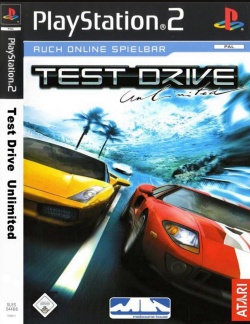Test Drive Unlimited: Difference between revisions
m (Are you sure it's NTSC?) |
(Cleanup) |
||
| (5 intermediate revisions by 3 users not shown) | |||
| Line 10: | Line 10: | ||
*Manual transmission (although transmission is visible in options, it is permanently set to auto) | *Manual transmission (although transmission is visible in options, it is permanently set to auto) | ||
*Avatar customization | *Avatar customization | ||
|wikipedia = [ | |wikipedia = [https://en.wikipedia.org/wiki/Test_Drive_Unlimited Test Drive Unlimited] | ||
|widescreen = 1 | |widescreen = 1 | ||
|gamefaqslink = [http://www.gamefaqs.com/ps2/932167-test-drive-unlimited Link] | |gamefaqslink = [http://www.gamefaqs.com/ps2/932167-test-drive-unlimited Link] | ||
|numberofonlineplayers = 2 | |numberofonlineplayers = 2 | ||
|reviewlinks = {{ReviewLink|[ | |reviewlinks = {{ReviewLink|[https://www.metacritic.com/game/playstation-2/test-drive-unlimited Metacritic]|75/100}} | ||
|na_rating_text = Language, Mild Violence | |na_rating_text = Language, Mild Violence | ||
|na_rating = E10+ | |na_rating = E10+ | ||
| Line 50: | Line 50: | ||
}} | }} | ||
{{TestingHeader|OS=Windows}} | {{TestingHeader|OS=Windows}} | ||
{{TestingEntry | {{TestingEntry | ||
| Line 86: | Line 85: | ||
|Revision=1.7.0 dev-2122 | |Revision=1.7.0 dev-2122 | ||
|Graphics=GSdx 1.2.0 | |Graphics=GSdx 1.2.0 | ||
< | <!-- | ||
*Renderer: OpenGL (Hardware) | *Renderer: OpenGL (Hardware) | ||
*Internal Resolution: 4x Native | *Internal Resolution: 4x Native | ||
*Allow 8-Bit Textures | *Allow 8-Bit Textures | ||
*Bilinear (PS2) Texture filtering | *Bilinear (PS2) Texture filtering | ||
--> | |||
|Sound= | |Sound= | ||
* SPU2-X 2.0.0 | * SPU2-X 2.0.0 | ||
| Line 100: | Line 99: | ||
{{TestingFooter}} | {{TestingFooter}} | ||
{{TestingHeader|OS=Linux}} | {{TestingHeader|OS=Linux}} | ||
{{TestingEntry | {{TestingEntry | ||
|Status= | |Status= | ||
|Region= | |Region= | ||
|OS= | |OS= | ||
|CPU= | |CPU= | ||
|GPU= | |GPU= | ||
|Revision= | |Revision= | ||
|Graphics= | |Graphics= | ||
|Sound= | |Sound= | ||
|Comments= | |Comments={{TestPlaceholder}} | ||
|Tester= | |Tester= | ||
}} | }} | ||
{{TestingFooter}} | {{TestingFooter}} | ||
{{TestingHeader|OS=macOS}} | |||
{{TestingEntry | |||
|Status= | |||
|Region= | |||
|OS= | |||
|CPU= | |||
|GPU= | |||
|Revision= | |||
|Graphics= | |||
|Sound= | |||
|Comments={{TestPlaceholder}} | |||
|Tester= | |||
}} | |||
{{TestingFooter}} | |||
==Trivia== | ==Trivia== | ||
| Line 126: | Line 137: | ||
|IsFixed=0 | |IsFixed=0 | ||
|IssueLevel=0 | |IssueLevel=0 | ||
|Description= | |Description=Set the blending accuracy to 'Full'. | ||
}} | }} | ||
==Fixed | ==Fixed Issues== | ||
{{Issue | {{Issue | ||
|IssueName= | |IssueName=Missing car reflections | ||
|IsFixed=1 | |IsFixed=1 | ||
|IssueLevel= | |IssueLevel=0 | ||
|Description= | |Description=Car reflections are missing on hardware mode. | ||
|Workaround=Requires '''Preload Frame Data''' to be enabled in HW Hacks of GSdx | |||
}} | }} | ||
==Non-Issues== | |||
{{Issue | {{Issue | ||
|IssueName= | |IssueName=Upscaling artifacts | ||
|IsFixed=1 | |IsFixed=1 | ||
|IssueLevel= | |IssueLevel=-1 | ||
|Description= | |Description=When using any resolution above '''Native''', there's artifacts on bottom of the screen. | ||
|Workaround=In the latest 1.7.0 development builds, disable '''Conservative Framebuffer''' in graphics settings. In older builds, enable '''Large Framebuffer''' in GSdx. | |||
}} | }} | ||
== | ==Gallery== | ||
<gallery> | <gallery> | ||
File:Test_Drive_Unlimited_Forum_1.jpg|Test Drive Unlimited (SLES 54466) | File:Test_Drive_Unlimited_Forum_1.jpg|Test Drive Unlimited (SLES 54466) | ||
Latest revision as of 18:19, 26 June 2024
Developer(s): Melbourne House
Publisher(s): Atari
Genre: Racing
Wikipedia: Test Drive Unlimited
Game review links: Metacritic: 75/100
Game description: Test Drive Unlimited is the ultimate automotive experience for car and bike enthusiasts alike. Visit the most sophisticated car and bike dealers to purchase new vehicles or simply take them for a spin. Collect and trade rare performance parts and customize each vehicle to make it one-of-a-kind. Test Drive Unlimited challenges players online to experience the most exotic and fastest vehicles on more than 1000 miles of diverse Hawaiian roads. Gamers win races, challenges, missions and tournaments to earn credits and purchase new cars, bikes, rare performance parts, clothes, apparel, homes and garages.
This version has some missing features found in the PC and Xbox 360 versions:
- Certain vehicles such as Ferrari, Maserati, Lexus, all motorcycles, and some models of different makes
- Manual transmission (although transmission is visible in options, it is permanently set to auto)
- Avatar customization
![]() Test configurations on Windows:
Test configurations on Windows:
| Environment | Configurations | Comments | Tester | ||||
|---|---|---|---|---|---|---|---|
| Region | OS | CPU/GPU | Revision | Graphics | Sound/Pad | ||
| PAL | Windows |
|
1.3.1-20150303095439(Git) | GSdx 20150303095439 (MSVC 18.00, SSE2) 0.1.16 [GSdx32-SSE2] | SPU2-X 20150303095439 2.0.0 [SPU2-X] | I use Preset 3 and my graphic card as adapter and Direct3D11 Hardware. Graphics look fine, but my CPU is too weak (100% EE, 90% CPU) | TheFoogle |
| PAL | Windows |
|
PCSX2 1.4.0 | GSdx 20160105132032 (MSVC 19.00, SSE41) 1.0.0 [gsdx32-SSE4] |
|
Preset 2, Direct3D11 Hardware, Rest on Default. Graphics has strange but light transparent pattern (75% EE, 30% GS) | TheFoogle |
| NTSC-U | Windows 10 64-bit |
|
1.7.0 dev-2122 | GSdx 1.2.0 |
|
BIOS: USA 01.60, FPS:60, game runs fine, could spot any problems besides Conservative Buffer Allocation, which should be turned off as it causes half of the screen to be glitched. | Macmmm81 |
| Environment | Configurations | Comments | Tester | ||||
|---|---|---|---|---|---|---|---|
| Region | OS | CPU/GPU | Revision | Graphics | Sound/Pad | ||
| ? | ? |
|
? | ? | ? | There are no test results for this game on this OS. You can help by playing and submitting your test results here. |
? |
| Environment | Configurations | Comments | Tester | ||||
|---|---|---|---|---|---|---|---|
| Region | OS | CPU/GPU | Revision | Graphics | Sound/Pad | ||
| ? | ? |
|
? | ? | ? | There are no test results for this game on this OS. You can help by playing and submitting your test results here. |
? |
Trivia
- The game sets to widescreen when it is prompted by the 16:9 ratio setting in the PS2 internal menu.
Known Issues
Missing road reflection/glare
- Status: Active
- Type: Minor
- Description: Set the blending accuracy to 'Full'.
- Workaround: No known workaround. Check the PCSX2 Discord for more information.
Fixed Issues
Missing car reflections
- Status: Fixed
- Type: Minor
- Description: Car reflections are missing on hardware mode.
- Workaround: Update to the latest nightly version of PCSX2.
Non-Issues
Upscaling artifacts
- Type: Not an issue
- Description: When using any resolution above Native, there's artifacts on bottom of the screen.
- Workaround: Update to the latest nightly version of PCSX2.
Gallery
-
Test Drive Unlimited (SLES 54466)
-
Test Drive Unlimited (SLUS 21490)
- Games rated E10+ in North America
- Games rated 3+ in Europe
- Games rated G in Australia
- Games with widescreen support
- Multiplayer games
- Games with English language
- Games with German language
- Games with French language
- Games with Spanish language
- Games with Italian language
- Games
- Playable games
- Racing
- Games by Melbourne House
- Games with known issues
- Games with minor issues