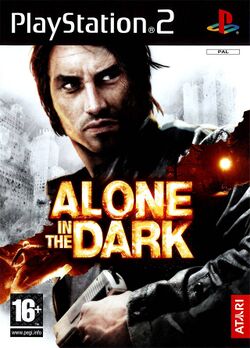Alone in the Dark: Difference between revisions
m (→top: Upgrading links to HTTPS with AutoWikiBrowser in Bot mode) |
(Pilot program for test tables visible by default.) |
||
| Line 38: | Line 38: | ||
}} | }} | ||
{{TestingHeader|OS=Windows}} | {{TestingHeader|OS=Windows}} | ||
{{TestingEntry | {{TestingEntry | ||
| Line 82: | Line 81: | ||
|Tester={{ForumUser|DESTRUIDOR}} | |Tester={{ForumUser|DESTRUIDOR}} | ||
}} | }} | ||
{{TestingEntry | {{TestingEntry | ||
|Status=2 | |Status=2 | ||
| Line 112: | Line 110: | ||
{{TestingFooter}} | {{TestingFooter}} | ||
{{TestingHeader|OS=Linux}} | {{TestingHeader|OS=Linux}} | ||
{{TestingEntry | {{TestingEntry | ||
| Line 123: | Line 120: | ||
|Graphics=? | |Graphics=? | ||
|Sound=? | |Sound=? | ||
|Comments=? | |Comments={{TestPlaceholder}} | ||
|Tester=? | |||
}} | |||
{{TestingFooter}} | |||
{{TestingHeader|OS=macOS}} | |||
{{TestingEntry | |||
|Status=? | |||
|Region=? | |||
|OS=? | |||
|CPU=? | |||
|GPU=? | |||
|Revision=? | |||
|Graphics=? | |||
|Sound=? | |||
|Comments={{TestPlaceholder}} | |||
|Tester=? | |Tester=? | ||
}} | }} | ||
{{TestingFooter}} | {{TestingFooter}} | ||
==Known Issues== | |||
{{noknown}} | |||
==Fixed Issues== | ==Fixed Issues== | ||
| Line 146: | Line 159: | ||
}} | }} | ||
==Gallery== | |||
== | |||
<gallery> | <gallery> | ||
File:Alone_in_the_Dark_Forum_1.jpg|Alone in the Dark (SLUS 21690) | File:Alone_in_the_Dark_Forum_1.jpg|Alone in the Dark (SLUS 21690) | ||
| Line 154: | Line 166: | ||
File:Controller in Alone in the Dark - SW Mode.png| Alone in the Dark (SLES 54883) | File:Controller in Alone in the Dark - SW Mode.png| Alone in the Dark (SLES 54883) | ||
</gallery> | </gallery> | ||
{{ForumLinksList|list= | {{ForumLinksList|list= | ||
*[ | *[https://forums.pcsx2.net/Thread-Alone-in-the-Dark-SLUS-21690-U--29296 Alone in the Dark (SLUS 21690) (U)] | ||
*[ | *[https://forums.pcsx2.net/Thread-Alone-in-the-Dark-SLES-54884-E--30372 Alone in the Dark (SLES 54884) (E)]}} | ||
Latest revision as of 06:22, 16 May 2024
Developer(s): Hydravision
Publisher(s): Atari
Genre: Action, Adventure, Horror
Wikipedia: Link
Game review links: Metacritic: 47/100, IGN: 3/10
Game description: Taking inspiration from the presentation style and structure of a number of acclaimed and globally popular TV action dramas, Alone in the Dark is split into a number of distinct episodes in a season-style format. With approximately 30-40 minutes of gameplay comprising each episode, the structure of Alone in the Dark is adapted for an audience familiar with the hard-hitting bite-size delivery of contemporary TV dramas, offering easy accessibility whether the player has hours to devote or only wants a quick TV-style fix.
The gameplay in Alone in the Dark differs greatly from other games in the series. It is set out through DVD-style "episodes", where the player can choose to start the game from the beginning, or choose to skip to a section if they get stuck. If they choose to do so, the past events are recollected in a "Previously on Alone in the Dark..." cutscene at the start of the episode.
![]() Test configurations on Windows:
Test configurations on Windows:
| Environment | Configurations | Comments | Tester | ||||
|---|---|---|---|---|---|---|---|
| Region | OS | CPU/GPU | Revision | Graphics | Sound/Pad | ||
| PAL/NTSC-U | ? |
|
0.9.8 RC1 (r4564) | GSDX r4562 |
|
BIOS: Europe v02.20, 50-60FPS | Machina |
| NTSC-U | Windows |
|
1.1.0 r5517 | GSdx 5464 SSE41 |
|
Runs above full speed. | |
| PAL | Windows |
|
1.1.svn5857 | GSDX |
|
USA v02.20(10/02/2006), EE/VU Clamp: Standard, EE/VU Rounding: Standard, Not work,Falling down status for 2-Intro,no see menu., In the first screen the loading never end,show a black screen loading. | |
| NTSC-U | Windows |
|
1.2.0 r5919 | GSdx 5912 SSE41 |
|
Runs near full speed., Minor garbage flickering and stripey in hardware mode. Looks fine in software mode. | |
| PAL-M4 | Windows 10 Home, x64 |
|
v1.7.2564
|
GSdx | build-in | Europe v02.00(14/06/2004), Playable, The game runs at 1440p (2K) 55/60 FPS, without freezes, brakes and bugs. | |
| Environment | Configurations | Comments | Tester | ||||
|---|---|---|---|---|---|---|---|
| Region | OS | CPU/GPU | Revision | Graphics | Sound/Pad | ||
| ? | ? |
|
? | ? | ? | There are no test results for this game on this OS. You can help by playing and submitting your test results here. |
? |
| Environment | Configurations | Comments | Tester | ||||
|---|---|---|---|---|---|---|---|
| Region | OS | CPU/GPU | Revision | Graphics | Sound/Pad | ||
| ? | ? |
|
? | ? | ? | There are no test results for this game on this OS. You can help by playing and submitting your test results here. |
? |
Known Issues
There are currently no known, active issues for this title. If you find one, please add it here.
Fixed Issues
Hangs on Boot.
- Status: Fixed
- Type: Major
- Description: While loading, the game freezes.
- Workaround: Update to the latest version of PCSX2.
Controller model graphical glitch
- Status: Fixed
- Type: Minor
- Description: Sometimes the game shows you a model of the PS2 controller in the top-left corner and will "focus" on a button you're tasked to press with a small circle. This small circle is supposed to "hide" what's outside it, instead, in both OpenGL HW and SW renderers this doesn't happen.
- Workaround: Update to the latest version of PCSX2.
Gallery
-
Alone in the Dark (SLUS 21690)
-
Alone in the Dark (SLES 54884)
-
Alone in the Dark (SLES 54883)
-
Alone in the Dark (SLES 54883)
- Games rated M in North America
- Games rated 16+ in Europe
- Games rated M in Australia
- Games with widescreen support
- Games with English language
- Games with German language
- Games with French language
- Games with Spanish language
- Games with Italian language
- Games
- Playable games
- Action
- Adventure
- Horror
- Games by Hydravision
- Games without test cases
- Games without known issues